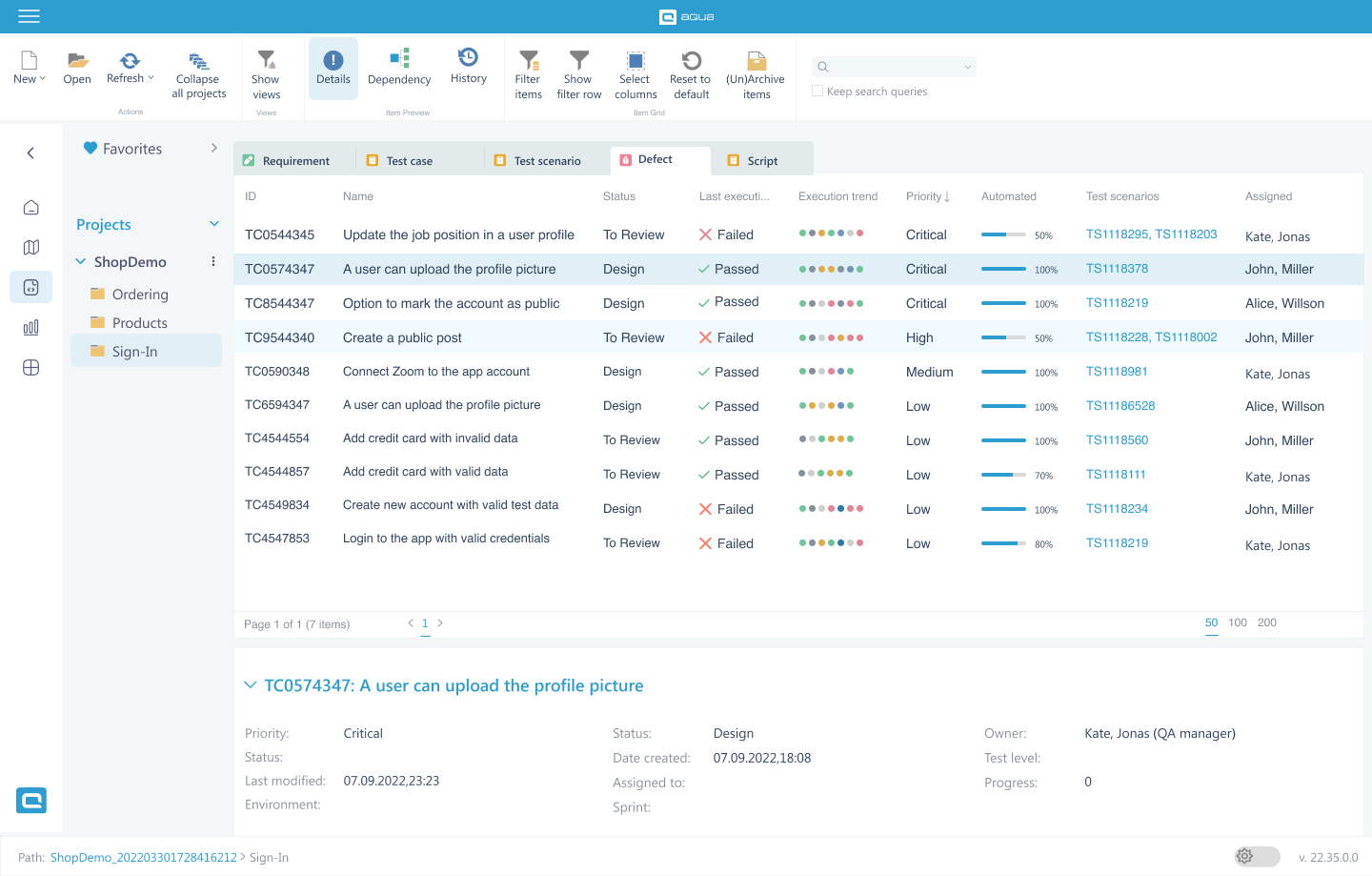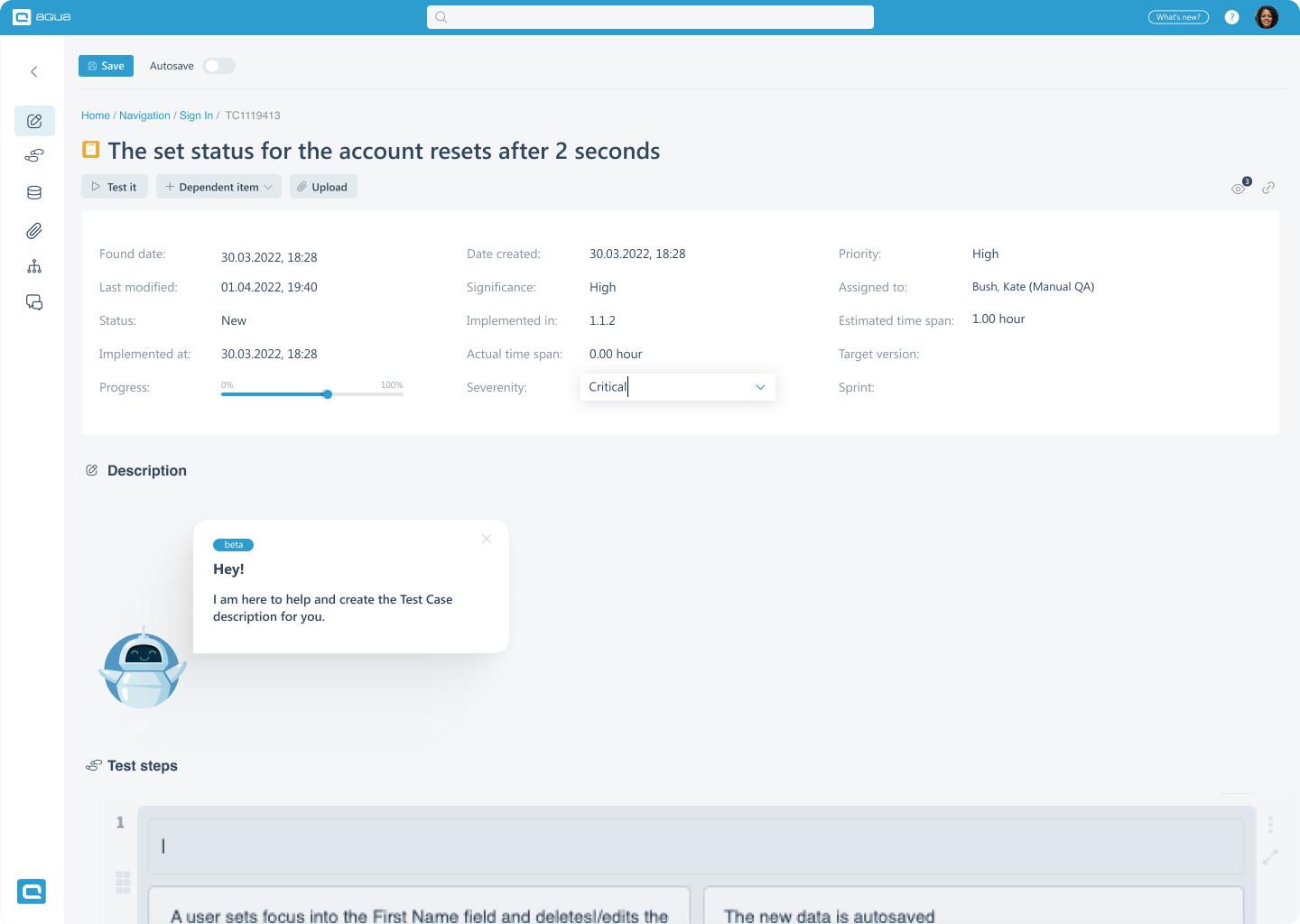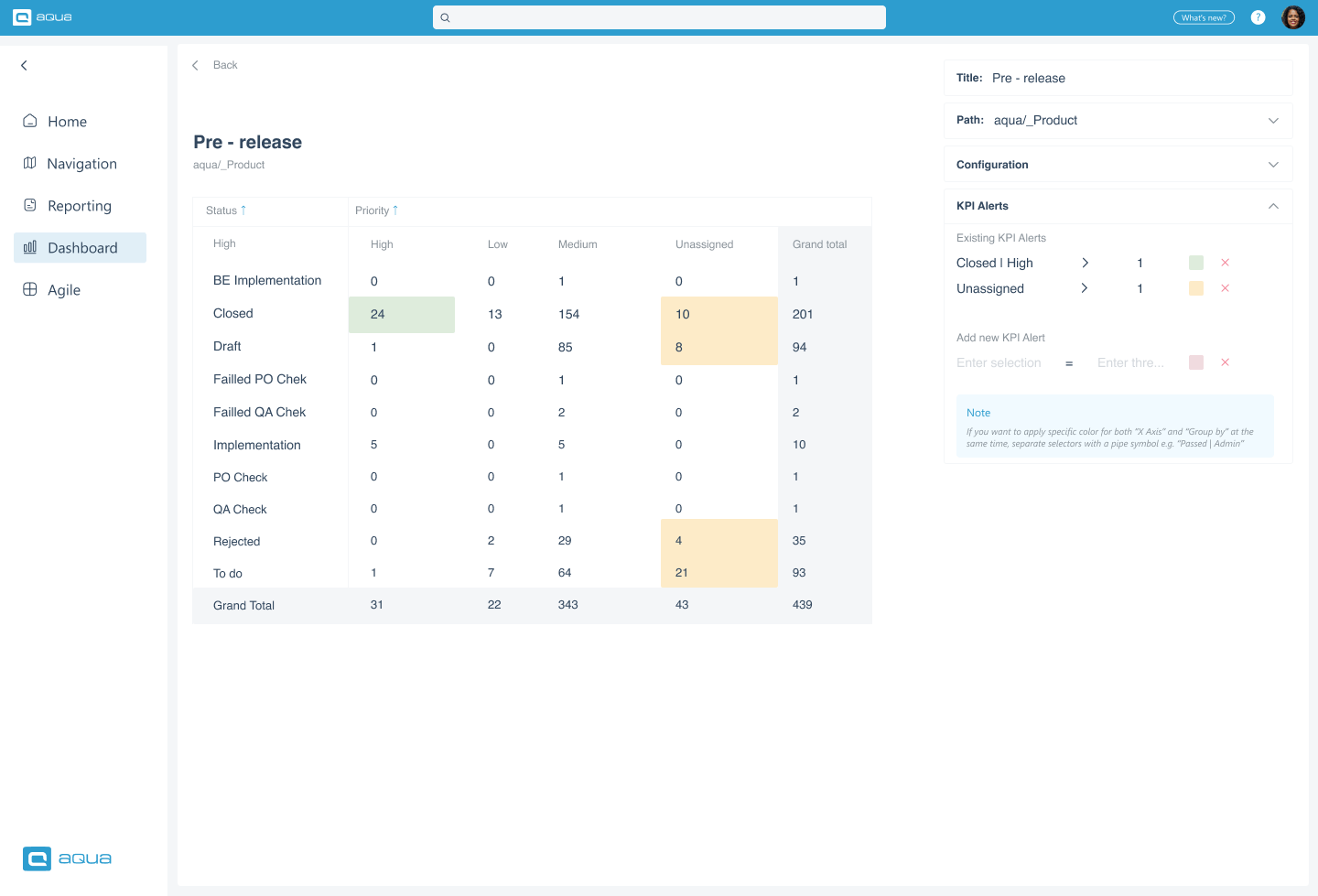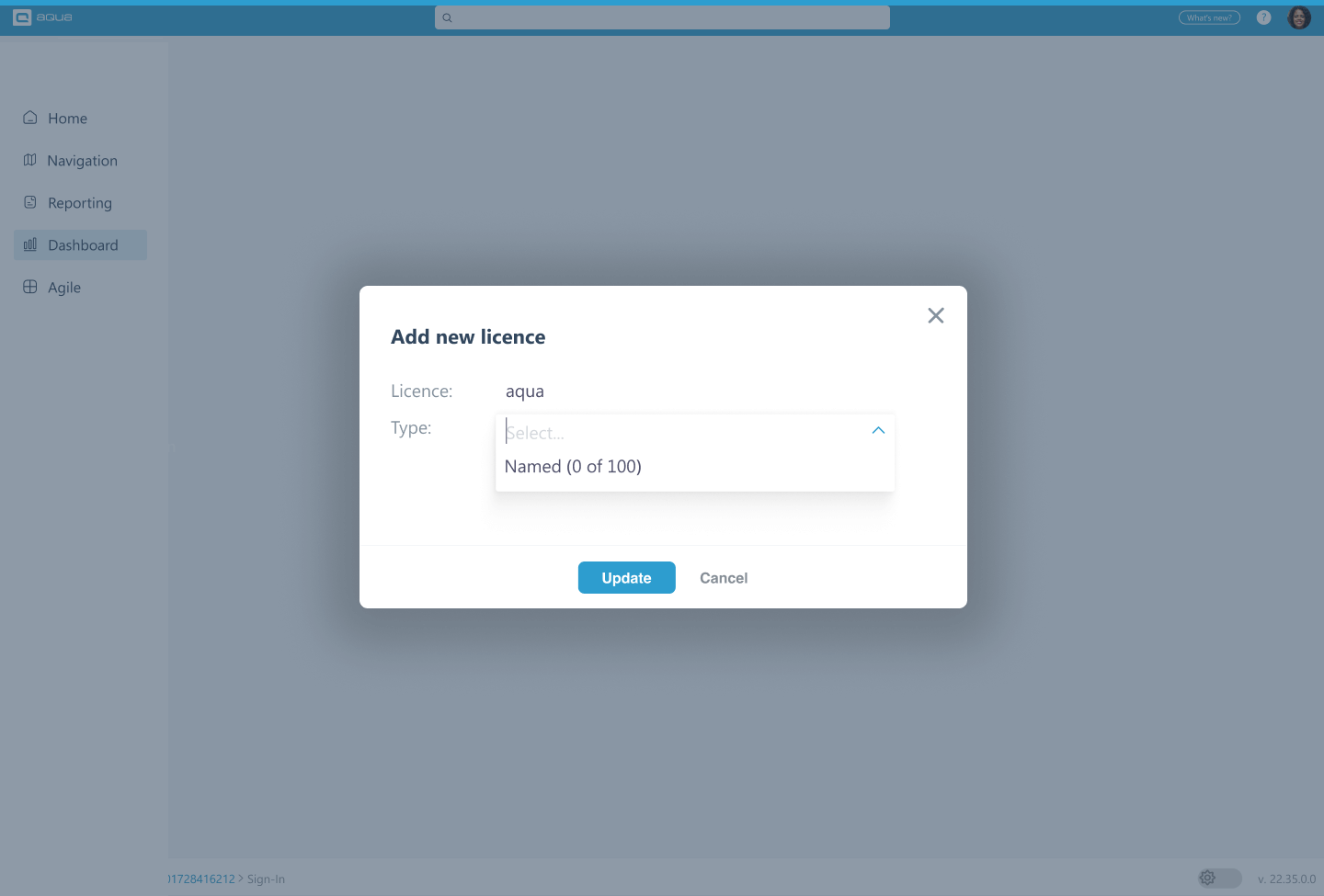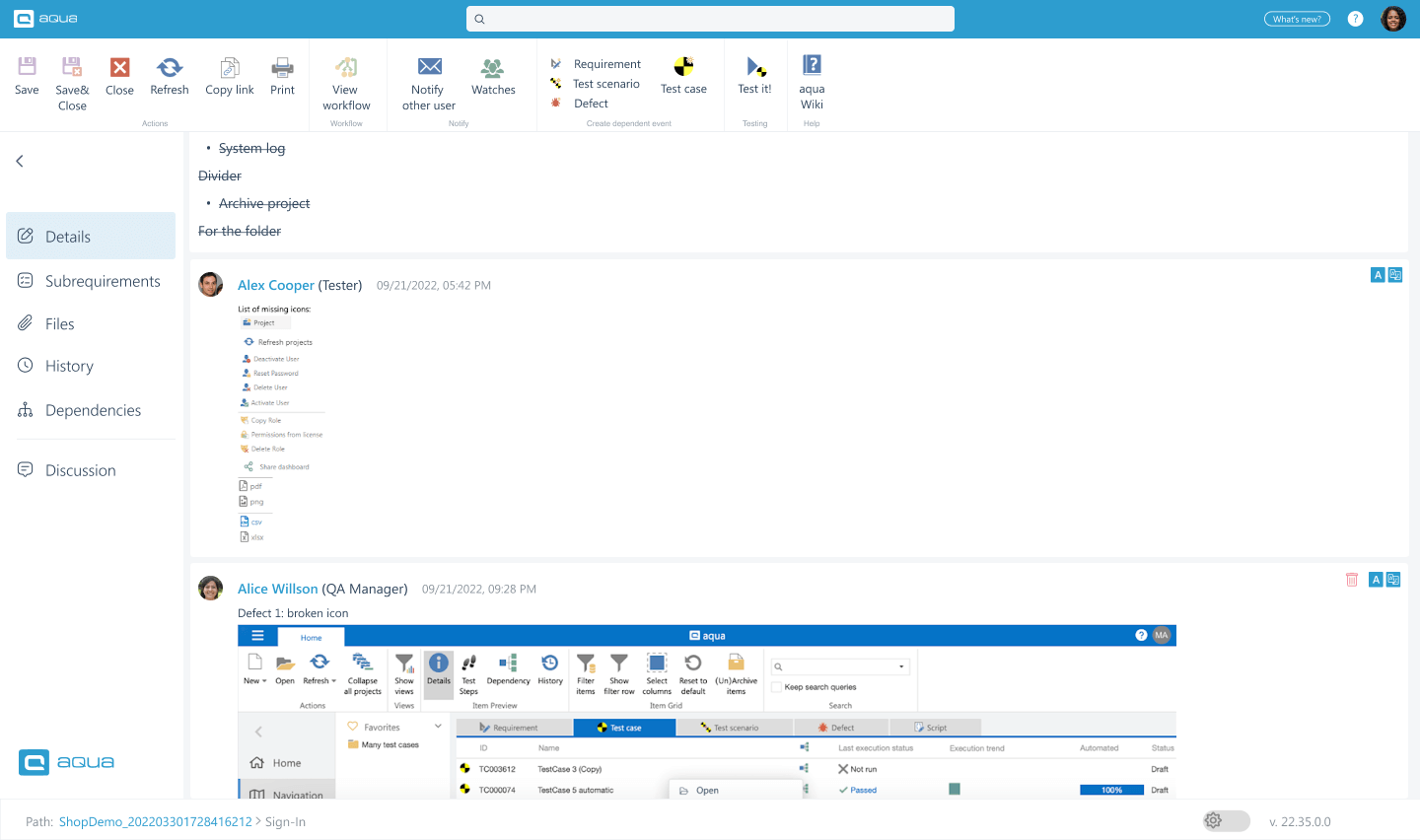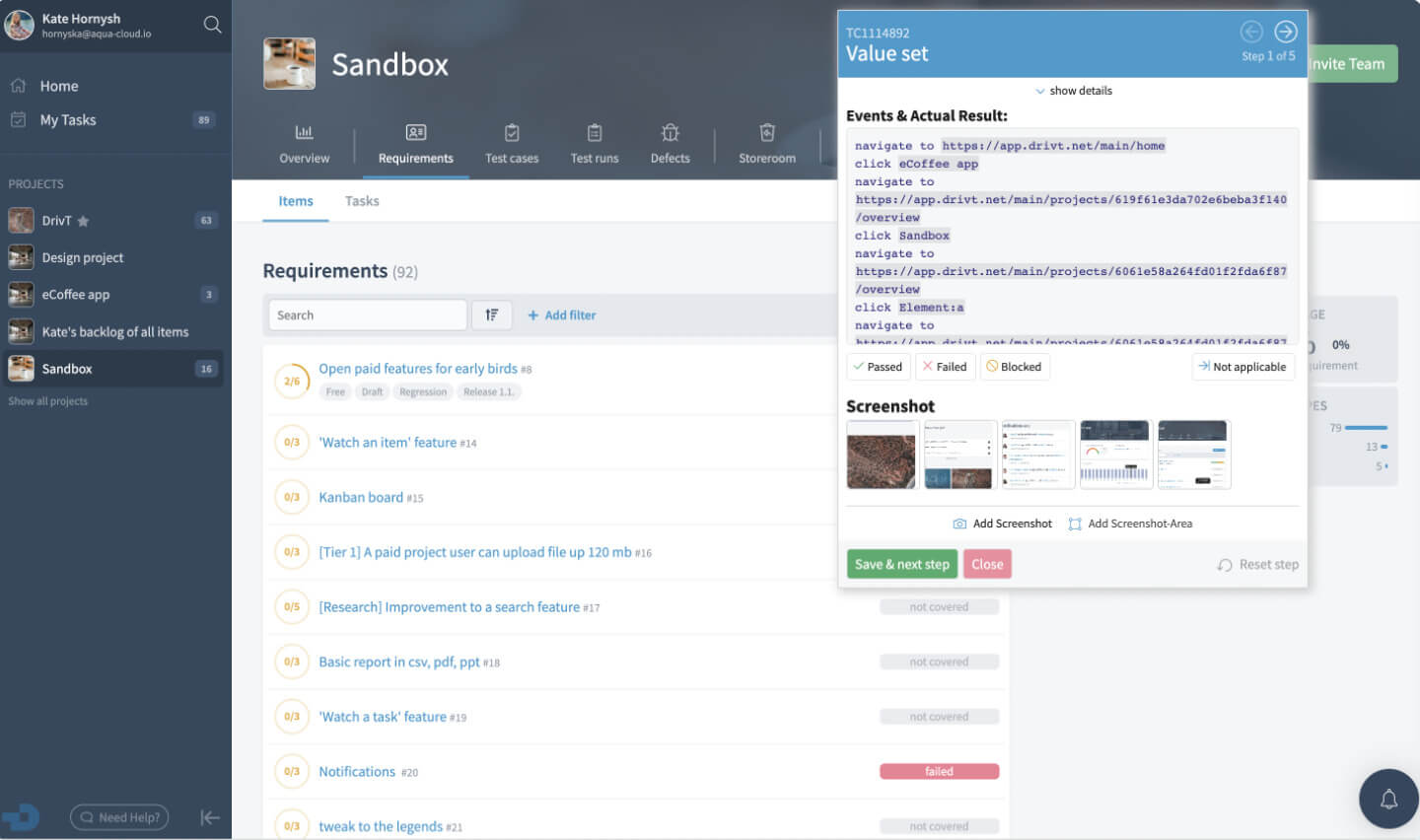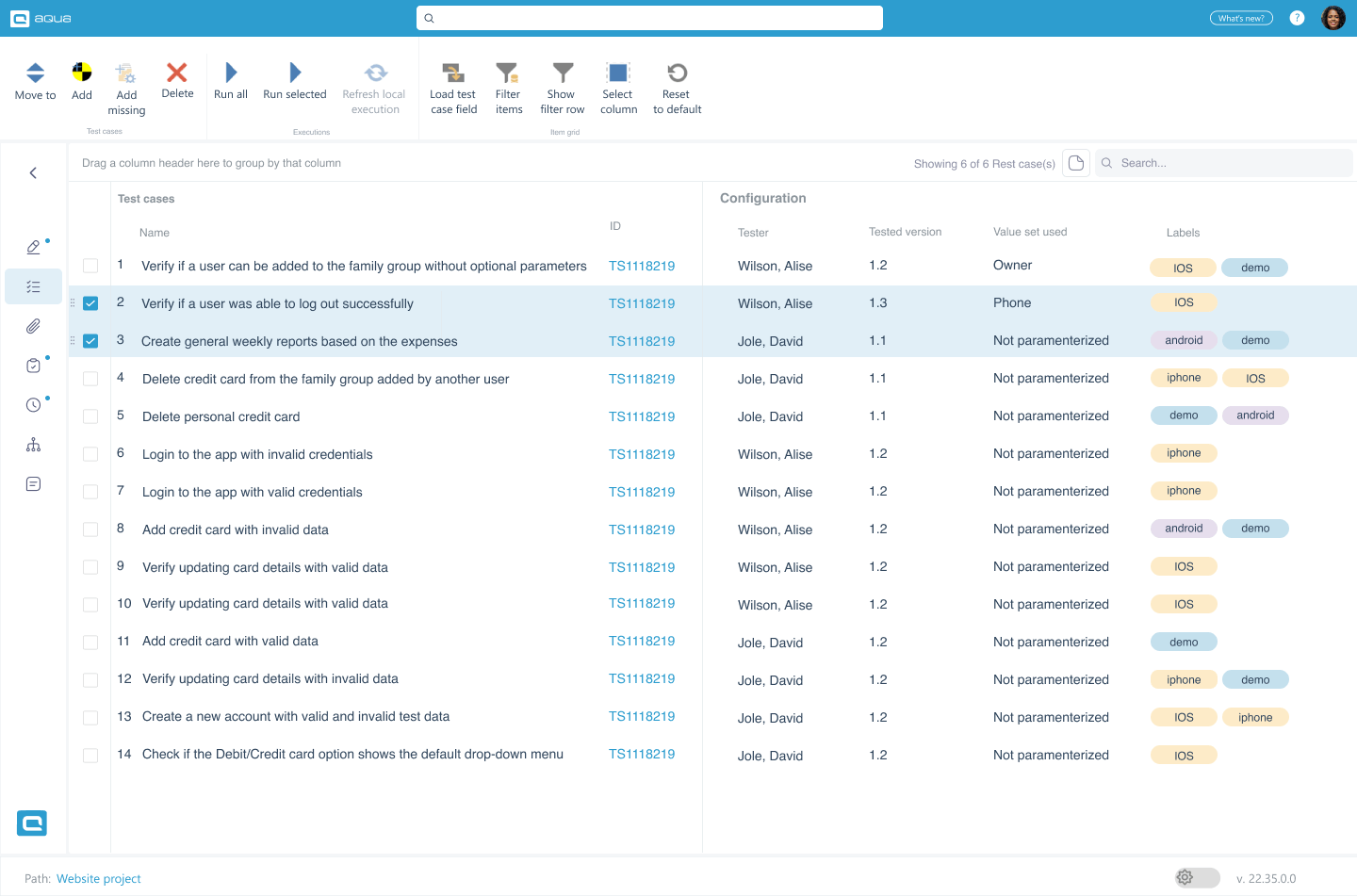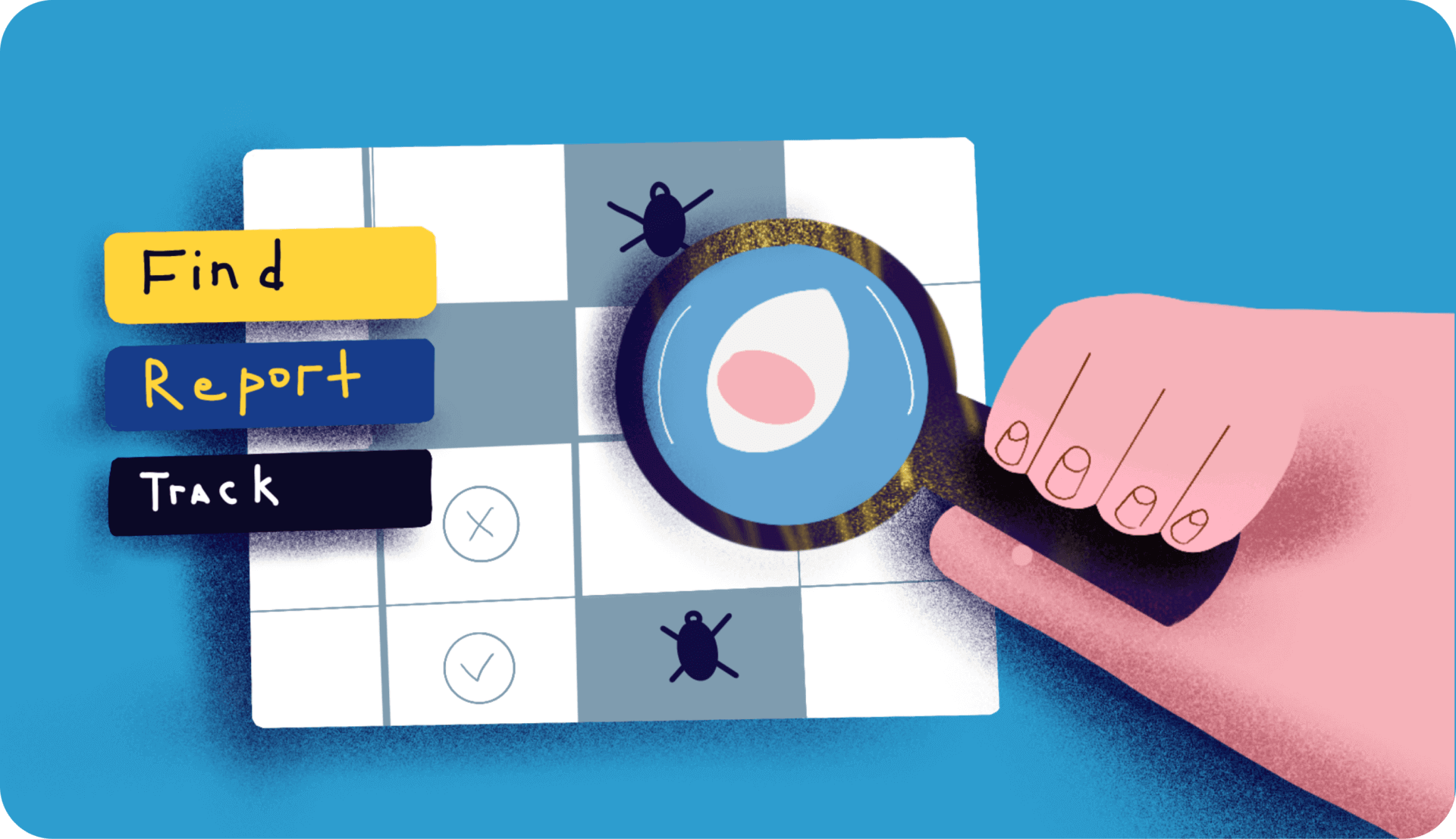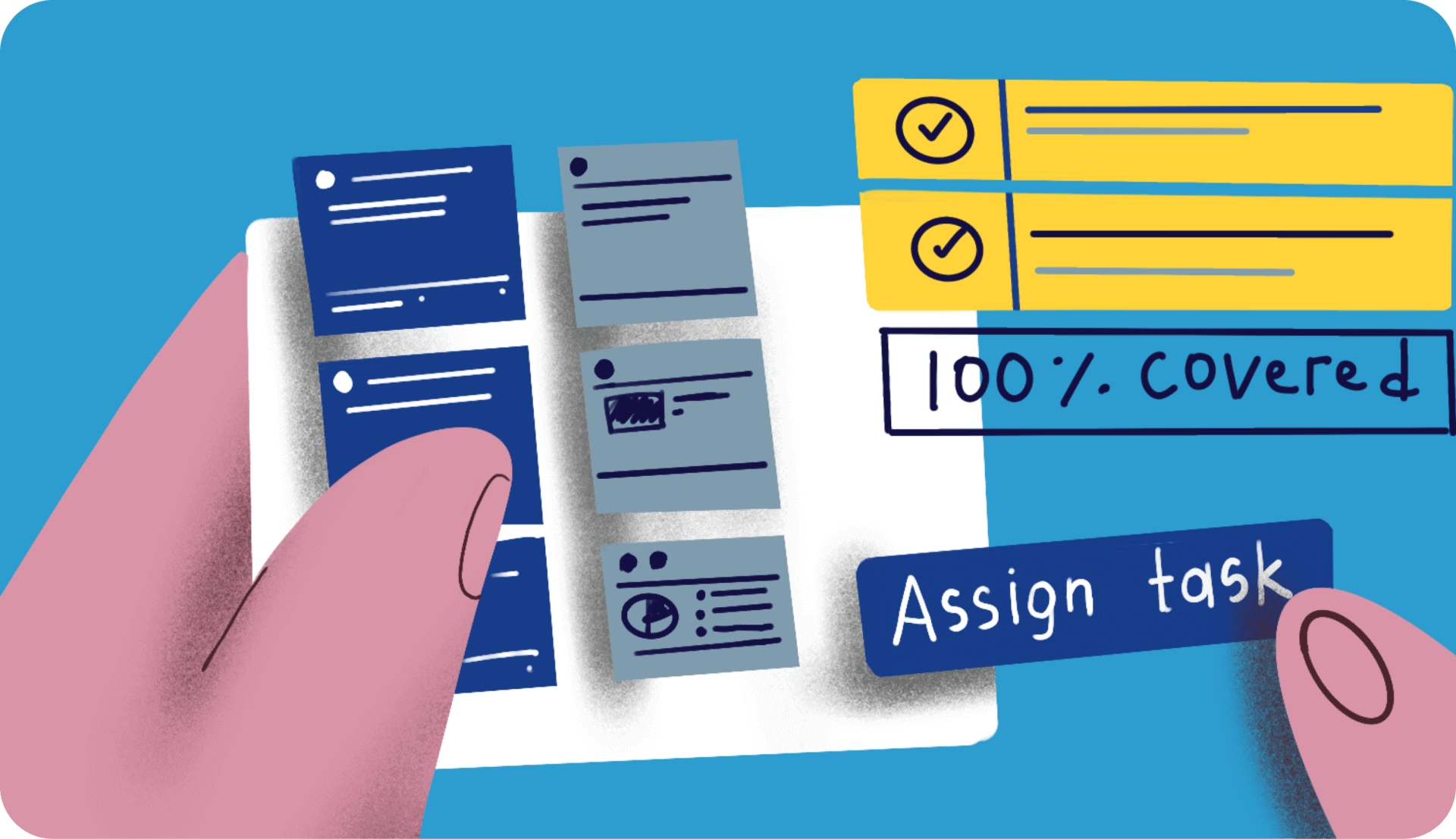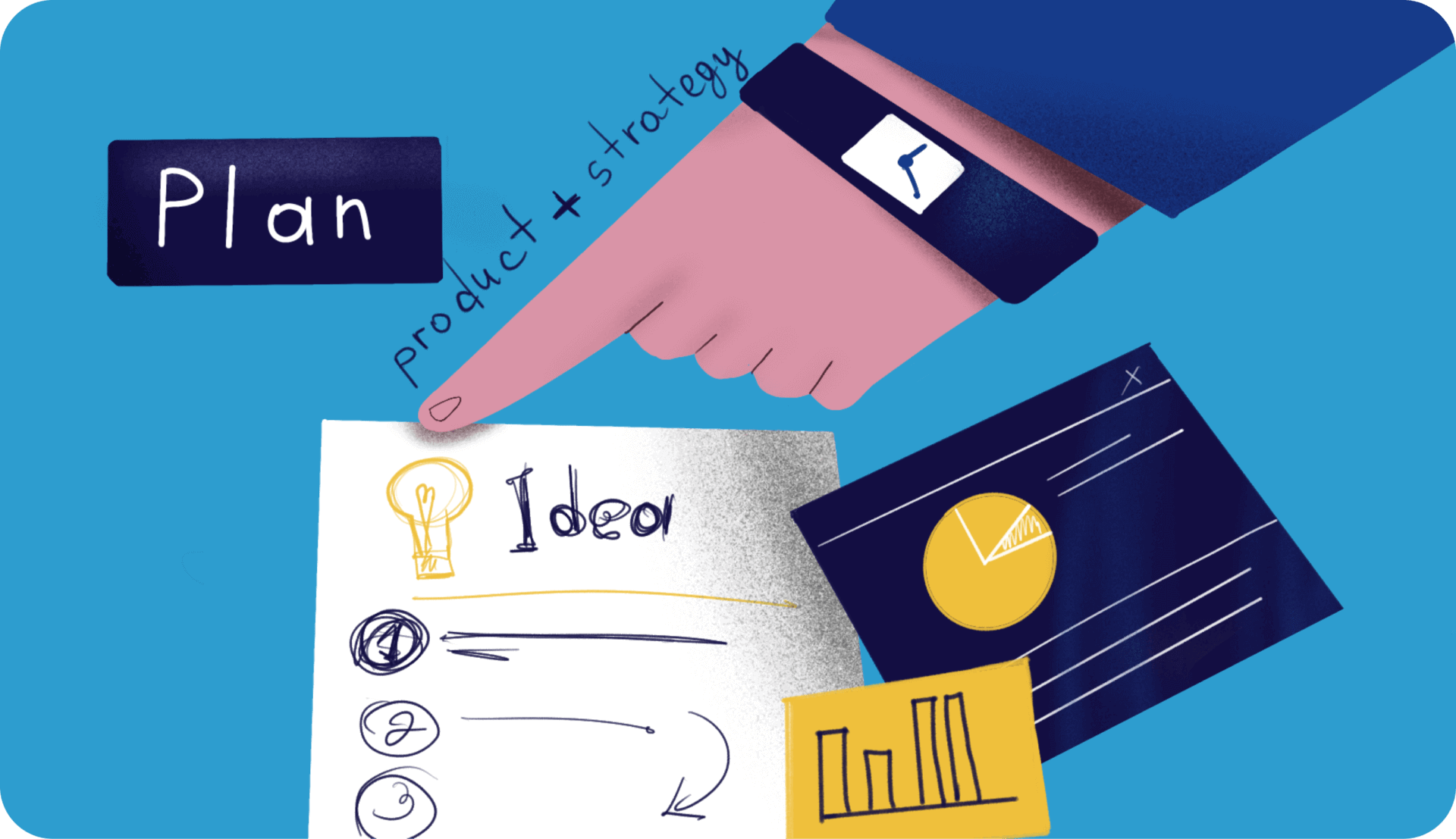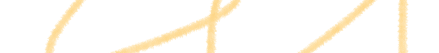Unlock the true potential of user acceptance testing (UAT) with aqua. Designed to optimise your testing experience, aqua UAT empowers you to deliver seamless products confidently with the help of cutting-edge AI technology. We guarantee your efforts to deliver high-quality software and achieve user satisfaction are not in vain.
1. Streamlined Testing Process:
Executing UAT has never been easier. With aqua, you can:
- Analyse your business requirements effectively.
- Create a robust evaluation plan with well-documented entry and exit criteria.
- Identify critical analysis scenarios and create relevant test cases.
- Run and record results seamlessly with our AI-powered, modern software test management tool.
- Meet stakeholders’ business objectives and ensure your app is ready for deployment.
2. Empowered External Testers with AI Copilot:
Make the most of your external testers’ feedback and enhance the testing process. With aqua UAT’s AI Copilot, you can:
- Improve the ticket quality submitted by end-users with clearer and more comprehensive feedback from the AI chatbot.
- Identify duplicate items and reduce redundancy.
- Save valuable resources and time by prioritising critical issues.
3. Unmatched Testing Efficiency:
Experience higher efficiency in your user acceptance testing process. aqua UAT enables you to:
- Get 100% results from UAT and pass the highest quality requirements effortlessly.
- Seamlessly navigate end-users through testing with custom step-by-step workflows.
- Easily communicate with your team, monitor progress, and generate a visual proof of bug reports using our dashboard.
- Track and resolve issues promptly for a smooth UAT experience.