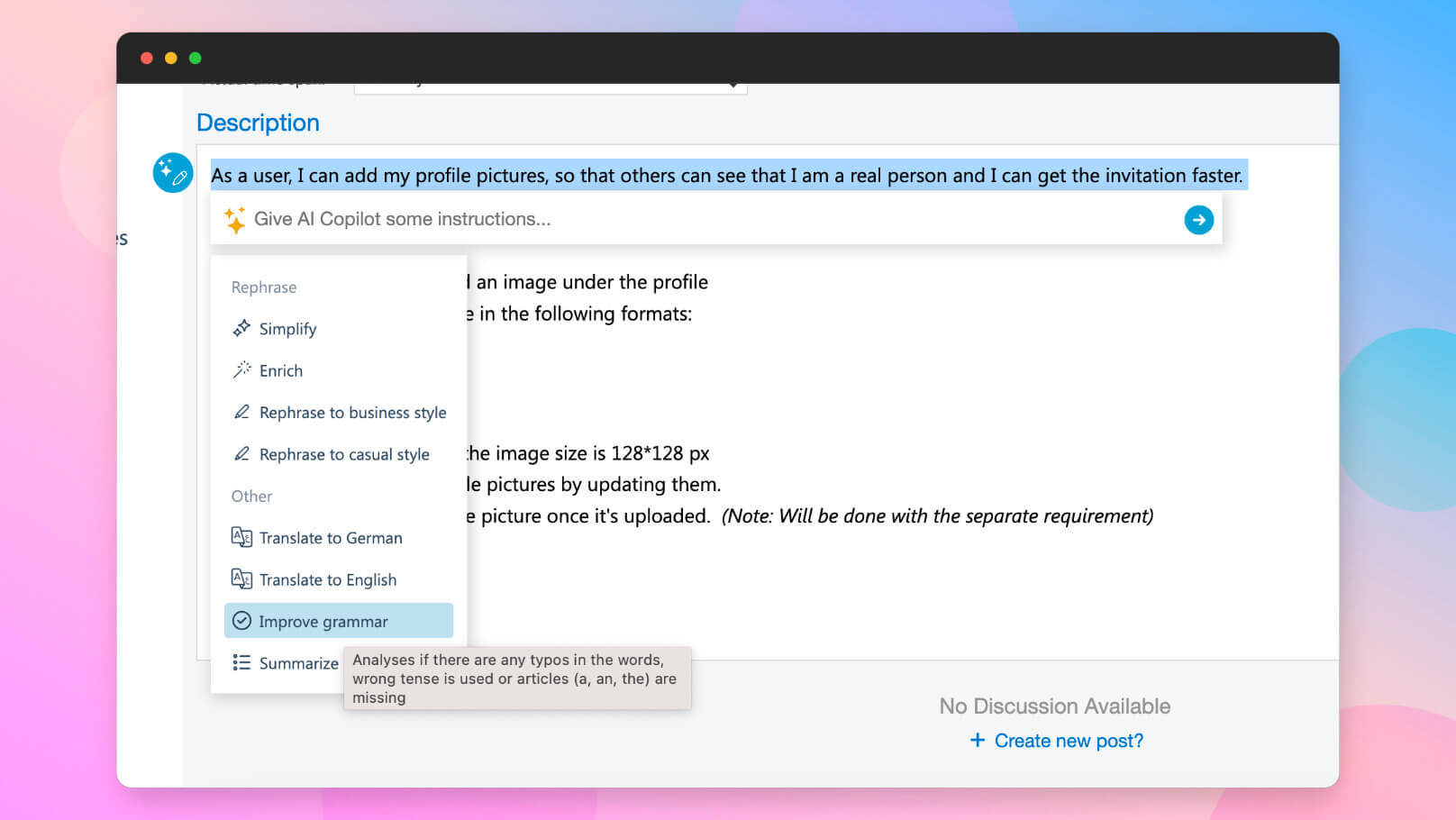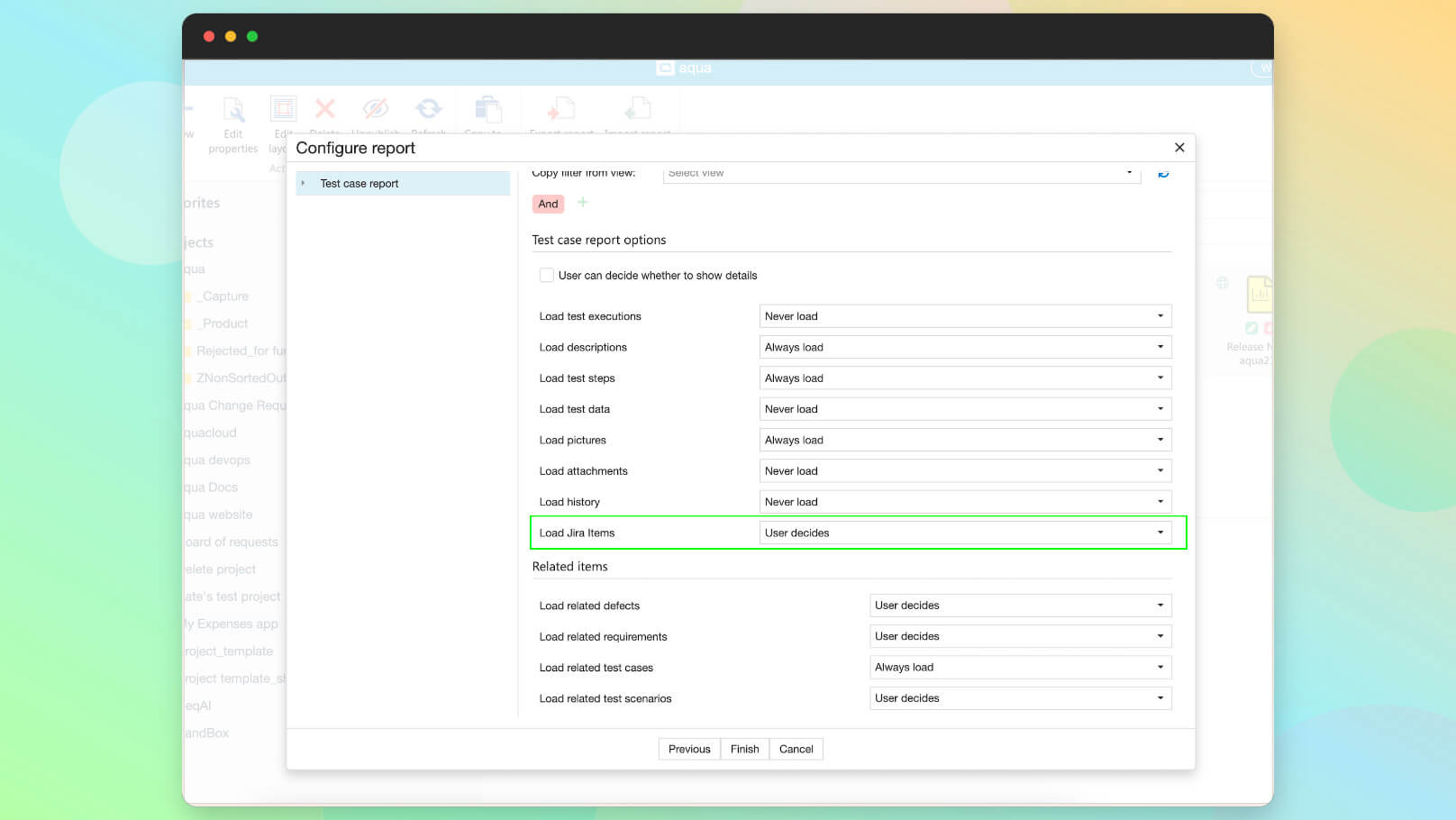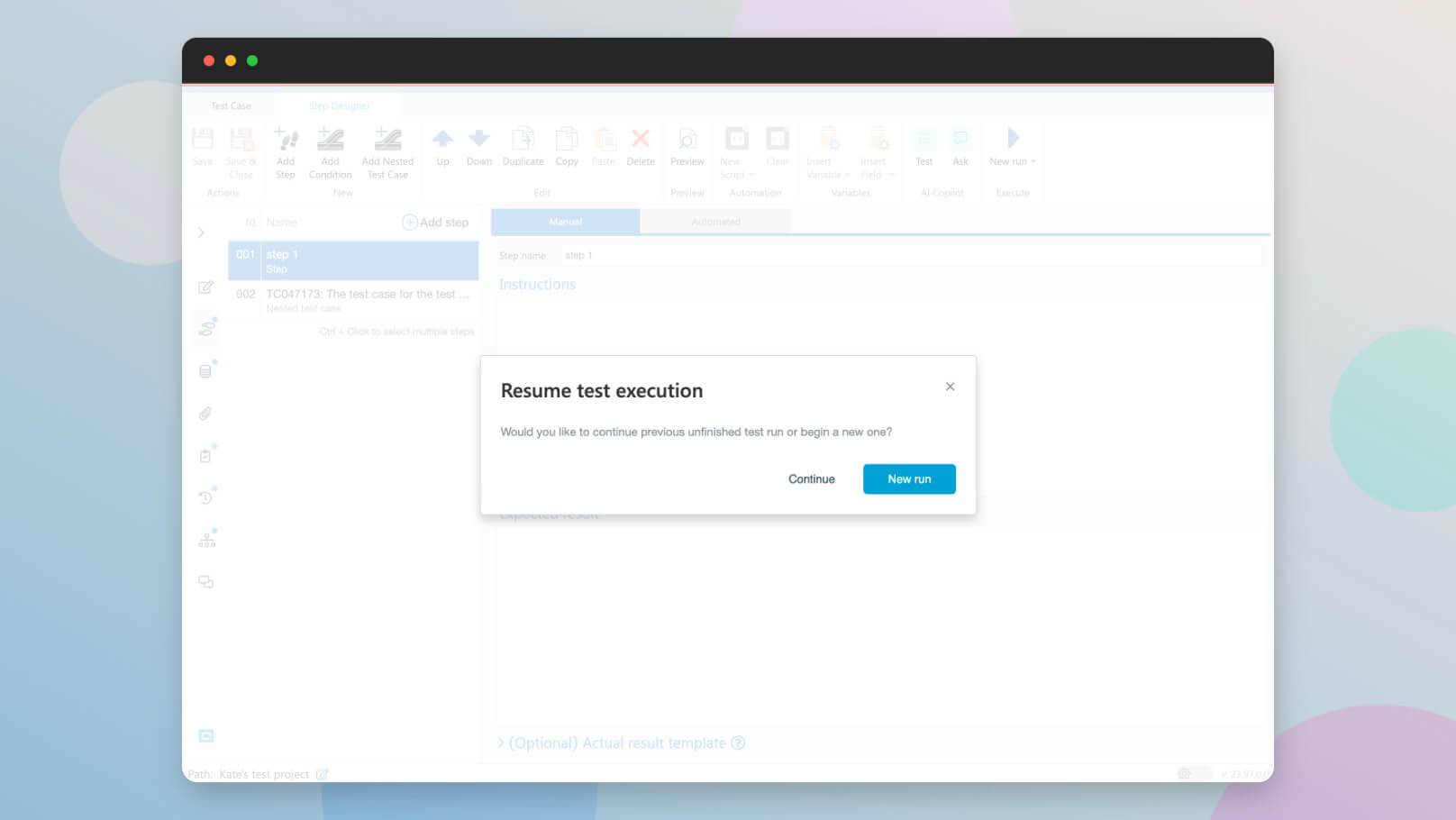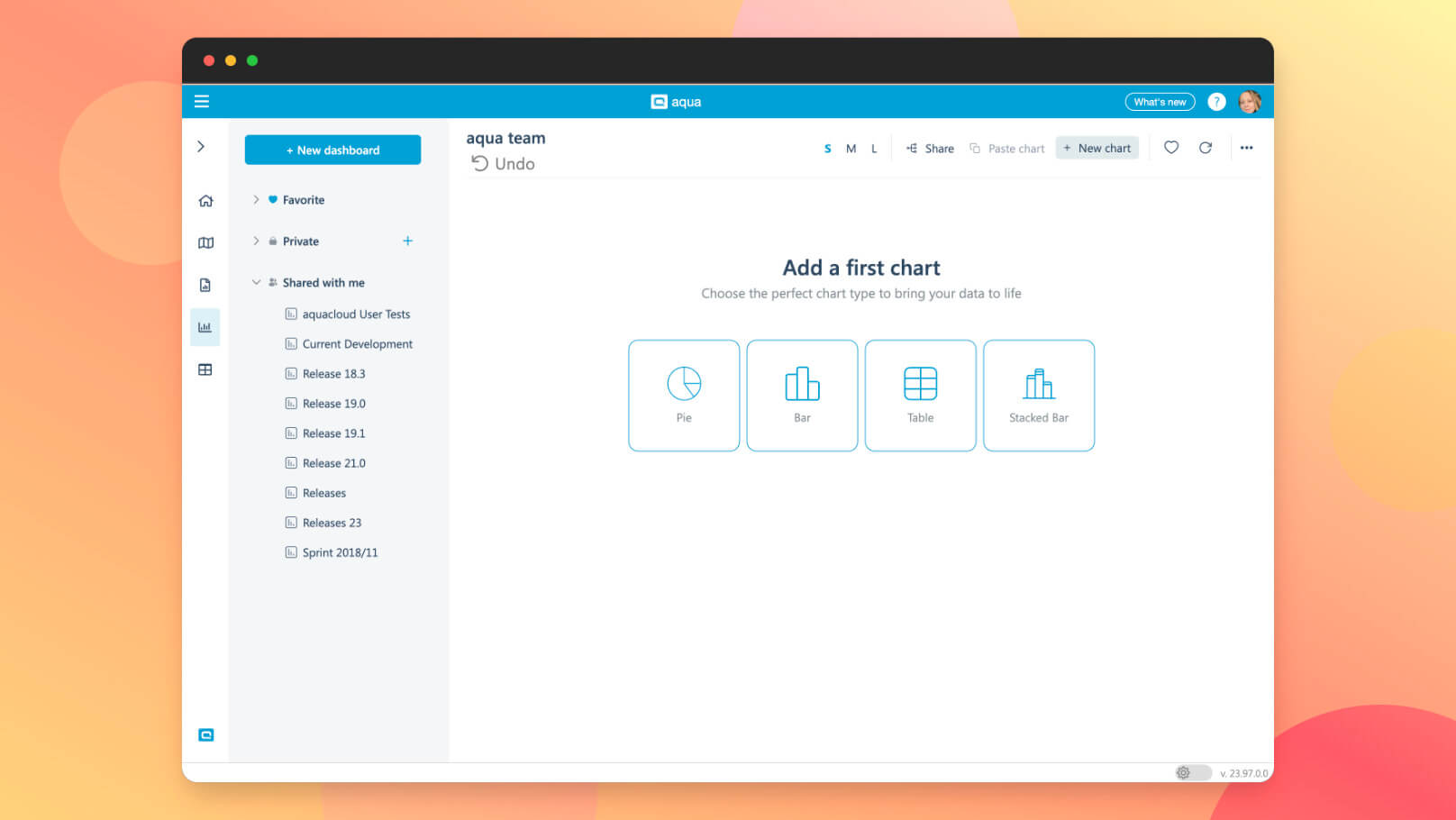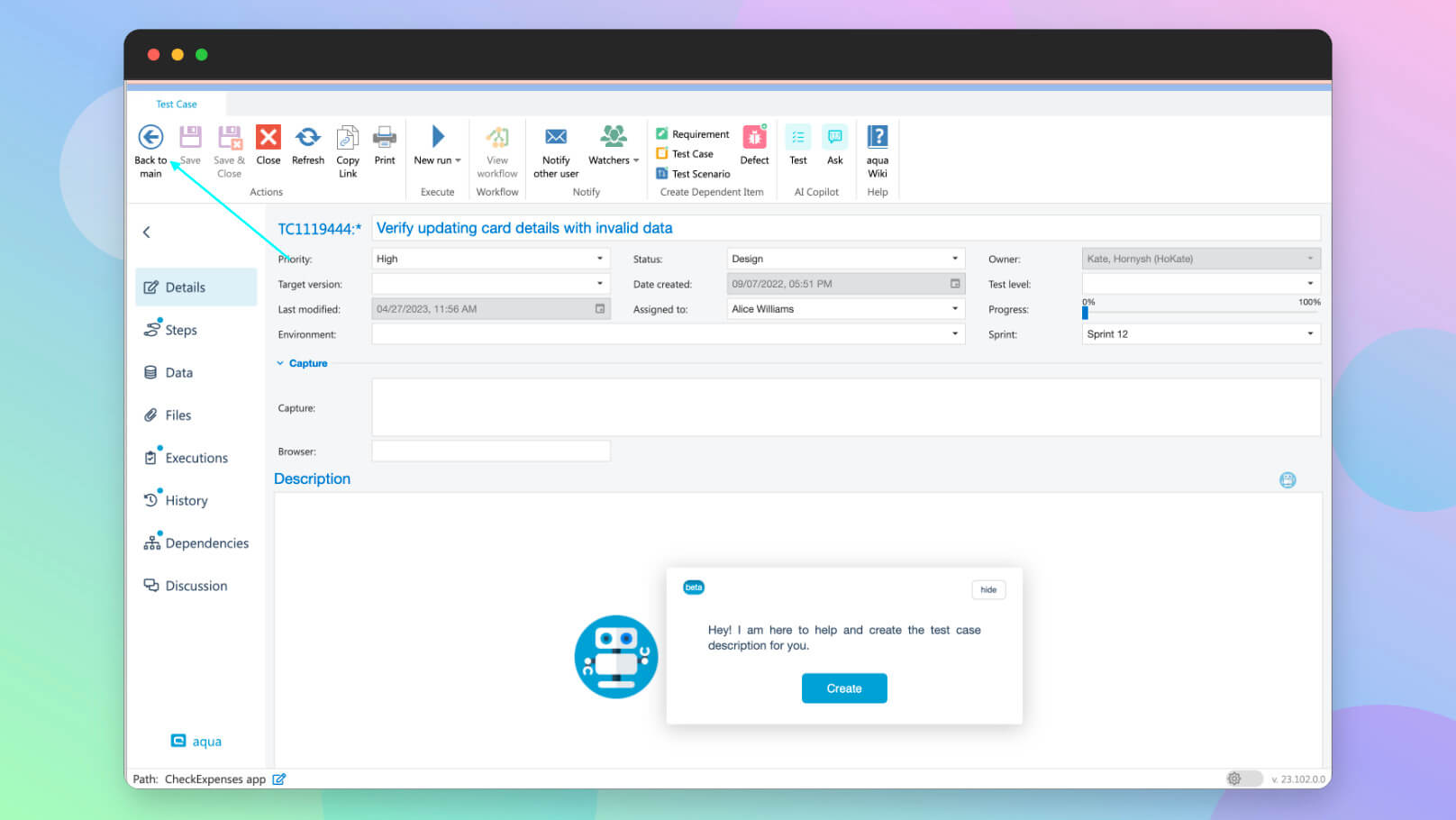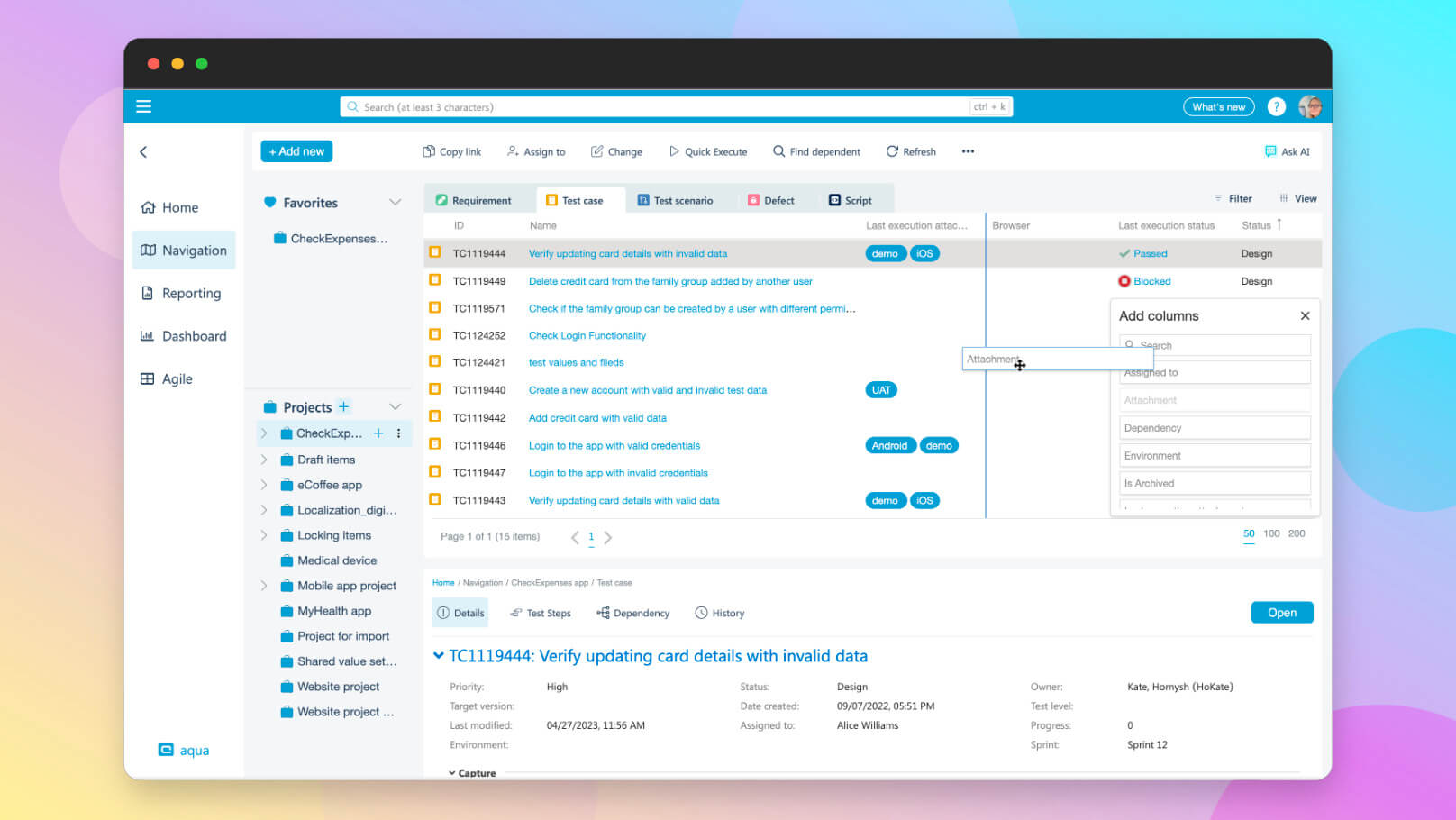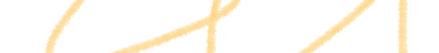aqua AI Copilot: Turbocharged Text Editing
aqua AI Copilot has been busy in the lab, and it’s back with a bang :). This smart tool is your secret weapon for refining text throughout the tool. Whether you’re working on requirements, test cases, defects, or just leaving a comment for your colleague, our AI copilot has got your back. Just provide a prompt, and watch the magic unfold. Remember, it’s like having a Verbar Maestro sidekick – always by your side!
Linked Jira Issues in Reports: Know more!
Reports just got a minor, but serious upgrade! You can now include linked Jira issues right in your reports. That’s right – seamless integration, right at your fingertips and comprehensive information in the documentation. Besides, you can view now from the Navigation tab if there are any Jira issues linked to your test cases or other items in aqua.
Test Execution: Your Choice, Your Pace
We know the importance of flexibility, and that’s why we’ve given you the power to choose. Starting a new test execution or finishing an incomplete one – the decision is yours. No more accidental redundant test runs. It’s your time, and we’re all about making it count!
Dashboard Bliss: Fresh Look, Effortless Management
A fresh dashboard look and feel? You bet! We’ve revamped the dashboard page to make your experience cleaner and more efficient. Get ready to tackle your projects with renewed vigor. A clutter-free project means a clutter-free mind – and that’s the name of the game.
Single Tab Ticket Management: Tab-tastic Efficiency
Remember the days of juggling multiple tabs for tickets? Well, those days are history! Say hello to our new single tab ticket management feature. Open a ticket, navigate back with a single click – it’s like the magic wand of tab management. You can still open a ticket in a separate tab when you need to, but for the rest, simplicity reigns supreme.
Drag and Drop Columns: Effortless Navigation Tweaks
We’ve heard your feedback and ‘Column chooser’ returns. Moving columns around just got a whole lot easier. No more searching through the long list, enable the column chooser and simply drag and drop columns to exactly where you want them. It’s all about those little improvements that add up to a stellar user experience.
Security Boost: Your Digital Shield
Your security is our priority and we’ve been working behind the scenes to ensure your security is top-notch. Our updates include support for Content Security Policy (CSP) by default, keeping your data safe and sound. We’ve also jazzed up our third-party frontend components to the latest compatible versions, thwarting any potential threats.
Jira Sync: Keeping in Step
Staying up to date is crucial, and that’s why we’ve made sure our jira sync tool works perfectly with the Jira Data Center 9 version. Your projects, your updates – all in sync, all the time.
Thank you for being a part of our journey as we continuously enhance your test management experience. With these features in your toolkit, you’re bound for greatness. So go forth, explore, and conquer those projects – you’ve got this! If you need any assistance along the way, don’t hesitate to reach out at support@aqua-cloud.io or feedback@aqua-cloud.io.
Happy testing!