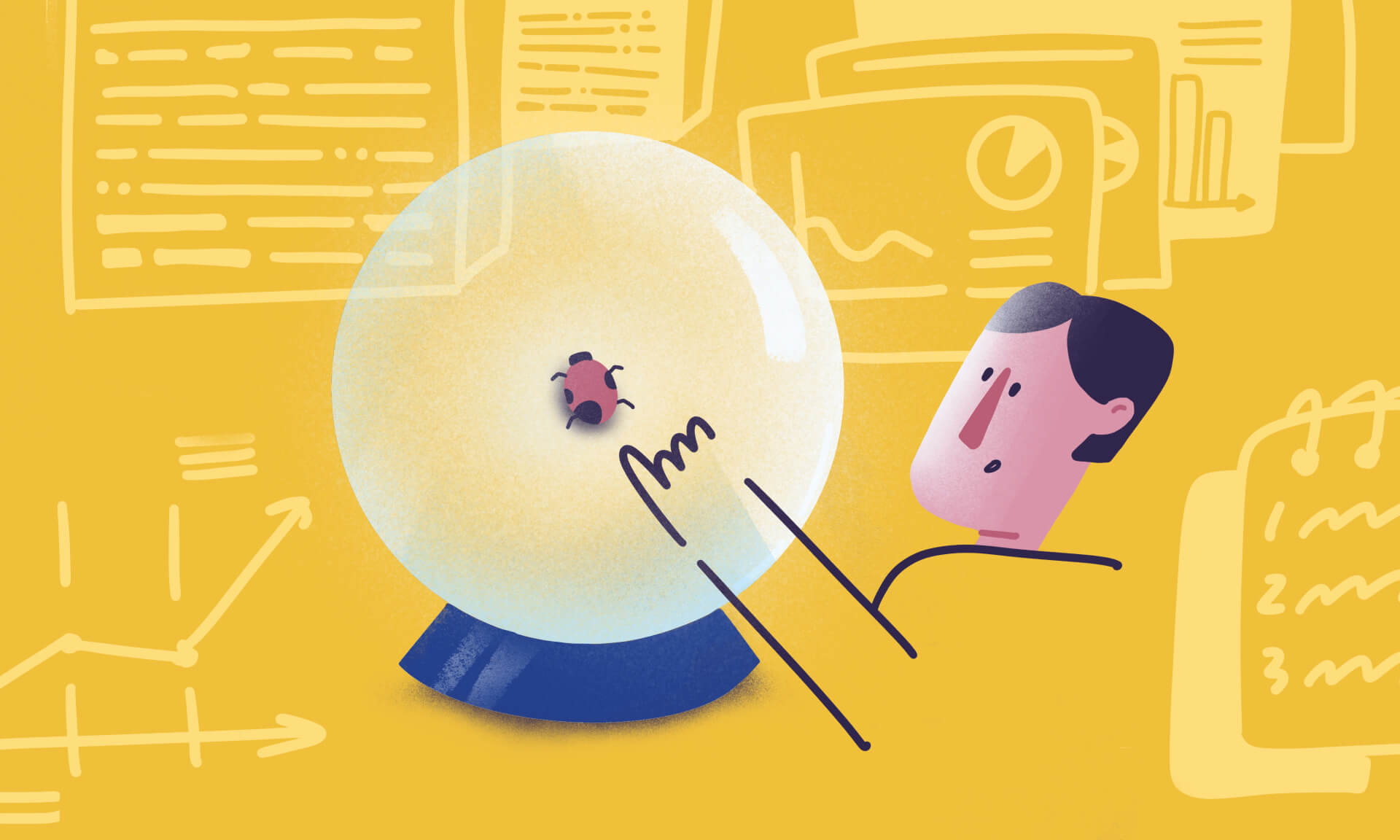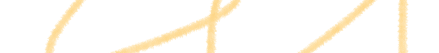So I went to communities to learn more about this, and one guy just asked me a counter-question: “But what are you trying to analyse — product quality, testing efficiency or something else.”
The question is reasonable, and as we are talking about quality assurance, I assumed that analysing product quality is the best option to cut open analytics in software.
Bugs cost money and time, and they can even cost lives if your product is not safe enough. Think of the millions of people and infrastructures which were messed up by the Y2K bug:
“That was the apocalyptic reasoning behind the Y2K scare: The would-be computer cataclysm that was supposed to cripple banks and governments when the clock struck midnight on January 1, 2000. We know now that humanity came out of Y2K relatively unscathed after spending an estimated $300 billion to $600 billion to fix potential problems in the years before the millennium. But still, a few issues did pop up — some caused a real headache, while others provided a bit of a laugh.”
And now imagine how much money, time and mental health could be saved if only they found this bug before releasing this software into the wild.
And this is where analytics comes in: it gives us an idea of how many bugs there are in each part of the system, which parts are most likely to contain bugs, and even when those bugs might pop up.
Think about this. If you know, there are three crashes during a certain period every day at 10 pm Eastern time; then maybe you could schedule maintenance for 9:30 pm Eastern time. So instead, there wouldn’t be any downtime for your users.
What is analytics in software testing
If you haven’t been keeping up with the latest trends in software testing, you might be wondering what that means? It’s pretty simple, really. It means that there’s a lot of information out there about how your customers use your products and services. And if you can figure out how to collect that data and use it to improve your testing process, it’ll help you get things done faster while making sure they’re done right.
Test analytics is the systematic analysis of data generated during the testing phase of software development. It involves collecting, processing, and interpreting various metrics and information related to test execution, defects, coverage, and other testing parameters.
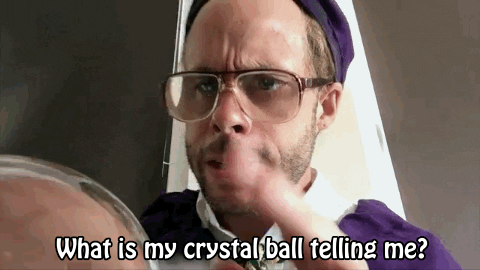
Enough collected data can become an incredible base for incorporating predictive analytics in your software development. When we talk about predictive analytics, there is a picture of a fortune-teller in my head looking into a crystal ball (or maybe just one of these super cool reports in aqua) and saying, “C’mon guys, there are seven bugs and 10 upcoming downtimes with them.”
Why do you need analytics in software testing?
But what is the importance of analytics in software testing? Below are some of the essential purposes analytics serves in software testing:
- Insight Generation: Analytics provide you with deep insights into testing, revealing patterns, trends, and anomalies you might miss. This information helps you understand how the software behaves under various conditions, guiding decisions on where to focus your efforts for maximum impact.
- Efficiency and Effectiveness: By analysing testing metrics, you can identify inefficiencies in the testing process. This includes optimising test suites, prioritising critical test cases, and allocating resources more effectively, leading to a streamlined and more efficient testing process.
- Quality Improvement: Analytics is also pivotal in ensuring software quality. You can identify areas that need improvement by tracking metrics like defect density, test coverage, and regression trends. Addressing these areas proactively leads to higher-quality software with fewer defects.
- Risk Mitigation: Predictive analytics in testing allow you to anticipate potential risks and issues based on historical data. This approach enables early identification and resolution of issues, reducing the likelihood of critical problems appearing in your final product.
- Decision Support: Data-driven insights from analytics help you make informed decisions. Whether it’s about release readiness, identifying critical paths for testing, or resource allocation, having data-backed information enables you to make better decisions.
- Continuous Improvement: Analytics foster a culture of continuous improvement. By regularly analysing testing data, you can iterate on their processes, tools, and strategies, constantly improving and refining their approach to testing.
- Stakeholder Communication: Analytics provide tangible evidence of the effectiveness and value of your efforts. Communicating these insights to stakeholders builds trust and confidence in your product’s quality, fostering stronger relationships and support for ongoing development.
In essence, analytics in software testing is about leveraging information to optimise testing processes, enhance software quality, mitigate risks, and ultimately deliver a superior product that meets user expectations. Next, we guide you through the implementation process, so stay tuned.
Empower your QA with the most advanced tool in the market
As you have data, you can predict issues based on patterns of previous events. And here is a list of some advantages of predictive analytics in software testing:
- Time-wise anticipation of possible future problems
- Anticipation of expectations
- Higher level of software, quality, and delivery of products
- Instant addressing issues that don’t happen yet
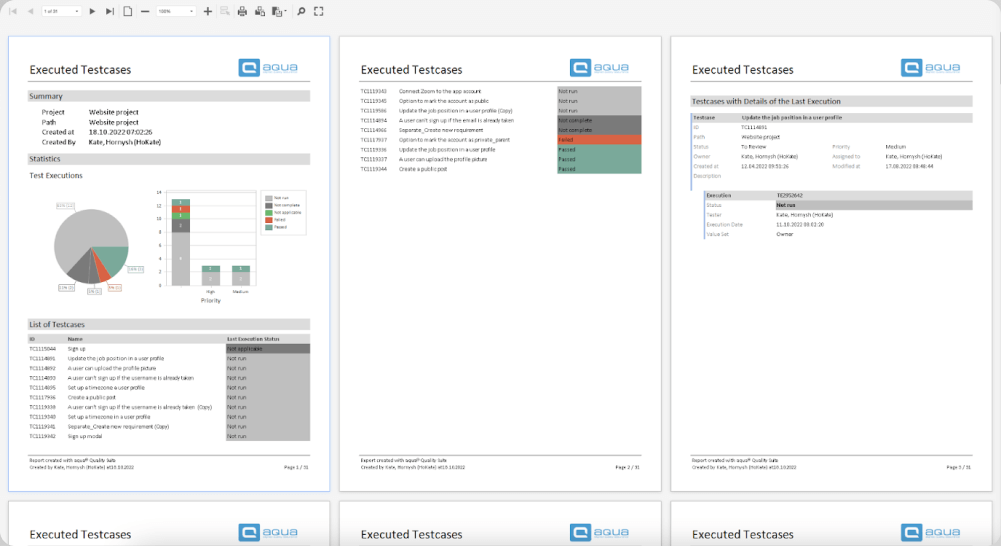
aqua’s report
It is critical to have some kind of help with a predictable procedure if you want to accomplish all essential QA targets with no sweat and time wasting.
How to implement analytics?
Implementing analytics in your testing efforts involves several key steps, requiring a structured approach from you. Here is how you successfully manage the implementation process:
- Identify key metrics for testing effectiveness (e.g., test coverage, defect density, execution time).
- Select appropriate tools for collecting, storing, and analysing testing data (e.g., test management tools, analytics software, custom-built solutions).
- Define data collection processes and specify what data to collect, how to gather, and where to store it.
- Integrate automation into data collection processes to streamline gathering information through automated test execution and logging mechanisms.
- Ensure the accuracy and reliability of your data by validating it against expected behaviour and checking for anomalies.
- Use analytics tools to process and analyse collected data. Interpret insights gained to identify trends, patterns, and areas for improvement.
- Visualise and report your data in intuitive formats like charts, graphs, or dashboards. Create reports that stakeholders can easily understand and utilise for decision-making.
- Continuously refine the analytics process. Evaluate the effectiveness of metrics, tools, and processes and adapt based on project needs.
- Foster collaboration among team members regarding insights derived from analytics. Communicate findings and improvement suggestions across the team for better decision-making and alignment.
This 9-step approach will keep you ahead of the process, making data analysis and monitoring effortless for you.
Best metrics to use for software test analytics
You may also wonder, which vital signs keep your software healthy? Below are the metrics you should track for better Quality Assurance:
- Test Coverage: Measures code covered by tests, ensuring thoroughness.
- Defect Density: Tracks the number of defects per code unit, highlighting areas needing attention.
- Test Execution Time: Indicates efficiency in running test suites, and optimising testing processes.
- Pass/Fail Rates: Shows the percentage of tests passed or failed, indicating stability.
- Mean Time to Detect (MTTD) and Mean Time to Resolve (MTTR): Measures time needed to find and fix defects, reflecting efficiency in resolving issues.
These metrics are your compass, guiding decisions to ensure your software stays robust and reliable.
Tips for analytics in QA testing
So, how do you do it? Here are five tips to get started:
1. Start collecting data now!
Whether it’s something as simple as asking for customer feedback or keeping an eye on metrics like usage or retention rates, start collecting data now. So that when the time comes to put those insights into action (and make predictions about how changes will affect user behaviour), you’ll have plenty of material from which to draw conclusions about whether or not those changes were effective at achieving their desired outcome(s).
It will also help testers predict the customer journey and try to make the same steps in order to find bugs that might be skipped by accident.
2. Utilise all possible means
Don’t neglect using tools to automate collection efforts so that you don’t have to spend hours manually gathering information from various sources, including tech support, project managers, senior testers, surveillance cameras or even your janitor. Why janitor? I will give you an example of why.
A company started downtimes at their server at 10 pm after hiring a new janitor. Developers spent so many hours trying to understand the root of the problem. They even had to order an audit from an electrician company — they didn’t find anything.
Desperate but still curious, developers, for some reason, decided to check cameras… and Oh, god. Every night at 10 pm, the new janitor would unplug the server box to plug in his vacuum cleaner and clean the station.
So when it is critically important to collect actual data from ALL your sources — your QA management software, agile test management tool, your integrations and your HR.
3. Real-world data is the key
If possible, use real-world data (or redacted data); for at least some of your test data sets. I’m not talking about those already prepared data sets that you can find online. I’m talking about messy real-life data that customers actually use. This is critical, especially considering how an extract, transform, and load tool will work. To test ETL, you need data that isn’t always properly structured. If you can’t get that, try building your own.
It’s good for you also to use the product and actually generate data sets yourself using data that makes sense to you. It will not only help you to learn the product and how people use it, but it will also help you to see problems with how the data is presented or stored. You will be able to see if the results you are getting or the visualisations that you see actually make sense.
4. Treat the cause, not symptoms
Getting back to the guy from the beginning of the article and his reasonable question, I want to provide his quote here:
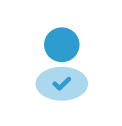
“I've always found root-cause analysis to provide the best actionable information.
Do a root-cause analysis for each bug/issue found during the last development cycle. Then you can sort the data in various ways to understand why your team is making mistakes and where those are most prevalent.”
What does it mean for us? It might feel productive to treat the individual symptoms, whether it seems like actually done work when you solve a bulk of problems. But none of these actions is useful until you get rid of the actual root cause of problems. If the problem remains, it will cause the same issues again and again.
5. Move towards automated testing
Automated testing can be very helpful for creating machine data which can be used for measuring new test cases. By machine data, you can understand event logs, parameters of servers or other data types like device vitals and software.
Such a kind of data analytics in software testing creates a solid base for the analysis. Furthermore, based on this analysis, you can determine whether you want to run tests or not. For example, if some of the subsystems are not affected by new changes (verify with your developers first), you might not need to run tests there — which is a good call for saving time and money.
Conclusion
IBM’s quantum computer is able to predict diseases and treatment with them with very high precision:
“The researchers developed a deep learning model using a single chest X-ray (CXR) input, known as CXR-CVD risk, to predict the risk of death from cardiovascular disease using 147,497 chest X-rays from 40,643 participants in the Prostate, Lung, Colorectal, and Ovarian Cancer Screening Trial. ”
All of it became possible with two things — analytics and AI. As you can see in the quote above, they analysed 147,497 chest X-rays from 40,643 participants to create an efficient predictive model to discover diseases at earlier stages. The same is possible with quality assurance.
Having on your hands such a mighty mean as analytics in software can significantly enhance your testing, software and final product in general.
Once you gathered enough data and analysed it, you are golden. Throw some AI in there, and you are brilliant.
Be the first to try new AI functions of aqua