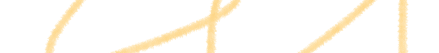What are bug-tracking tools in software testing?
Let’s start with defining these tools, shall we? Bug tracking tools in software testing are software applications or platforms designed to help you track, manage, and resolve issues or defects in the software development lifecycle. These tools provide a centralised system for recording, prioritising, assigning, and monitoring bugs reported by testers, developers, or users. They help you establish effective communication and collaboration among team members, enabling you to identify, address, and track the resolution of software defects efficiently. Let’s discuss their benefits in more detail.
Key benefits of using bug-tracking software
Someone might ask, why use bug-tracking software at all? Bug-tracking software will help you identify and document software defects and streamline the process of reporting these issues to stakeholders involved in quality assurance. Bug reporting is a significant part of bug tracking, bridging the gap between identifying software defects and ensuring their resolution.
Using bug reporting software offers several key benefits for you, including the following:
- Centralised Defect Management: Bug reporting solution provides a centralised platform for recording, storing, tracking, and managing all reported issues or defects. This approach helps you give all your team members access to the same information, fostering collaboration and transparency across the development lifecycle.
- Improved Communication: Bug reporting software facilitates clear, structured communication among team members regarding reported issues. It allows testers to provide detailed descriptions, steps to reproduce, and screenshots or attachments, helping developers understand and address the issues more effectively.
- Efficient Issue Prioritisation: Bug reporting software enables teams to prioritise issues based on factors like severity or user impact. This helps your team focus on addressing critical issues first, ensuring that the most impactful bugs are resolved promptly.
- Streamlined Workflow: Bug reporting software also includes workflow management features that help you define custom workflows for issue resolution. The automotic bug reporting tool streamlines tasks assigns responsibilities, and tracks the status of issues as they progress through different stages.
- Enhanced Visibility and Accountability: Bug reporting software provides visibility into the status of reported issues. You also see who is responsible for resolving them and their current status. This improves accountability among team members and enables project managers to monitor progress and identify bottlenecks more effectively.
- Historical Tracking and Analysis: Bug reporting software records all reported issues, including their resolution status and related discussions or comments. This data can be valuable for tracking trends, identifying recurring issues, and conducting post-mortem analysis to improve future development cycles.
- Integration with Development Tools: Many bug-reporting software solutions integrate with other development tools, such as version control systems, project management platforms, and continuous integration tools. This integration ensures seamless communication and data synchronisation between different tools used in the development workflow.
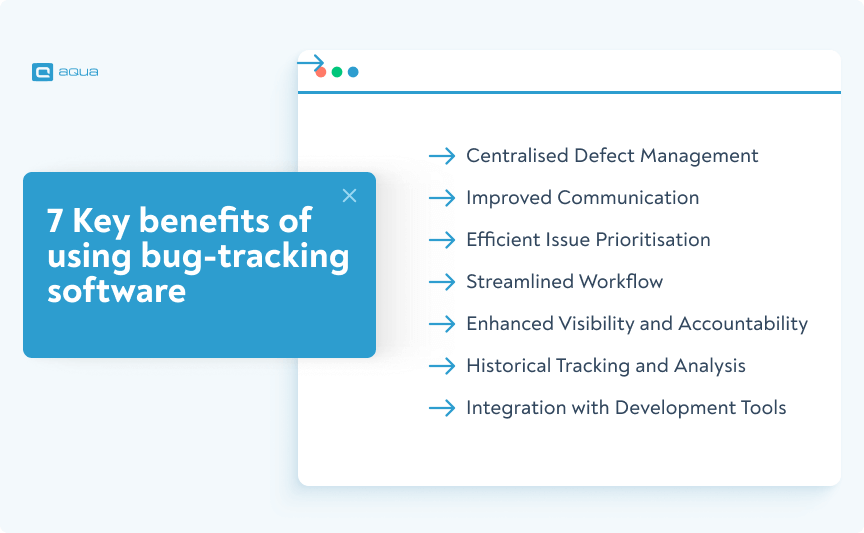
These benefits are valuable, but not knowing the criteria to choose your ultimate solution might leave you in the dark. In the next section, we’ll cover it in more detail.
How to choose the best bug-tracking solution?
As mentioned, choosing the all-in-one bug-tracking software is not an easy decision. So, how do you decide? Here are some key factors to consider when choosing the best bug-reporting tools:
- Feature Set: Of course, first you should evaluate the features, such as customisable issue fields, attachment support, notification settings, and workflow automation capabilities. Choose an automated bug-reporting tool that aligns with your team’s specific requirements and workflows.
- Ease of Use: If the usability and intuitiveness of the bug reporting solution’s interface are not high, your team will struggle. Opt for a solution that is easy to navigate, allows for efficient issue reporting and tracking, and requires minimal training for team members to use effectively.
- Integration Capabilities: Assessing the integration capabilities of the bug-reporting solution with other tools and systems is also crucial. These include project management platforms, version control systems, and testing tools. Choose a solution that offers seamless integration to ensure data synchronisation and streamline collaboration.
- Customisation Options: You have to look for a bug-reporting solution that provides customisation options, allowing you to use the solution to your team’s specific needs and preferences. This includes customising issue fields, workflows, notifications, and reports.
- Scalability: The scalability of the bug reporting tools is crucial for accommodating your team’s growth and evolving needs over time. Choose a solution that can scale with your organisation, supporting larger teams, increased project complexity, and higher volumes of reported issues.
- Reporting and Analytics: The reporting and analytics capabilities of the bug reporting solution should also attract you. They include built-in bug reporting templates, customisable dashboards, and advanced analytics features. Pick a solution that provides insights into issue trends, resolution times, and team performance to support data-driven decision-making.
- Security and Compliance: Ensure the bug reporting solution meets your organisation’s security and compliance requirements, especially if you work with sensitive or confidential information. Look for features such as role-based access control, data encryption, and compliance certifications to protect your data and ensure regulatory compliance.
- Support and Documentation: Assess the level of support and documentation provided by the bug reporting solution, including technical support options, knowledge base resources, and community forums. Choose a solution backed by responsive support services and comprehensive documentation to assist with implementation, troubleshooting, and ongoing usage.
These criteria will help you choose the best solution for your team’s needs. Something still feels unclear? Don’t worry, our first pick for you might just be the end of your search, so stay a bit longer!
List of the best bug reporting tools
So, the list of the best bug-reporting tools in software testing is here, and we will not prolong this any longer. So dive in below and choose your bug-reporting buddy for the rest of the year.
1. aqua cloud
So we start with aqua cloud, a modern test management system with a powerful bug-tracking functionality. aqua aims to enhance efficiency and collaboration within QA & development teams by providing them with a structured QA process and full visibility. Let’s delve into what makes aqua cloud special:
- AI-powered testing: With aqua, you can automatically generate comprehensive test cases from your requirements or even generate the requirements itself. All you need to do is describe your test in simple terms and watch as aqua provides detailed test steps, simplifying the testing process. Additionally, you’ll be able to use aqua’s secure and protected AI Copilot to enhance your testing, polish your items, generate test data and much more
- Custom workflows and templates: With aqua cloud, you can simplify defect management by crafting custom templates with specific data fields. These templates come pre-filled with default and customisable fields, ensuring all necessary information is included in every ticket. Also, you can set up workflows to guide the steps needed to gather project details. This way, bugs move through stages smoothly by customising workflows to fit your team’s needs. These features enable you to effectively document and resolve issues, promoting collaboration and better test management process.
- Transparency and traceability: In aqua, you can gain insight into project progress through transparent reporting features. You can access detailed reports that shed light on defect management activities, providing clear visibility into the status of ongoing tasks and resolutions. Additionally, you’ll be able to track changes effectively with comprehensive logs and a detailed history of alterations made to defect tickets. It ensures accountability and facilitates informed decision-making by helping you review past actions and understand how issues have evolved.
- Security and granular permissions: With aqua, you can boost your defect management process with advanced security features and tailored permissions. By implementing robust security measures, you can ensure that sensitive defect information remains protected from unauthorized access. With granular permissions, you have the flexibility to customise access levels for different team members, granting precise control over who can view, edit, or manage defect-related data. This empowers you to create a secure environment for collaboration and resolution within your defect management workflow.
- Integrations with popular tools: With aqua, you can seamlessly integrate various tools to streamline your software development and testing processes. All you need is to link aqua test cases to JIRA issues, create and manage issues within Aqua, and execute tests directly from JIRA for efficient collaboration and issue tracking. You can also utilise PowerShell & UnixShell to conduct shell tests across different operating systems, ensuring consistent testing procedures. Additionally, you’ll be able to integrate with popular tools like Ranorex for automated testing, Jenkins for continuous integration, and UFT for functional testing automation. Aqua Cloud also supports database testing for MSSQL, Oracle, and MySQL databases, as well as API testing with SoapUI. The best integration? It is aqua cloud’s Capture, a visual solution for bug reporting, enhancing defect management with comprehensive solutions.
Ready to fully streamline your bug-reporting process? Here is the first AI-powered solution in the QA world. Save time and resources and boost your deliver cycle speed hours, never weeks anymore. Make your reports visually appealing, improve communication with developers and make sure even non-tech people in the organisation enjoy your reports.
Elevate your bug-reporting efficiency with the world's first AI-powered QA solution
2. Capture
aqua’s Capture is the next on our list. It can be used as a standalone solution, though its built-in integration with aqua makes the tandem of these solutions shine. Capture automatically creates bug reports in the format of video recordings along with timestamped action logs, hardware/OS information and even web-session & cookies data. Integrating perfectly with aqua testing tool, it will simply be your bug reporting guide and ensure developers have all the necessary context to address reported issues effectively. Here is what you can do with Capture:
- Enhanced Context for Efficient Collaboration: With Capture, you can provide developers with full desktop capture, window recording, and in-App screencasts during testing sessions. By offering timestamped videos of test sessions where defects are found, developers gain deeper insights into issues, reducing the need for extensive meetings and accelerating issue resolution.
- Automated Contextual Information: Capture automatically captures crucial information about the operating system, browser version, and window resolution used during testing sessions. This contextual data provides developers with valuable insights into the testing environment, facilitating quicker identification and resolution of defects.
- Effortless Screenshot Annotation: Using Capture, you can effortlessly capture full or partial screenshots and annotate them to provide visual proof of defects. Easily draw over screenshots for clarity, blur specific areas to hide sensitive data, and crop images directly within the tested website interface. These features empower testers to provide clear and concise visual feedback to developers, streamlining the bug-tracking process.
Create visualised bug reports 7x faster
3. Bugzilla
Bugzilla is an open-source bug report tool system developed by the Mozilla Foundation. It provides features for bug reporting, searching, querying, and workflow customisation.
Pros:
- Open-source and free to use, making it accessible for tight budgets.
- Offers extensive customisation options for workflows, fields, and reports, allowing you to use the tool for your specific needs.
Cons:
- The user interface is outdated and less intuitive compared to modern bug-tracking solutions.
- Requires technical expertise for installation, configuration, and maintenance, posing challenges for non-technical users.
Despite its open-source nature and customisable features, Bugzilla presents usability challenges and requires technical proficiency, which might cause problems in the long term.
4. Jira
Jira is a popular bug-tracking and project-management tool developed by Atlassian. It offers features for issue tracking, workflow customisation, collaboration, and integration with other development tools.
Pros:
- Highly customisable workflows and issue fields allow you to adapt Jira to your specific project requirements.
- Robust reporting and analytics features provide valuable insights into project progress and team performance.
Cons:
- Is not a defect-reporting tool. Fits better for task/issue management and lacks more advanced QA functionality
- Costly subscription plans, particularly for large teams or enterprise-level usage, may not suit your organisation with a limited budget.
- A steeper learning curve for new users, especially those unfamiliar with bug tracking in an agile team, may require additional training and onboarding efforts.
Despite its popularity, Jira is not a solution for inexperienced teams with limited resources.
5. Github issues
GitHub Issues is an integrated issue tracking tool provided within the GitHub platform. It allows users to create, track, and manage issues or bugs directly within their code repositories.
Pros:
- Familiar interface for developers accustomed to GitHub’s ecosystem, reducing the learning curve for new users.
- Collaboration features such as assigning tasks, mentioning team members, and linking to code changes enhance communication and teamwork.
Cons:
- Limited customisation options, compared to standalone bug tracking solutions, may not meet your specific needs.
- The lack of advanced reporting and analytics features limits visibility into project metrics and performance.
While it offers convenience and familiarity for GitHub users, you might look for another solution if you require more advanced bug-tracking capabilities.
6. Redmine
Redmine is a flexible and open-source bug report tool written in Ruby on Rails. It offers features for bug tracking, task management, collaboration, and time tracking.
Pros:
- The open-source nature allows for customisation and extensibility to meet specific needs.
- Flexible workflow management and issue-tracking capabilities enable you to adapt Redmine to your preferred development methodologies.
Cons:
- Installation and setup require technical expertise, particularly for self-hosted deployments, which will be challenging for non-technical users.
- User interface and design look outdated compared to modern project management tools, affecting usability and user experience.
- Limited official support and documentation compared to commercial bug tracking solutions result in slower resolution of issues and challenges.
For project management and bug reporting, Redmine will do the job, but how fast will depend on your team’s technical understanding and patience with not-so-smooth interface design.
“Every time you report a bug, you should explain how exactly the product is broken.”
7. Asana
Asana is a popular project management and collaboration tool that also offers features for issue tracking and bug reporting. It allows teams to create tasks, assign responsibilities, set deadlines, and track progress within a shared workspace.
Pros:
- The intuitive and user-friendly interface makes it easy for you to adopt and use Asana without extensive training.
- Flexible task management features allow you to customise workflows, prioritise tasks, and collaborate effectively.
Cons:
- Compared to dedicated bug tracking solutions, limited customisation options for issue tracking will not meet your needs like aqua cloud if you have complex bug management requirements.
- The lack of advanced bug reporting and analytics features limit visibility into bug trends and project metrics.
- Pricing plans are costly for larger teams or organisations requiring advanced features and customisation.
Although you can use Asana for bug tracking, too, you better stick to it as a project management tool rather than a QA-focused solution.
8. Mantis
MantisBT is an open-source bug tracking system written in PHP. It provides features for bug reporting, issue tracking, workflow management, and collaboration among development teams.
Pros:
- Open-source nature allows for customisation and extension of the platform to meet the specific needs of different teams and projects.
- Simple and easy-to-use interface makes it accessible to both technical and non-technical users, reducing the learning curve for new users.
Cons:
- Limited support and documentation compared to commercial bug tracking solutions result in slower resolution of issues and challenges.
- User interface and design look outdated compared to modern bug-tracking tools, potentially affecting usability and user experience.
- Dependency on PHP and MySQL pose challenges for organisations with different technology stacks or hosting requirements.
MantisBT might be your choice if you want a straightforward and customisable solution, but you’ll struggle with more complex bug-tracking requirements.
9. Axosoft
Axosoft is a project management and bug-tracking software designed specifically for software development teams. It offers issues tracking, sprint planning, team collaboration, and reporting features.
Pros:
- User-friendly interface with customisable dashboards and workflows enables efficient bug tracking and project management.
- Integration with version control systems and third-party tools enhances collaboration and streamlines workflow management.
Cons:
- Limited customisation options for certain features, such as reports and issue fields, will restrict flexibility for specific requirements.
- Focus on project management will result in less emphasis on advanced bug-tracking features compared to dedicated bug-tracking solutions.
If your main focus is on bug-tracking, you will not get too deep into it with Axosoft, but it works better when you need a tool for project management requirements and an agile approach.
10. BugHerd
BugHerd is an online bug-reporting tool designed specifically for web development projects. Using visual feedback feature, it allows teams to capture, organise, and prioritise bugs directly on their websites or web applications.
Pros:
- Visual feedback tool enables you to capture and annotate bugs directly on web pages, providing contextual information and streamlining bug reporting.
- Integration with popular project management and issue-tracking tools, such as Jira and Trello, facilitates seamless collaboration and workflow management.
Cons:
- Limited customisation options compared to some other bug tracking solutions restricts flexibility for teams with specific requirements.
- Dependency on web-based bug reporting poses challenges for projects that are not web-focused or require offline bug-tracking capabilities.
- Pricing plans are higher than standalone bug tracking tools, particularly for larger teams or organisations with advanced requirements.
BugHerd offers a unique and visual approach to bug tracking, but its limitations in customisation and dependency on web-based bug reporting should be your considerations if you need a bug tracking solution for non-web projects.
11. Raygun
Raygun Crash Reporting is a comprehensive error and crash reporting tool for software development teams to identify, diagnose, and resolve software errors and crashes in real time.
Pros:
- Real-time error monitoring and crash reporting allow you to identify and respond to issues quickly, minimising downtime and improving user experience.
- Detailed error diagnostics, including stack traces, environment data, and user information, provide valuable insights into the root causes of software errors.
- Integration with popular development tools and platforms, such as GitHub, Slack, and Jira, facilitates seamless collaboration and workflow management.
Cons:
- Focus primarily on error and crash reporting limits the tool’s suitability for teams requiring broader bug tracking and project management functionalities.
- Pricing plans are higher compared to some standalone bug-tracking tools, particularly for teams primarily interested in bug-tracking functionality.
- Dependency on real-time error monitoring causes challenges for projects with limited internet connectivity or offline bug-tracking requirements.
So Raygun’s main power relies on real-time error and crash reporting, and if you need more than that, including advanced project management capabilities, you might need to reevaluate your choices.
12. Sentry
Sentry is an open-source error tracking tool designed to help developers monitor and fix crashes in real-time. It provides features for error aggregation, error tracking, and performance monitoring.
Pros:
- Real-time error monitoring allows developers to quickly identify and respond to issues, minimising downtime and improving application reliability.
- Detailed error reports, including stack traces, breadcrumbs, and environment data, provide valuable insights into the root causes of errors.
Cons:
- Focus primarily on error tracking and monitoring may limit the tool’s suitability for teams requiring broader bug tracking and project management functionalities.
- Dependency on real-time error monitoring may pose challenges for projects with limited internet connectivity or offline bug tracking requirements.
Sentry offers a robust solution for real-time error tracking and monitoring, and you can use it for this focus, but it is hard to call this tool an all-in-one solution.
13. Airbrake
Airbrake is an error tracking tool designed to help developers identify, diagnose, and fix software errors quickly and efficiently. It provides features for error monitoring, alerting, and performance tracking.
Pros:
- Detailed error reports, including stack traces, request parameters, and environment data, provide valuable insights into the root causes of errors.
- Integration with popular development platforms and tools, such as GitHub, Slack, and Jira, facilitates seamless collaboration and workflow management.
Cons:
- Limited customisation options for error reports and dashboards may restrict flexibility for teams with specific reporting requirements.
- Dependency on third-party integrations for certain features, such as source code integration for detailed error diagnostics, introduces complexities and dependencies.
Looking at the downsides of using these tools brings us to having an all-in-one bug-tracking solution, which is aqua cloud. Want to have all the necessary integrations? Done. Need visually appealing reports? Done. Need an easy-to-understand interface designed for teams with different technical backgrounds? Also done! aqua doesn’t just streamline the bug-reporting process, it takes away the pain of testing too. For the first time in your career as a QA professional, you’ll see there is a solution that can speed up your bug-tracking by 7 times. So go ahead and try the first AI-powered solution in QA world.
Create visually appealing bug reports with a few clicks
Here are some honourable mentions of other eight bug-tracking tools in case you don’t find what you need on our list:
- Trac
- YouTrack by JetBrains
- Sentry
- Rollbar
- Targetprocess
- BugHerd
- Backlog
- DoneDone
Conclusion
Although the QA industry is packed with many valuable and useful tools, it is crucial to choose your solution carefully. You should understand your requirements and needs, and pick bug-tracking software that is perfect fit for those needs. By evaluating factors such as customisation options, integration capabilities, pricing, and deployment preferences, you can ensure that the bug-tracking software you choose aligns perfectly with your needs.