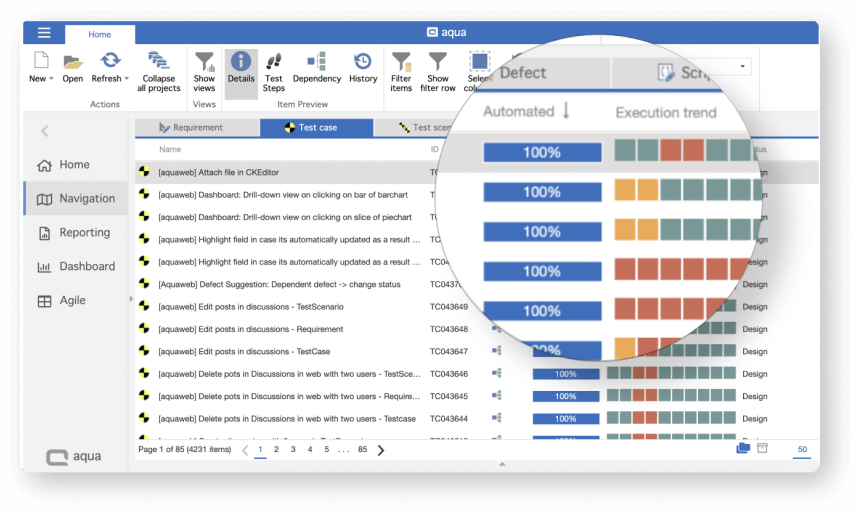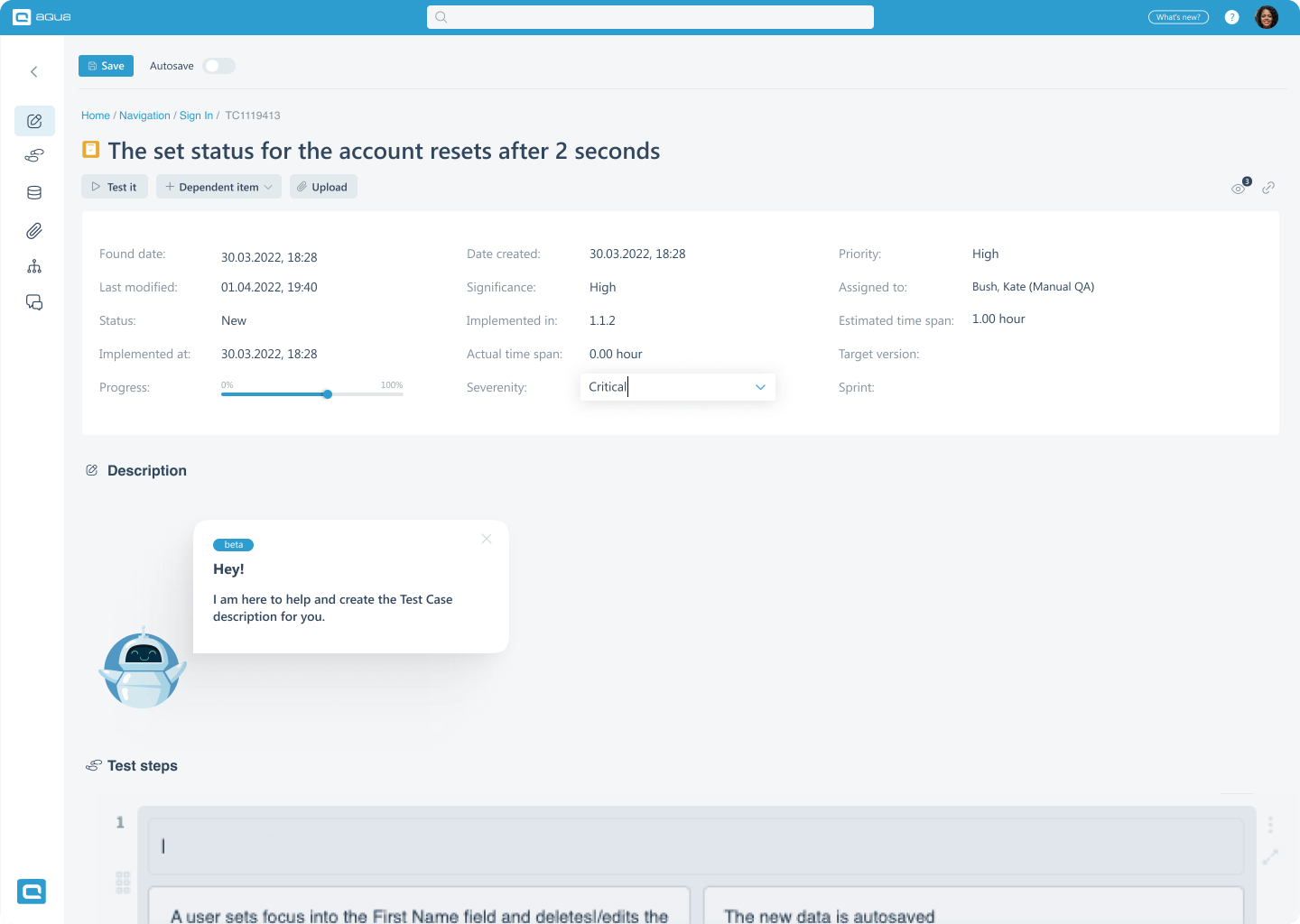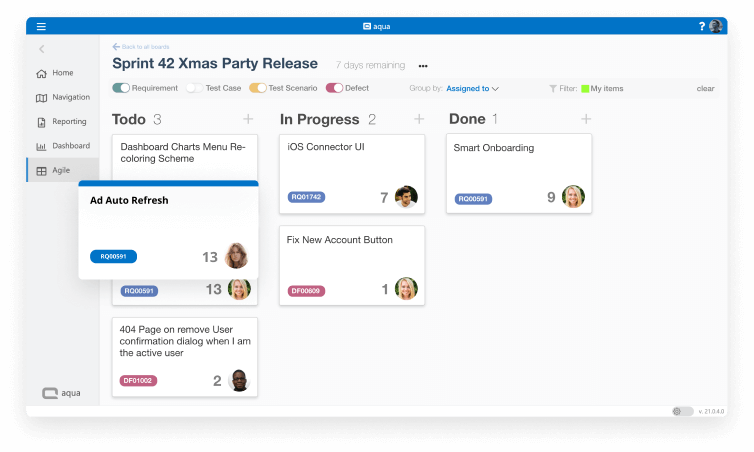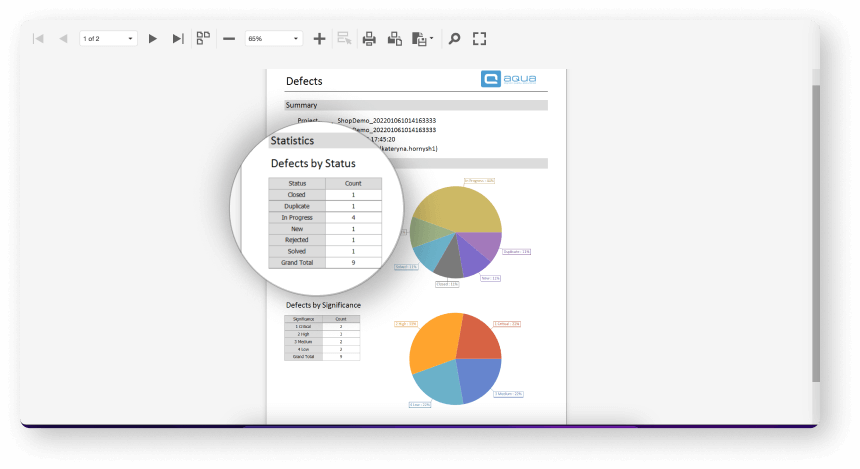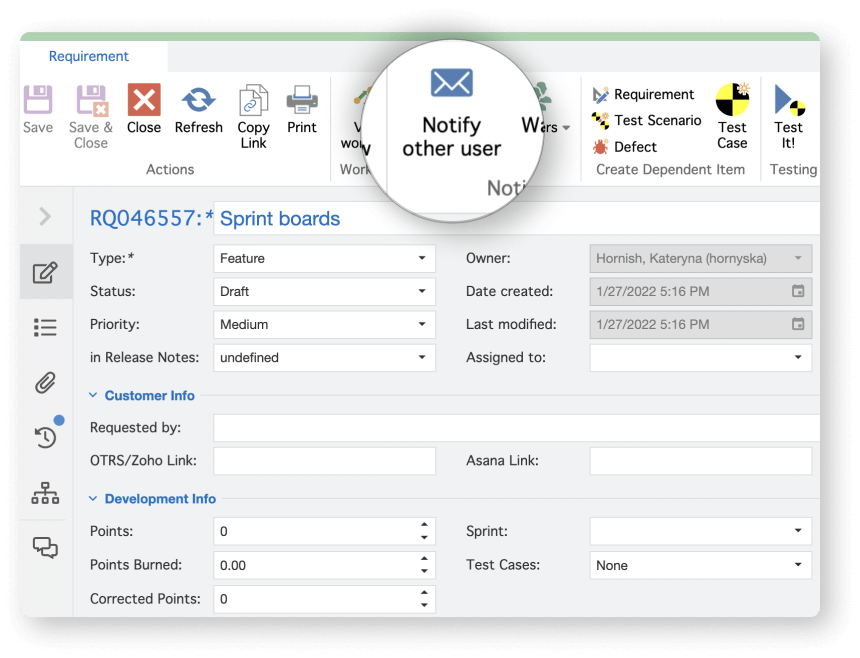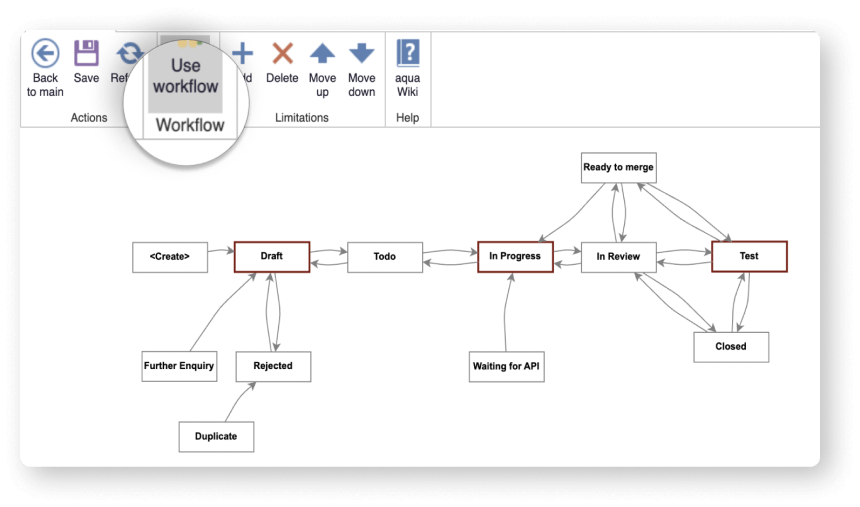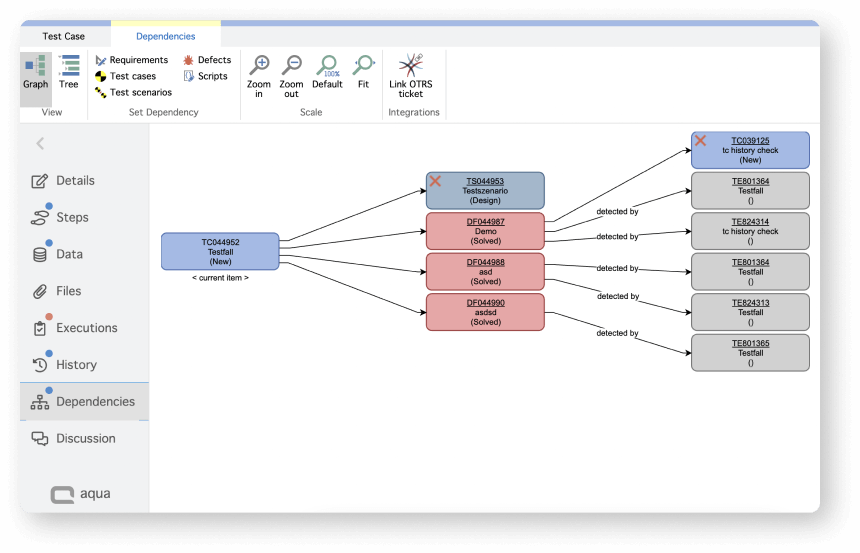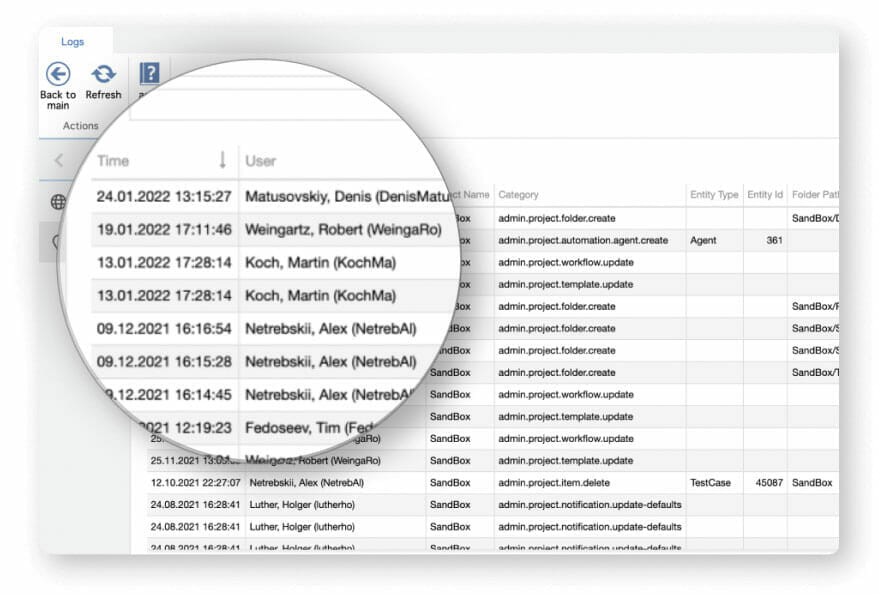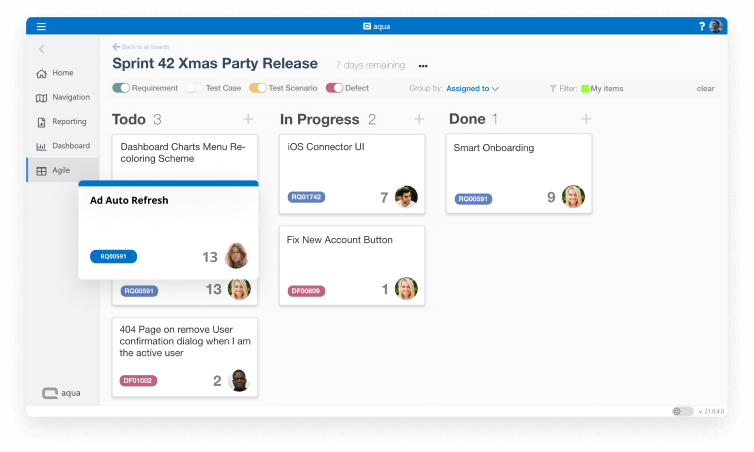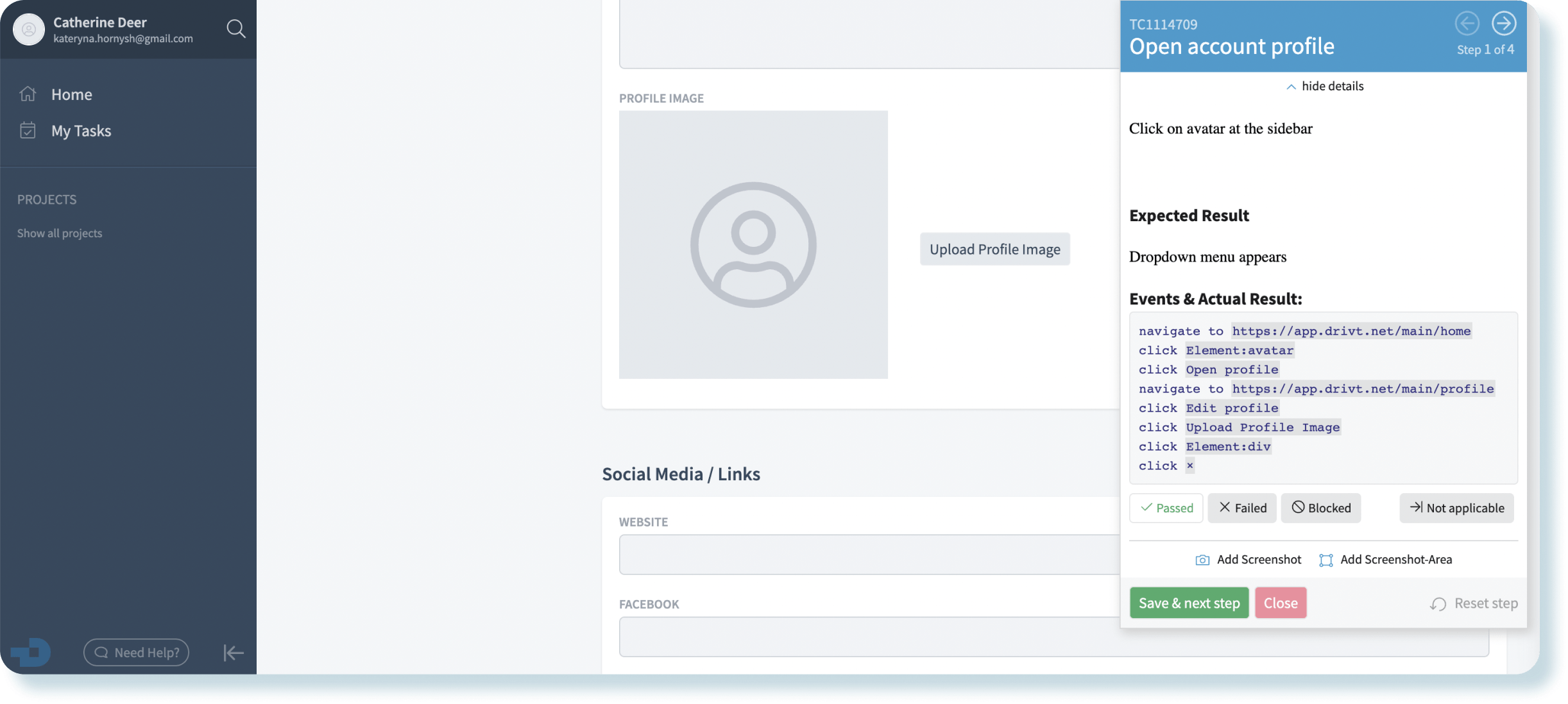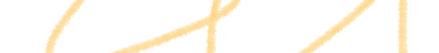03
Agile boosts efficiency and transparency
It’s no secret that product and service companies live and die by what they can fit into a sprint. Prioritising the right requirements & defects alongside effective planning of the sprint is how you make sure that developers and QAs will know what to work on and deliver the new functionality on time and hit the sprint goal.
It’s even better when you can visualise and track the progress together with the team.
aqua’s agile functionality is built on three scrum pillars:
Transparency
- Backlog to give an overview of what’s planned and needs to be done.
- Sprint description to clearly define the goal.
- Agile board to check the progress and keep everybody on track.
- Discussions under each item to keep every change under the radar.
Inspection
Burndown chart to see how the team works, track if there are any deviations and predict whether the planned world will be delivered on time.
Adaptation
Refine the previous sprints, plan the new sprint based on what you learned through the work and progress