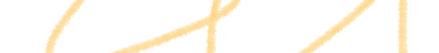What are test cases and test scenarios?
This article will not be covering basic concepts from textbooks for Junior testers. However, various testing tools may use different terminology to describe test cases, test scenarios, and other items that will be migrated. So before diving deeper, let’s make sure we’re aligned on these terms
Test case (often mislabeled as test plan) is a detailed list of instructions on validating a certain piece of software functionality. It is a self-sufficient unit of testing that normally covers a single way in which software can be used. Login screen interactions are a perfect basic example. Entering the correct password would be one test case, while entering an incorrect password would be another test case. There is a room for a lot of test cases in between, e.g. entering a password that was recently changed to something else.
Test scenarios are a combination of test cases that cover an entire piece of functionality and/or a user scenario. Looking at the login screen again, a single test scenario can include the following flow:
- Enter the wrong password
- Make 5 unsuccessful login attempts and enter a 1-hour lockdown
- Request a link to restore the password
- Pick a new password
- Login with the new password
If marketing materials still look confusing, consult the vendor’s wiki or even contact their support. You will likely need to clarify the scope of potential migration and inquire about omissions anyway.
Pre-migration considerations
A proper transition means you do more than just migrate test cases to TMS that your CTO thought would be interesting to try. Here are some aspects to take into account:
- Verify the scope of transition. Most of the time, you would not just migrate test scenarios to TMS, take test cases with you, and call it a day. You would want to move defects unless you are using a test management solution that makes you track bugs separately. Revision history is very useful for internal traceability and QA analytics, and it’s mandatory for passing audits in sensitive industries.
- Discuss migration options with the new vendor. The details of adopting a new tool are often considered the boring part that does not appear on landing pages or promotional emails in your inbox. Is it because the vendor has nothing special to write about, focuses on other things, or actually has a subpar migration process? This paragraph should not make you wonder — go ask the vendor if you still don’t have the answer.
- Mind that some things may not get moved. While increasingly rare, some vendors do not put good effort into preserving revision history. Reports are usually pretty hard to transfer between tools due to how different they are in terms of displayed data and means to gather, summarise, and visualise it. Consider making offline copies and/or writing down the logic so you replicate it in the new solution.
- Assess the timeline. Depending on current and future set up, it may take a while to migrate test cases to the QA tool that you will be adopting. Some vendors take literally weeks to prepare an On-Premise migration kit for you. Others do not allow self-signup for Cloud version and/or take a few days to set up an Enterprise package. There will be periods of erratic and less efficient before and after you migrate, and also some potential downtime during migration.
When in doubt, ask your team. Both testers and developers will have useful tales to share from their experience of switching tools.
Choosing the right TMS
Before diving into details, the short answer would be, “Get the TMS that meets your testing strategy”. If you need some inspiration or outside perspective, download our testing strategy template. It represents 20 years of our experience in QA and software development, capturing the testing process from start to finish. You can easily make adjustments so it goes from a testing strategy template to your testing strategy.
Testing strategy template to pick the right TMS
Here are some key criteria for considering a test management solution.
- Ease of migration. We wouldn’t normally put this at the top, but you are reading this article for a reason. This criterion somewhat depends on both your current and your future vendor. The primary migration routes are a) export items as spreadsheets, then import them; b) custom connectors; c) third-party migration tools. See what works or does not work for you
- AI functionality. The tech behind ChatGPT fits test management incredibly well, but few solutions have adopted it, yet alone tweaked it to quality assurance. Keep your eyes open to major time savers such as AI test generation and duplicate removal.
- Deployment model and traceability features. As a FinTech company or healthcare contractor, you are usually required to host your QA & development tools On-Premise. An increasing number of fresh solutions come with Cloud deployment only and do not offer sufficient logging or item history to meet regulatory requirements. They have been getting stricter, too
- Scalability. While bulk test edits usually come out of the box, you may still struggle to do things en volume. Workflows functionality is a good solution: when you make hundreds of tests per month, enforcing field rules and/or item lifecycle saves hours upon hours upon hours.
- Connectivity and dependency. Some test management solutions delegate to third-party solutions because they do certain QA things better. Other TMS have dependencies that may stifle your QA progress and even introduce unnecessary downtime by relying on other tools too hard.
With this criteria in mind, there is no better solution than aqua.
aqua is a great mix of reliability and innovation. It has been in the market for over 10 years with 40+ government and banking clients in the portfolio. aqua was also the first major TMS to offer AI functionality powered by the algorithm behind ChatGPT. Here is some of aqua’s functionality:
- 1-day migration without paid third-party tools
- AI test generation, duplicate removal, and requirement completion to save 12.8 hours/week per employee and minimise human error
- Custom workflows to run testing your way, stay on the same page, and take away the pain of testing inconsistencies
- Dashboards with KPI Alerts that look out for you, not make you look at them
- Advanced reports wizard that can use any data from your workspace, use external data & imagery, and auto-transform the data with scripts for actionable insights
AI-powered TMS with 1-day migration
Even if you are considering a different tool, the tips below will make your migration smooth and issue-free.
Preparing for migration
Here are the steps to take when preparing for migration.
- Pick item types and data that will be migrated. The list may include test cases, test scenarios, bug reports, test automation scripts (if stored in TMS) and others.
- Verify the naming conventions to avoid confusion. While there is usually a transition period, it is easier to migrate with items tidied up.
- Study migration options offered by your vendor. While some may be unique to the new solution, you can usually find experience of other testers when using a third-party tool.
- Plot the timeline. Choose a less busy period if possible. Do not leave important steps until just before the weekend. Leave some extra buffer for preparation time and potential downtime brought up earlier in the article.
- Prepare the data. Your new vendor will have a list of requirements that you should apply to projects in your current TMS. Consider whether it is easier to check these boxes before or after you exported data from the old solution.
It is crucial to complete these steps before migration starts. Otherwise, you are wasting time and money to get a degraded experience or even suffer from a data loss.
Migration process
Proprietary connectors and third-party migration tools are too numerous for one article. Instead, we will focus on aqua’s approach that offers a lightweight solution over big data migration software. It works for large projects just as well: Atruvia AG moved several 2M+ items projects from Micro Focus Quality Center to aqua with complete item preservation and full versioning.
- Export projects from your old TMS. Most modern solutions allow hassle-free export of tests and bugs as Excel spreadsheets. If unavailable, contact the vendor of your new test management solution for assistance.
- Create a project in your new TMS. We recommend sticking to default settings, as this will avoid potential conflicts between the old and the new data organisation
- Import the files from the old solution. If something goes wrong, double-check the vendor requirements. Contact customer support if you still struggle.
- Map the data if needed. Some solutions may not have a list of formatting requirements. Instead, they rely on you manually matching Excel columns (e.g. test case name) with fields and columns in the new TMS. aqua does not have this step: we give you a detailed checklist to prepare data beforehand and provide assistance if needed.
- Review the import. Open a test case, a test scenarios, and a defect to see whether something went wrong in a very obvious way.
Post-migration activities
This section could have been as short as, “Enjoy your new TMS”. Still, here are a few checks that you could run:
- Verify scalability with imported test cases. Can you use features like shared test steps with imported test cases the way that you could with new tests? Can you create quick duplicates without issue?
- Check analytics support. While old insights are likely lost, make sure that the new TMS can properly process non-historical data from imported tests and defects.
- Validate automated test cases (where relevant). If you previous TMS had a native integration with Ranorex, make sure that the new TMS can use the same tests too. If your previous TMS relied on first-party test automation frameworks, check whether you can still run them natively or connect an automation agent via REST API.
- Raise concerns with the old vendor ASAP. Service agreements can be tight on post-termination support. If you run into an issue, check with the vendor of your previous TMS first before wasting time on troubleshooting yourself and missing the support deadline window.
Conclusion
Migration to a new test management solution is a very dangerous business. You may pick the wrong TMS, lose a lot of data, and spend days if not weeks without a functioning solution. Moving on to a new tool requires thorough research, solid planning, and careful execution.
Luckily, the market has options that alleviate all these concerns. The aqua testing tool is an industry-leading test management solution with innovative AI functionality and further time savers. Migration can take as little as 1 day, including the preparation on your side. All items and revision history will be preserved, as proven by hundreds of Enterprise clients that have moved to aqua since 2013.
Adopt a reliable and innovative TMS in 1 day