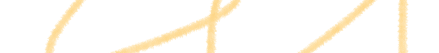About Zephyr
So, what makes Zephyr a trusted test management tool worldwide? Even if you are a Zephyr user already, it is worth reminding you of some of its features, including its pros and cons, before we move on to the alternatives you should try.
Several features make Zephyr a robust and versatile solution; it empowers you to manage your testing efforts effectively, ensuring seamless monitoring of your testing process, collaboration, and comprehensive test coverage.
Pros of Zephyr
Below are some key features and pros of using Zephyr:
- Advanced test case management: Zephyr helps you create, organise, and maintain test cases efficiently while categorising them into folders, suites, or cycles for better management and execution.
- Integration capabilities: Zephyr offers seamless integration with popular issue-tracking and project management tools like Jira, allowing for a smooth information flow between development and testing teams.
- Collaboration: Zephyr facilitates collaboration in your team by enabling you to share test cases, discuss issues, and work together.
- Test automation: While Zephyr mainly focuses on test management, it often integrates with automation tools like Selenium, allowing you to execute automated test scripts and manage results from within the same platform.
- Version control: Version control capabilities ensure you can manage the test cases effectively and access historical data as needed.
Now that we’ve glimpsed the core features that define Zephyr’s role in test management let’s delve deeper. We’ll weigh its limitations, providing you with a balanced perspective as we explore the pros and cons of this tool.
Cons of using Zephyr
Here comes the most important part: the cons of using Zephyr for your test management processes, but also the main reasons why you should consider another solution:
Cons:
- Steep learning curve: If you are new to Zephyr, you can find it challenging to navigate initially, so you might need a solution that is much easier to understand. Whenever you have a new teammate, you will have to proactively onboard them to use the tool, which of course, takes time and effort,
- Performance issues: Zephyr is also criticised for being slow, unstable, and having a clunky user interface, which can hinder productivity and frustrate users.
- No drag and drop: Although Zephyr is a feature-rich tool, the lack of a drag and drop function is a huge negative compared to the other test management tools like aqua cloud.
- Licensing costs: While Zephyr is open-source, a commercial version with additional features will cost you money and limit your capabilities with a basic pricing plan, which could lead to frustration.
- Interface issues: While Zephyr is a comprehensive test management tool, its interface might have inconsistencies, especially when showing changes.
- Limited test planning features: Some users have found the test planning features in Zephyr to be limited compared to other test management tools.
- Support delays: Reportedly, a lot of users are still waiting for their tickets to be resolved even after a few months, indicating problematic customer support.
"Zephyr works independently within Jira, which makes it customisable on its own, but sometimes it has a clunky interface, and changes are not reflected."
3 Zephyr alternatives you should try
If you were already a Zephyr user and already knew why you wanted to try an alternative, you probably scrolled down to this part. Do not worry, we are not here to disappoint! Sit close and take notes of what is coming: this will be massive. Here are the alternatives to Zephyr for Jira you should try in 2024:
1. aqua cloud
Meet our first Zephyr alternative aqua cloud – your passport to smoother, more efficient software testing. In a world where precision and collaboration are essential, aqua cloud is a powerful test case management tool designed to enhance your testing efforts and steer them towards success.
Why consider aqua cloud? In the comparison aqua vs Zephyr, here are just some key features that make aqua a perfect fit for your needs:
- AI-powered efficiency: aqua cloud leverages cutting-edge AI-driven testing, revolutionising test case and requirements creation and streamlining manual web testing. Say goodbye to tedious manual tasks and hello to accelerated productivity.
- Real-time collaboration: aqua cloud fosters seamless collaboration. Its central platform keeps development and QA teams on the same page, ensuring progress tracking in real-time, even in the stormiest of project seas.
- Data-driven insights: aqua cloud provides extended analytics and customisable dashboards, empowering you with data-driven decision-making. Navigate through the storm of uncertainty with confidence, guided by valuable insights.
- Regulatory compliance: Traceable testing and exportable execution history in aqua cloud are your lifebuoys for regulatory compliance. Sail through audits and inspections with ease, knowing you have a solid record of comprehensive test coverage.
These features lead us to the pros of using aqua cloud, which are as following:
- AI-powered test automation: Experience the wind at your back with accelerated test case creation and AI-driven automation, making testing efficient and exciting.
- Smooth performance: Say goodbye to frustrating delays and hello to efficiency. Unlike Zephyr, which is often criticised for its sluggish performance, aqua cloud ensures a smoother, faster testing experience.
- Easy-to-understand customisable dashboards: Experience the ease of use from your first try and make informed decisions that steer your project toward success with customisable dashboards.
- Robust customer support: Sit back and rely on aqua’s fast and reliable support if you have any questions or complaints while using the software. You will never wait for weeks or months for your tickets to be resolved.
- Effortless test case management: Seamlessly arrange and manage your test cases, ensuring a smoother and more intuitive testing process. Unlike Zephyr, aqua cloud offers a user-friendly drag-and-drop function for effortless test case organisation.
- Flexible integrations: Seamlessly integrate aqua cloud with your existing tools using REST API. It’s a breeze to connect, ensuring a smooth sailing experience.
- Centralised collaboration: Keep your team rowing in the same direction with a central platform that enhances collaboration and ensures everyone is on board with project progress.
- Intuitive user interface: aqua cloud’s user-friendly interface makes adapting to the tool a breeze, no matter your level of expertise.
- Scalability and flexibility: Whether you’re steering a small dinghy or a massive ship, aqua cloud offers flexible deployment options to accommodate your project’s size.
- Unique add-ons: aqua cloud’s arsenal includes handy add-ons like a Chrome extension for efficient defect recording and AI-driven automation.
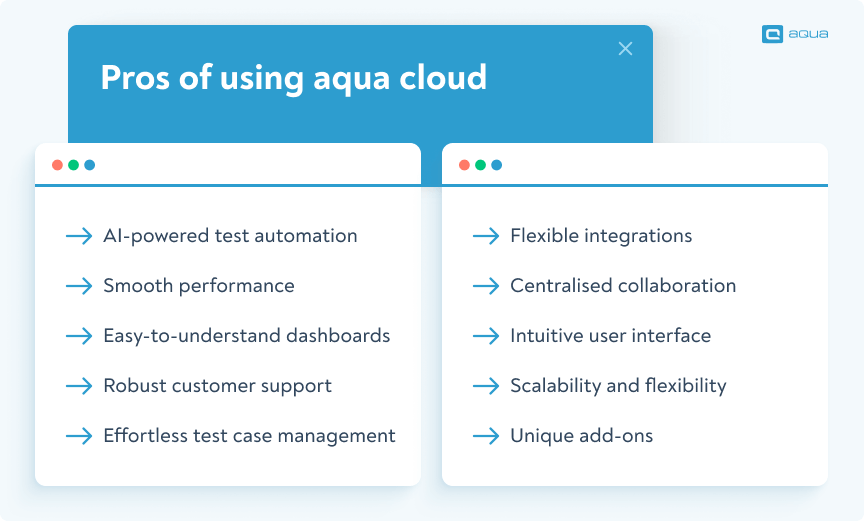
You know that no tool is perfect, which brings us to the cons of aqua cloud:
- Limited eSignature support: One area where aqua cloud falls short is its lack of eSignature functionality. However, it compensates for this limitation by providing versatile workflows for managing approvals effectively.
- Automated testing limitations: aqua is not a tool for performing automated testing; instead, it serves as an orchestration hub to manage your existing automation frameworks. It seamlessly integrates with popular frameworks like Selenium and Powershell and continually expands its list of integrations. If your team uses a less common automation framework, aqua provides the flexibility to connect it via REST API. But it is not a concern too because the customer success team is there to assist you with that.
“aqua is the best tool I've ever used for requirements and test case management. It's very easy to use, and has a convenient Google Chrome app that allows us to track bugs easily and create reports Automatically. The new beta AI features also save our time by allowing us to create test cases from requirements automatically and requiring only minor editing by our testers.”
Are you finding the waters with Zephyr a bit turbulent? Perhaps it’s time to set your sights on a new horizon with aqua cloud. This robust test case management tool not only addresses the pitfalls you might encounter with Zephyr but also offers a treasure trove of advantages to enhance your testing journey. It’s ready to carry you through the challenges that may have troubled you with Zephyr, making your testing journey more efficient, collaborative, and insightful than ever before. So, set your sails and embark on this exciting voyage with aqua cloud!
Step into the world of smooth AI-powered QA test management with a click
2. Micro Focus Quality Center (QC)
Moving on, Micro Focus QC is the second Zephyr test alternative on our list, a sophisticated test case management tool designed to streamline and enhance software testing. It serves as a central hub for managing and organising test cases, facilitating collaboration among team members, tracking progress, and generating insightful reports. The tool aims to provide testing teams with the tools they need to plan, execute, and monitor tests efficiently, ensuring comprehensive test coverage and faster defect detection.
But as with every tool in the market, choosing Micro Focus QC will cause some ups and downs in your test management processes. Let’s look at the pros of Micro Focus first:
Pros:
- Comprehensive test management: Micro Focus boasts an extensive array of test management capabilities, spanning test planning, case design, execution, defect tracking, and reporting.
- Streamlined defect tracking: Micro Focus offers streamlined defect tracking within our Agile release cycle, facilitating transitions from developers to project managers to the testing team.
- Supporting manual and automated testing: Micro Focus stands out for its flexibility, accommodating both manual and automated testing approaches, allowing you to choose the best method for your testing needs.
- A trusted legacy: With a history of trust and a strong industry reputation, Micro Focus is a well-established and highly regarded software company that has made a significant impact in the realms of software testing and quality assurance.
These all sound cool, right? But using Micro Focus QC is about more than sunshine and rainbows, and you will have some drawbacks, too. Here are the main cons of using Micro Focus:
- Steep learning curve: Micro Focus has a steep learning curve, which poses challenges for new users or teams transitioning to the platform.
- Weak UI: The user interface in Micro Focus needs more user-friendliness, potentially affecting the overall user experience.
- Limited requirements management: Micro Focus offers limited flexibility due to non-customisable templates, which can hinder adaptability to specific project needs. It would not happen with more advanced tools like aqua cloud.
- Licensing complexity: Licensing for Micro Focus, especially when integrated with ALM/QC, becomes complex and potentially costly, particularly if many users need access.
- Integration challenges: While Micro Focus provides integration options, there is a huge room for improvement in its integration capabilities with other tracking tools.
- Performance issues: Some users may experience performance issues, such as slow response times, affecting productivity and responsiveness in testing and defect management processes.
"Micro Focus has lots of good features that work well like customisations, ability to write/move cases, good structure and reporting, but can go down anytime and has incompetent support.”
3. PractiTest
Now we introduce you our third and the last Zephyr alternative – PractiTest. It is a test management tool that has gained recognition for its comprehensive approach to test case management and quality assurance. It provides a platform for teams to plan, execute, and track their testing efforts systematically. PractiTest offers a range of features designed to enhance collaboration among team members, streamline test case management, and generate insightful reports.
Although it is a popular test management solution, PractiTest also has some positives and negatives, which we will talk about in the next paragraphs. Let’s start with the positives first:
- Customisation capability: PractiTest’s strong suit is its ability to adapt to your testing needs. Its customisable features allow you to tailor testing processes to match your specific project requirements effectively.
- Traceability: PractiTest excels in establishing clear connections between requirements, test cases, and defects. This feature helps ensure your testing efforts are closely aligned with project objectives and regulatory compliance standards.
- Integration flexibility: PractiTest seamlessly integrates with various issue-tracking and project management tools, facilitating collaboration between development and testing teams. This interoperability is a valuable asset for cross-functional project workflows.
- User-friendly interface: The platform offers a user-friendly interface designed to simplify test case creation, organisation, and execution, making it accessible to testers of varying levels of expertise.
Here are the cons of PractiTest:
- Pricing complexity: Some users find PractiTest’s pricing structure to be complex and potentially expensive, especially for smaller teams or those on a limited budget.
- Steep learning curve: While user-friendly, PractiTest’s advanced features and customisation options may require time and training for users to fully grasp and utilise effectively.
- Performance scalability: For larger projects with a significant number of test cases or complex scenarios, PractiTest’s performance may suffer, leading to slower load times and potential productivity challenges.
- Limited built-in test automation: PractiTest primarily focuses on test case management and lacks comprehensive built-in test automation capabilities. Teams heavily reliant on automation may need to seek additional tools for automation integration.
- Complexity for simple projects: While adaptable, PractiTest’s flexibility may lead to over-complexity when managing smaller or straightforward projects, potentially causing unnecessary overhead.
"User-friendly GUI, custom fields and filters, the Dashboard feature, integrations, video tutorials and support. But PractiTest is a SaaS solution only, and it would be great to have an on-premises version as well."
Conclusion
In the ever-evolving landscape of software testing, the quest for the perfect test management tool can be akin to navigating a tumultuous sea. As we’ve explored, Zephyr, although recognised for its merits, is far from perfect. Its steep learning curve, performance issues, and limited features like drag-and-drop functionality leave room for improvement. We’ve uncovered three worthy contenders for those seeking alternatives to chart a smoother course in their software testing journey.
And one of them stands out as the perfect test management solution – aqua cloud. Consider aqua as your compass in this testing odyssey. With AI-powered test automation, centralised collaboration, and smooth performance, aqua takes the helm, ensuring a voyage that’s both efficient and exciting. It’s emphasis on informed decision-making through customisable dashboards and seamless integration with existing tools via REST API ensures that your ship stays on course. With QA testing tool aqua, you’re not merely choosing a tool; you’re selecting a partner for your testing endeavours.
Choose your least imperfect test management solution