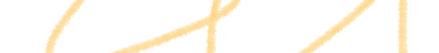What is Compliance Testing?
Compliance testing is your quality assurance team’s way of making sure your software plays by the rules. Specifically, the rules are set by government regulations, industry standards, and sometimes your own company policies.
It’s essentially a verification process that confirms your product doesn’t just work well, but works legally. Think of it as the bouncer checking IDs at the door before your software is allowed into the market.
Compliance testing in software testing, on the other hand, is a systematic approach to verify that your application adheres to all regulatory requirements, industry standards, and legal obligations applicable to your product and industry. Compliance software testing ensures that organisations can confidently release products that meet all necessary legal and regulatory standards.
Key elements of compliance testing include:
- Checking that the software meets specific regulatory requirements
- Verifying adherence to industry standards and best practices
- Ensuring alignment with internal policies and guidelines
- Documenting evidence of compliance for auditors and stakeholders
- Testing for security, privacy, and accessibility requirements
Now let’s go deeper. Who should do this uncomfortable, high-risk, and potentially high-cost testing?
Who Needs Compliance Testing?
Here’s some uncomfortable truth: if you’re building software that real people will use, you probably need compliance testing. The days of “build first, worry about regulations later” are long gone. But some industries live under a regulatory magnifying glass where one misstep can shut down operations entirely:
- Healthcare organisations: Meeting HIPAA requirements for patient data protection
- Financial institutions: Following SOX, PCI DSS, and banking regulations
- Government contractors: Adhering to FISMA, FedRAMP, and other federal requirements
- E-commerce businesses: Ensuring PCI DSS compliance for payment processing
- Organizations handling EU citizen data: Following GDPR privacy guidelines
- Educational technology providers: Complying with FERPA and COPPA
- Automotive software developers: Meeting ISO 26262 safety standards
- Medical device manufacturers: Satisfying FDA requirements and IEC 62304
- Airlines and aviation software: Following DO-178C safety standards
- Telecommunications companies: Adhering to FCC regulations
- Any company with a public-facing website: Meeting accessibility requirements (ADA, Section 508, WCAG)
The reality is that even if your industry isn’t listed above, you’re not off the hook. Privacy laws, accessibility requirements, and data protection regulations cast a wide net. The question isn’t whether you need compliance testing; it’s which regulations apply to your specific situation and how quickly you can get ahead of them.
The Importance of Compliance Testing
Think compliance testing is just bureaucratic busy work? Tell that to the executives who’ve watched multimillion-dollar fines destroy their quarterly earnings—or worse, their entire companies. The financial reality is brutal and unforgiving. When British Airways got hit with a $230 million GDPR fine in 2019, it wasn’t because they were malicious; they just weren’t careful enough. Facebook’s $5 billion privacy settlement with the FTC? Same story. These aren’t rare horror stories designed to scare you; they’re weekly reminders of what happens when compliance becomes an afterthought. So it happens more often than you think.
Beyond avoiding fines, compliance testing offers substantial benefits. When done strategically, it actually strengthens your entire operation:
- Risk reduction: Identifies vulnerabilities before they become expensive problems
- Brand protection: Preserves customer trust and company reputation
- Competitive advantage: Demonstrates credibility to security-conscious clients
- Smoother audits: Creates documentation that makes formal audits less painful
- Legal protection: Provides evidence of due diligence if issues arise
The companies that treat compliance as a strategic advantage rather than a necessary evil always win. They’re the ones closing deals while their competitors are explaining to prospects why their security standards aren’t quite ready for enterprise use. In today’s market, compliance isn’t just protection—it’s your ticket to playing in the big leagues.
Types of Compliance Testing
Now that you understand why compliance testing matters, let’s break down what you’re actually testing for. The bad news? There’s no universal compliance checklist that works for everyone. The good news? Once you know which category your software falls into, the path becomes much clearer. Different industries face different regulatory worlds, which means your compliance testing strategy needs to match your specific reality. Here’s how the major types break down:
| Type | Description | Key Regulations/Standards | Industries Most Affected |
|---|---|---|---|
| Regulatory Compliance | Ensures adherence to government-mandated rules | GDPR, HIPAA, SOX, FISMA | Healthcare, Finance, Government |
| Security Compliance | Verifies that security controls meet required standards | ISO 27001, NIST, SOC 2 | All industries, especially those with sensitive data |
| Accessibility Compliance | Tests that the software is usable by people with disabilities | WCAG, Section 508, ADA | Public sector, Education, E-commerce |
| Industry-Specific | Focuses on standards unique to particular fields | PCI DSS (payments), FDA regulations (medical) | Retail, Healthcare, Aviation |
| Internal Policy | Ensures alignment with the company’s own standards | Varies by organisation | All companies with formal policies |
But understanding the categories is just the beginning. Each type of compliance testing digs into specific areas that could make or break your launch:
Key areas tested under each type:
- Regulatory: Data handling procedures, privacy controls, reporting mechanisms
- Security: Authentication, encryption, vulnerability management, and incident response
- Accessibility: Screen reader compatibility, keyboard navigation, colour contrast
- Industry-specific: Specialised requirements like payment processing security or medical device safety
- Internal: Code quality, documentation standards, development practices
The trick is identifying which combination of these applies to your software, because chances are, you’ll need more than one. This is where many teams hit their first major roadblock: dealing with multiple compliance requirements means managing multiple testing approaches, often with different tools, timelines, and documentation requirements. You should recognise early that trying to piece together compliance testing with scattered tools and manual processes quickly becomes unmanageable. Instead of fighting this complexity, you should look for platforms that can handle multiple compliance domains from a single dashboard, streamlining everything from test execution to audit documentation.
That is where a Test management system (TMS) like aqua cloud saves your day. It’s built from the ground up with enterprise-grade security and compliance at its core, including ISO 27001 compliance certification and GDPR compliance that your auditors will actually recognise. With AI-powered test case generation and 100% traceability from requirements to results, you can create comprehensive compliance documentation in seconds rather than weeks. The platform integrates seamlessly with your existing tools like Selenium, Jenkins, and Jira, while its centralised dashboard gives you complete visibility across all compliance domains; no more switching between different tools to track HIPAA, PCI DSS, and accessibility testing. Instead of fighting compliance testing, you can finally make it work for you.
Increase your testing productivity by over 50% while maintaining the compliance standards
Industry Standards for Compliance Testing
Here’s where things get specific and where many teams realise they’re in deeper regulatory waters than they thought. While compliance testing might seem abstract, the standards that govern it are very real, very detailed, and very unforgiving when you get them wrong. The challenge here is figuring out which ones actually apply to your software and how strictly they’ll be enforced. Let’s break down the major players:
Finance & Banking
- PCI DSS (Payment Card Industry Data Security Standard): Essential for anyone processing credit card payments
- SOX (Sarbanes-Oxley): Governs financial reporting controls
- Basel III: International banking standard for capital adequacy
Healthcare
- HIPAA (Health Insurance Portability and Accountability Act): The gold standard for protecting patient information
- FDA Title 21 CFR Part 11: For electronic records in clinical trials
- HITECH Act: Expansion of HIPAA with stricter penalties
General Data Protection
- GDPR (General Data Protection Regulation): Europe’s comprehensive privacy law
- CCPA/CPRA (California Consumer Privacy Act): Similar to GDPR but for California residents
- LGPD (Brazil’s General Data Protection Law): Brazil’s version of GDPR
Accessibility
- WCAG 2.1 (Web Content Accessibility Guidelines): The international standard for web accessibility
- Section 508: US federal requirement for government systems
- EN 301 549: European accessibility requirements
IT Security
- ISO 27001: Information security management standard
- NIST 800-53: Security controls for federal information systems
- SOC 2: Service organisation controls for service providers
Most software doesn’t fall neatly into just one category. A healthcare payment app might need to juggle HIPAA, PCI DSS, and GDPR all at once. Your job is mapping out exactly which standards apply to your specific use case, because missing even one can derail your entire launch strategy.
When to perform Compliance Testing
Here’s the compliance testing mistake that costs companies millions: treating it like a final exam you can cram for at the last minute. By the time you’re scrambling to make your software compliant right before launch, you’ve already lost both time and money. Smart teams know that compliance testing is a process woven throughout the entire development lifecycle. The earlier you start, the less painful (and expensive) it becomes. Let’s look at different phases:
Early Development Phase
- Review requirements and regulations that apply to your product
- Build compliance considerations into architecture decisions
- Create test plans that include compliance testing scenarios
During Development
- Run regular compliance checks against work-in-progress code
- Implement static code analysis tools that flag compliance issues
- Hold compliance-focused code reviews
Pre-release Testing
- Conduct comprehensive compliance test suites
- Perform automated and manual accessibility testing
- Complete security compliance scans and penetration testing
Post-release Monitoring
- Schedule regular compliance audits (quarterly or annually)
- Test after significant updates or changes to the system
- Stay updated on regulatory changes that might affect compliance
Special Triggers for Compliance Testing
- When entering new markets with different regulations
- Following merger or acquisition activities
- After security incidents or data breaches
- When regulations change
Remember: compliance isn’t a one-and-done deal. Successful teams build continuous compliance monitoring into their development lifecycle.
Key Steps in Conducting Compliance Testing
The reality is that effective compliance testing requires a methodical approach. Skip steps, and you’ll find yourself backtracking through weeks of work. Follow the process, and compliance becomes manageable and even predictable:
- Identify applicable regulations and standards
- Research industry-specific requirements
- Consult legal and compliance teams
- Consider geographical scope (different countries have different rules)
- Create a compliance requirements document
- Break down regulations into testable requirements
- Map requirements to specific features or components
- Establish clear pass/fail criteria
- Develop a compliance test plan
- Define test scenarios covering all requirements
- Specify testing methods (manual, automated, or combined)
- Allocate resources and establish timelines
- Prepare the test environment
- Configure systems to match production environment
- Set up required testing tools
- Ensure test data complies with privacy regulations
- Execute compliance tests
- Perform tests according to the plan
- Document all test evidence meticulously
- Flag and categorize any compliance issues
- Document findings and remediation plans
- Create detailed reports of compliance status
- Prioritize issues based on risk and impact
- Develop action plans for addressing gaps
- Remediate identified issues
- Fix non-compliant elements
- Retest to confirm resolution
- Update documentation to reflect changes
- Maintain compliance documentation
- Store evidence in a secure, accessible repository
- Create audit trails showing testing history
- Keep records for the required retention period
Remember this golden rule: if you can’t prove you tested something, auditors will assume you didn’t. The difference between passing and failing a compliance audit often comes down to having the right documentation at the right time, organised in a way that tells a clear story of your testing efforts.
Challenges in Compliance Testing
Nobody said compliance testing would be easy, but the reality is often more frustrating than teams expect. Just when you think you’ve got everything figured out, regulations change, interpretations shift, or you discover that your “compliant” system suddenly isn’t anymore. The good news? Most compliance challenges are predictable, which means you can prepare for them instead of getting blindsided:
Keeping up with changing regulations: Regulations change faster than most companies can update their documentation, making compliance a moving target. The GDPR replaced the Data Protection Directive, CCPA evolved into CPRA, and healthcare regulations constantly shift.
Interpreting vague regulatory language: Many regulations are purposely written in broad, non-technical language, leaving QA teams scratching their heads about exact implementation requirements. What exactly makes something “reasonably accessible” or “adequately secured”?
Resource constraints: Compliance testing often competes with feature development for resources, and organizations may not allocate sufficient time or personnel.
Cross-border compliance complexity: Products deployed globally face a patchwork of different (sometimes conflicting) regulations across jurisdictions.
Balancing automation and manual testing: While automation helps with efficiency, many compliance checks still require human judgment.
Breaking through silos: Compliance often spans multiple departments (legal, security, development, QA), creating communication challenges.
Strategies to overcome these challenges:
- Subscribe to regulatory update services to stay informed
- Develop relationships with compliance experts and consultants
- Create a compliance calendar with key regulatory deadlines
- Implement continuous compliance monitoring tools
- Document interpretation decisions for consistent application
- Build a cross-functional compliance team
The teams that handle these challenges best treat them as part of the development process rather than obstacles to overcome. They build flexibility into their systems, create strong communication channels between departments, and accept that compliance is an ongoing conversation with regulators rather than a one-time achievement.
Best Practices for Successful Compliance Testing
The difference between teams that struggle with compliance and those that make it look effortless comes down to approach. While struggling teams treat compliance as a series of hurdles to clear, successful teams build it into their foundation so deeply that it becomes second nature. Here’s how the best teams handle compliance testing:
- Start with a compliance-by-design approach: Make compliance a foundational element in your development process, not an afterthought.
- Create comprehensive compliance matrices: Document each requirement, its source, and how it maps to test cases and evidence.
- Automate wherever possible: Use specialised tools to automate repetitive compliance checks, especially for security and accessibility.
- Adopt continuous compliance monitoring: Don’t wait for annual audits—integrate compliance checks into your CI/CD pipeline.
- Maintain a dedicated compliance testing environment: Create a stable, controlled environment that mirrors production for consistent testing.
- Implement risk-based testing: Focus your most rigorous testing efforts on high-risk areas where non-compliance would be most damaging.
- Document everything: Maintain detailed records of all testing activities, findings, and remediation actions.
- Stay current with regulatory changes: Assign responsibility for tracking regulatory updates that affect your products.
- Train your team: Ensure everyone understands compliance requirements relevant to their role.
- Perform regular mock audits: Practice makes perfect—conduct internal audits before the real thing.
- Establish clear remediation protocols: Create standardised processes for addressing compliance issues when found.
- Engage with regulatory bodies proactively: When in doubt about interpretations, seek guidance directly from regulatory authorities.
Compliance testing becomes dramatically easier when it’s woven into your development culture rather than bolted on at the end. Teams that follow these practices don’t just pass audits; they also use compliance as a competitive advantage that helps them win enterprise deals and enter new markets with confidence.
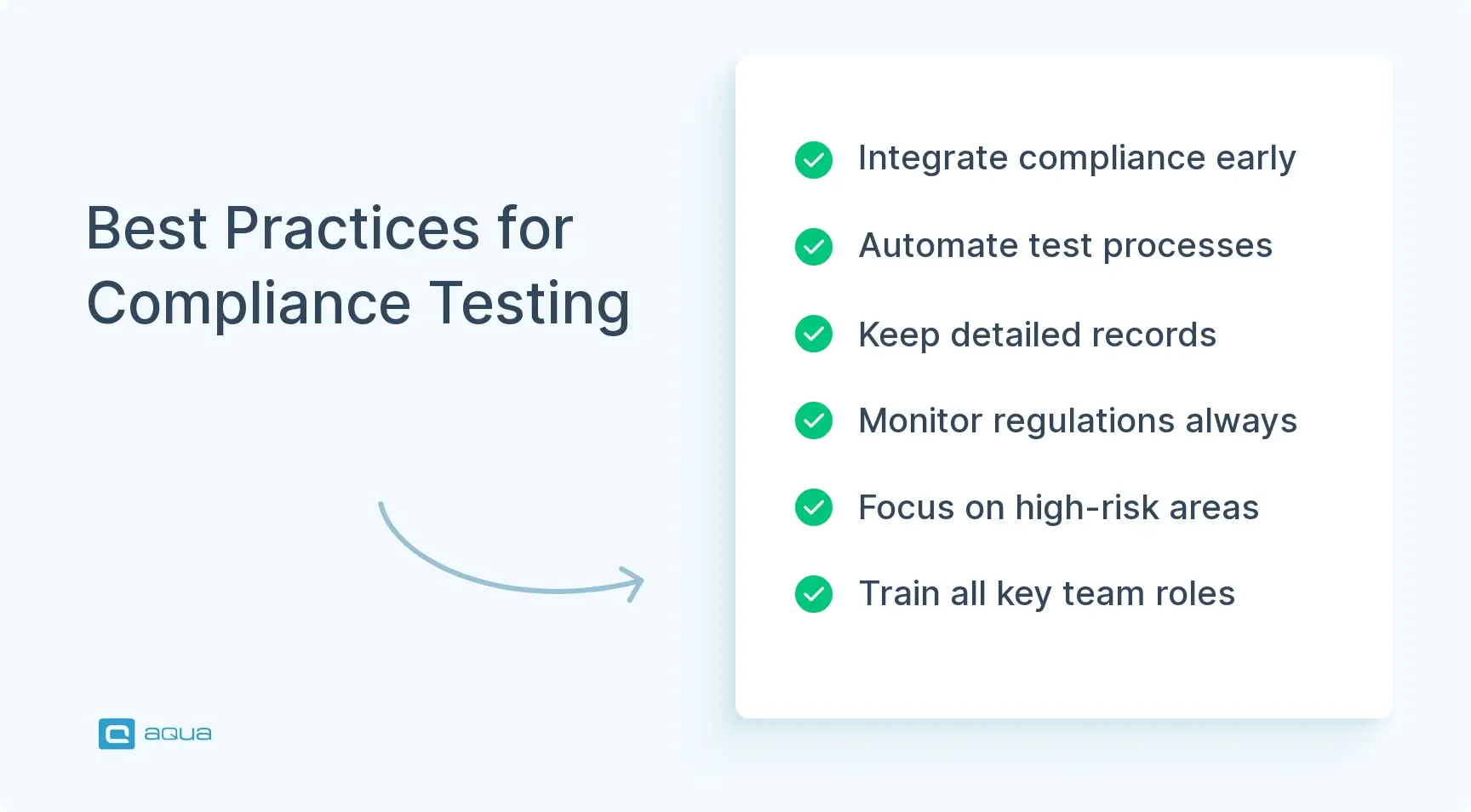
The Role of QA in Compliance Testing
Quality Assurance teams play a pivotal role in ensuring compliance success. Their deep understanding of both testing methodologies and product functionality puts them in a unique position to bridge the gap between abstract regulatory requirements and concrete implementation.
Key responsibilities of QA in compliance testing:
- Translating compliance requirements into testable scenarios
- Creating comprehensive test plans covering all compliance aspects
- Executing tests and documenting evidence
- Identifying compliance gaps and prioritising them
- Validating remediation efforts
- Building automated compliance checks into CI/CD pipelines
- Maintaining compliance documentation
- Training development teams on compliance requirements
- Preparing for and supporting formal audits
QA involvement throughout the compliance lifecycle:
- Requirements phase: Help interpret how regulations apply to specific features
- Design phase: Review designs for compliance issues before implementation
- Development phase: Implement compliance checks in the CI pipeline
- Testing phase: Conduct comprehensive compliance testing
- Maintenance phase: Perform ongoing compliance monitoring and testing
As a QA professional, you should develop specialised knowledge in relevant regulatory frameworks. For instance, a QA tester working on healthcare applications should understand HIPAA’s technical safeguards in depth, while those working on financial software should be familiar with PCI DSS requirements.
The most effective compliance testing happens when QA works closely with legal, security, and development teams in a collaborative environment.
Compliance Testing Examples
Theory is great, but compliance testing makes a lot more sense when you see it in action. Let’s walk through some real-world scenarios that show exactly how different industries tackle their specific compliance challenges. These examples illustrate how the same basic principles of compliance testing are applied in very different ways depending on your regulatory journey:
Banking Application GDPR Compliance Test: A banking app development team tests their user registration flow for GDPR compliance by:
- Verifying explicit consent is obtained before collecting personal data
- Testing the “right to be forgotten” functionality by requesting account deletion
- Confirming data export capabilities work correctly
- Checking that all stored data is properly encrypted
Healthcare Portal HIPAA Compliance Test: For a patient portal, testers might:
- Verify that all PHI (Protected Health Information) is encrypted at rest and in transit
- Test automatic session timeouts after periods of inactivity
- Confirm audit logging captures all access to patient records
- Validate that backup procedures maintain data confidentiality
E-commerce Website ADA Compliance Test: For an online store, accessibility testers would:
- Check that all images have appropriate alt text
- Verify the site can be navigated using only a keyboard
- Test with screen readers to ensure all content is accessible
- Confirm that color contrast meets WCAG standards
- Validate form inputs have proper labels and error messages
Government System Section 508 Compliance Test: A government contractor might test:
- Keyboard navigation throughout the entire application
- Compatibility with assistive technologies
- Proper heading structure for screen reader navigation
- Captions for all video content
- Text alternatives for non-text content
Notice the pattern here? While the specific tests vary dramatically between industries, the approach remains consistent: identify your requirements, create specific test scenarios, execute methodically, and document everything. The key is adapting this framework to your particular regulatory environment rather than trying to copy someone else’s checklist.
Section 508 Compliance Testing
Section 508 compliance testing ensures that software and websites work for people with disabilities, but the ripple effects go far beyond legal protection. Companies that nail accessibility often discover they’ve improved usability for everyone.
If you think Section 508 compliance only matters for government contractors, think again. While it started as a federal requirement, the accessibility standards it enforces have become the baseline expectation for any organisation that wants to avoid discrimination lawsuits, and those have skyrocketed 400% since 2013. Let’s look at its specifications together.
Core requirements for Section 508 testing:
- Text alternatives: All non-text content needs text alternatives
- Time-based media: Audio and video content require captions and descriptions
- Adaptability: Content must be presentable in different ways without losing information
- Distinguishable content: Text must be readable and distinguishable from the background
- Keyboard accessibility: All functionality must be available via keyboard
- Timing flexibility: Users must have sufficient time to read and use content
- Seizure prevention: No content that flashes more than three times per second
- Navigability: Multiple ways to find content within a set of pages
- Input assistance: Help users avoid and correct mistakes
- Compatibility: Maximise compatibility with current/future assistive technologies
Testing approaches for Section 508:
- Automated pre-screening: Use tools like Axe, WAVE, or Lighthouse to identify obvious issues
- Manual keyboard testing: Navigate the entire interface using only keyboard controls
- Assistive technology testing: Use screen readers (JAWS, NVDA, VoiceOver) to navigate content
- Colour and contrast checking: Verify colour contrast ratios meet minimum requirements
- Form validation testing: Confirm form errors are properly communicated to all users
Documentation requirements: For federal systems, maintain a VPAT (Voluntary Product Accessibility Template) that documents compliance status for each requirement, noting any exceptions or alternate approaches.
Here’s what you should not miss: Section 508 compliance aligns closely with WCAG 2.0 Level AA standards, which means getting it right opens doors beyond government contracts. Many enterprise clients now expect this level of accessibility as standard, making Section 508 compliance a competitive advantage rather than just a regulatory procedure.
Compliance Testing vs Conformance Testing
Here’s a confusion that trips up even experienced QA teams: compliance testing and conformance testing sound similar, get used interchangeably in meetings, but they’re actually solving completely different QA management problems. Mix them up, and you might find yourself perfectly conformant to technical standards but facing regulatory fines, or legally compliant but unable to integrate with other systems. Let’s break down the differences:
| Aspect | Compliance Testing | Conformance Testing |
|---|---|---|
| Definition | Testing software against regulatory requirements and industry standards | Testing software against technical specifications and standards |
| Legal Status | Typically involves legally binding requirements | Often involves voluntary technical standards |
| Focus | Legal and regulatory adherence | Technical specification adherence |
| Mandatory Nature | Usually mandatory for market entry or operation | Often optional but beneficial for interoperability |
| Consequences | Non-compliance may result in legal penalties, fines | Non-conformance may result in technical issues, compatibility problems |
| Examples | GDPR, HIPAA, SOX, PCI DSS | HTTP protocols, XML standards, USB specifications |
| Testing Approach | Often requires a mix of technical and procedural verification | Primarily technical verification against specifications |
| Documentation | Formal evidence collection for potential audits | Technical reports on compatibility and interoperability |
| Stakeholders | Legal, compliance, and technical teams | Primarily technical and development teams |
When to use each approach:
- Use compliance testing when regulations or laws require certain behaviors from your software, particularly regarding security, privacy, accessibility, or industry-specific requirements.
- Use conformance testing when you need to ensure your product works correctly with other systems, follows established technical protocols, or meets voluntary industry standards.
Many software projects require both types of testing. For instance, a healthcare application might need compliance testing for HIPAA regulations and conformance testing for HL7 messaging standards.
Tools for Compliance Testing Software
The right compliance testing tools can turn a nightmare process into something manageable—maybe even efficient. But with hundreds of options promising to solve all your compliance problems, choosing the wrong tool can waste months of time and thousands of dollars on software that doesn’t actually address your specific regulatory challenges. The key is matching tools to your compliance domain rather than trying to find a one-size-fits-all solution:
Security Compliance
- OWASP ZAP: Open-source security scanner for web applications
- Veracode: Comprehensive static and dynamic application security testing
- Qualys: Vulnerability management and compliance reporting
- Nessus: Network vulnerability scanner with compliance reporting capabilities
Data Privacy Compliance
- OneTrust: Privacy management and GDPR/CCPA compliance platform
- TrustArc: Privacy compliance and risk assessment tools
- BigID: Data discovery and privacy compliance automation
Accessibility Compliance
- axe by Deque: Automated web accessibility testing tools
- WAVE: Web accessibility evaluation tool
- Siteimprove: Accessibility checking and monitoring platform
General Compliance Testing
- MetricStream: Governance, risk, and compliance (GRC) platform
- IBM OpenPages: Enterprise GRC solution
- Compliance 360: Comprehensive compliance management system
Before you get seduced by feature lists and demo presentations, focus on three critical factors: how well the tool integrates with your existing development workflow, whether its reporting actually satisfies your auditors, and how specifically it addresses the regulations that matter to your business.
This is exactly why many compliance-focused teams choose comprehensive platforms like aqua cloud over piecing together multiple single-purpose tools. aqua cloud consolidates security testing, accessibility checks, and regulatory compliance into one unified platform with native integrations for Selenium, Jenkins, and Jira, eliminating the tool sprawl that makes compliance documentation a nightmare. With AI-powered test generation and complete traceability, you can generate audit-ready reports across multiple compliance domains from a single dashboard. The platform already supports teams working with ISO standards, FDA regulations, GDPR, and dozens of other compliance frameworks, making it the go-to choice for organisations that need to juggle multiple regulatory requirements without losing their sanity.
Tackle 100% of your compliance concerns with 100% AI-powered TMS
Conclusion
So, compliance testing has evolved from a nice-to-have checkbox into a make-or-break factor for software launches. The teams that succeed treat compliance as part of their development DNA, building it into every stage of their process rather than scrambling to retrofit it at the end. Whether you’re navigating GDPR, HIPAA, accessibility standards, or industry-specific regulations, the winning formula remains consistent: start early, test systematically, document everything, and remember that compliance is an ongoing commitment that evolves with both regulations and your product. Get this right, and compliance becomes your competitive advantage. Get it wrong, and even the most brilliant software can end up legally unusable.