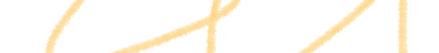Key Takeaways
- A UAT test plan serves as a structured roadmap for verifying that software meets real user needs before launch, preventing chaotic testing and missed requirements.
- Effective UAT involves actual business users who understand workflows, not QA specialists, to validate that software supports real-world processes.
- A comprehensive UAT test plan includes signed-off requirements, detailed test scenarios, clear entry/exit criteria, and a formal defect management process.
- The 10-step UAT planning process begins with defining scope and objectives and concludes with a formal stakeholder review and sign-off on the complete plan.
- Business users have limited time for testing, so a realistic timeline that accounts for their availability and includes buffer time for defect fixes is crucial for success.
Without structured UAT testing, your technically perfect software might fail when real users try to accomplish their daily tasks. Discover how to create a test plan that transforms this final validation phase from a stressful scramble into organized verification 👇
What Is User Acceptance Testing (UAT)?
User Acceptance Testing is basically putting your software in the hands of the people who will actually use it every day. These aren’t professional testers hunting for technical bugs. They’re real users trying to accomplish real tasks to see if your application helps or hinders their work.
UAT answers the questions that matter most for adoption. Can users complete their daily tasks without frustration? Does the software support how they actually work, not just how you think they work? Will people embrace this system or fight against it?
What makes UAT different is who does the testing. Instead of QA specialists checking technical requirements, you have business users, customers, or stakeholders who understand the workflows your software needs to support. They bring context that technical testers simply don’t have.
UAT happens when your development team thinks the software is ready for release. All the technical testing is done. Unit tests pass, integration works, system performance looks good. Now comes the real test: will the people who need to use this software every day actually find it useful?
This is your final reality check before launch. You’ve built what the specifications requested, but UAT tells you whether you’ve built what users actually need.
A test plan is what it says on the tin. A document outlining what you plan to test and maybe how long you expect it to take. And possibly any known risks in the testing. Take a look at that excel document with the tests in it and break it down into sections.
What is a UAT Test Plan and its importance
A UAT test plan is your roadmap for getting real users to validate your software systematically. It outlines what you’ll test, who will test it, how long it will take, and what success looks like.
Think of it as your defence against chaos. Without a plan, UAT becomes a free-for-all where different users test random features with no coordination. Important functionality gets missed. Test results get lost. Nobody knows if you’re actually ready to launch.
A solid UAT test plan prevents these problems by creating structure around the testing process:
- Aligns technical and business teams on what actually needs validation
- Prevents scope creep by defining clear boundaries for what gets tested
- Ensures critical workflows don’t get overlooked in the rush to test everything
- Documents testing decisions so you can justify launch readiness to stakeholders
- Manages timeline expectations so users know what they’re committing to
What a Good UAT Test Plan Actually Delivers
Your plan becomes a practical tool for managing the entire validation process:
- Progress tracking against deadlines that actually matter for launch
- Stakeholder communication about what’s working and what needs attention
- Complete coverage of business requirements mapped out before testing starts
- Consistent issue documentation that developers can understand and act on
- Quality benchmarks that everyone agrees define acceptable performance
A proper test plan template transforms UAT from a stressful guessing game into methodical verification that gives everyone confidence in your final product. You know what’s been tested, what passed, and what still needs work before launch.
Key Elements of a UAT Test Plan
Your UAT test plan needs specific components to prevent confusion and ensure nothing important gets missed. Here’s what actually matters.
Signed-Off Requirements
Start with a complete list of business requirements that your system must fulfill. Include acceptance criteria that clearly define what “done” looks like for each requirement. Get key stakeholders to sign off on these requirements before testing starts.
Key elements include:
- Complete business requirement list with clear acceptance criteria
- Stakeholder approval confirming requirements are accurate and complete
- Traceability matrix linking requirements directly to test cases
- Reference documentation to resolve disputes about what gets tested
This prevents arguments later about whether missing features should have been included. You’ll have documentation showing exactly what everyone agreed needed validation.
Test Scenarios and Cases
Create high-level scenarios that represent complete business processes users actually perform. Break these down into detailed test cases with step-by-step instructions and expected results.
Your test cases should include:
- End-to-end business workflows that users perform daily
- Priority levels indicating which tests matter most for launch
- Data requirements specifying what information each test needs
- Both happy path and edge cases that test system boundaries
Review these with end users before testing begins. They’ll catch scenarios you missed and confirm the tests reflect real-world usage patterns.
Entry and Exit Criteria
Entry criteria define what must be ready before UAT starts. Exit criteria specify when testing is complete and the system can launch.
Entry criteria typically include:
- Critical bugs from previous testing resolved
- Test environment configured and accessible to users
- Test data prepared and loaded into the system
- User training completed so testers understand the system
Exit criteria might specify:
- All high-priority test cases executed successfully
- Critical defects resolved and retested
- Business stakeholder sign-off obtained
- Acceptable defect threshold achieved
These criteria prevent premature testing when the system isn’t ready and premature launch when testing isn’t complete.
Team Responsibilities and Documentation
Define who handles what during testing to eliminate confusion. Include names, contact information, decision-making authority, and escalation paths for issues.
Your documentation needs to cover test execution logs, defect reporting procedures, status updates, and final acceptance documents. Proper documentation gives you a complete record of what was tested, what problems were found, and stakeholder approval for launch.While planning your User Acceptance Testing process, having the right tools in place can transform this critical phase from chaotic to streamlined. This is where aqua cloud steps in as your UAT command centre.
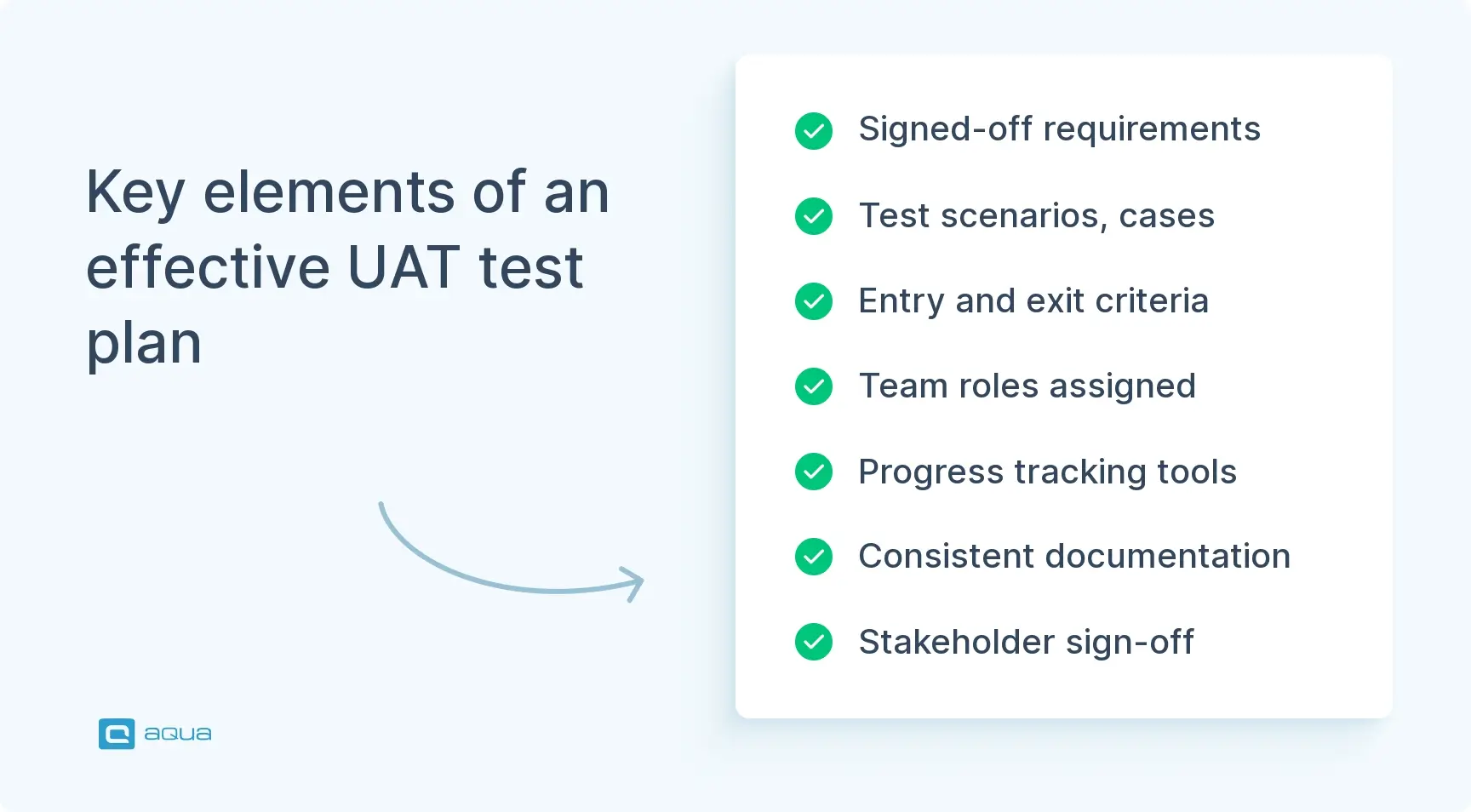
Our AI-powered test management platform helps you build comprehensive UAT test plans in minutes instead of days, with automated test case generation that ensures complete coverage of business requirements. The platform’s intuitive design allows both QA professionals and business users to collaborate seamlessly. With aqua, you can maintain perfect traceability between requirements, test cases, and defects, giving stakeholders real-time visibility through customizable dashboards. Our step-by-step workflows guide even non-technical users through testing scenarios, ensuring consistent results, while our AI Copilot helps testers provide clearer, more actionable feedback. Turn your UAT process from a stressful final hurdle into a structured verification system that builds confidence in your software.
Create comprehensive UAT test plan examples and execute them flawlessly with aqua cloud
How to Create an Effective UAT Test Plan Step-by-Step
Building a UAT test plan format isn’t about following a rigid checklist. It’s about creating a roadmap that prevents chaos when real users start testing your software. Here’s how to build one that actually works.
Step 1: Define the Scope and Objectives
Before anyone touches your application, you need crystal-clear boundaries about what gets tested and what doesn’t. A vague scope leads to endless discussions about whether missing features should have been included.
Your scope statement should cover:
- Features included in this UAT phase with specific functionality details
- Features explicitly excluded to prevent scope creep during testing
- Business processes that need validation from end users
- Specific objectives like “Verify all financial reports produce accurate calculations”
Be ruthlessly specific. Instead of “test the mobile app,” write “test the mobile payment process, excluding third-party loyalty program integration.”
Step 2: Identify Key Stakeholders and Users
UAT fails when the wrong people do the testing or key decision-makers aren’t involved. You need business representatives who actually understand the workflows, not just anyone available.
Essential stakeholders include:
- Business users who will perform daily testing tasks
- Subject matter experts who understand detailed requirements
- Project sponsors with authority to approve final release
- IT support staff responsible for maintaining test environments
Document each person’s role, responsibilities, and contact information. When deciding who creates UAT test plan documents, choose someone with both technical knowledge and business process understanding.
Step 3: Establish the Testing Environment
Your test environment needs to mirror production closely enough that UAT results actually predict real-world performance. Too many differences, and your testing becomes meaningless.
Environment requirements to document:
- Hardware and software specifications that match production capacity
- Network configuration, including security restrictions users will face
- Data requirements with realistic volumes and content types
- User access credentials and permission levels for different roles
Include a verification process to confirm the environment works correctly before users start testing.
Step 4: Develop Test Scenarios and Cases
Test cases make or break your UAT effectiveness. Generic cases miss real-world usage patterns. Cases that are too detailed become impossible to follow. You need the right balance.
Start with high-level scenarios representing complete business processes users actually perform. Break these down into specific test cases with clear instructions and expected results. Assign priority levels so you know which tests matter most for launch decisions.
Effective test cases include:
- Preconditions that must be set up before testing
- Step-by-step instructions that any user can follow
- Expected results that define success clearly
- Pass/fail criteria that eliminate ambiguity
Review these with end users before testing begins. They’ll catch scenarios you missed and confirm tests reflect real usage patterns. Looking at a sample user acceptance test plan can provide examples of well-structured test cases.
| Test ID | Description | Steps | Expected Result | Priority |
|---|---|---|---|---|
| TC-001 | New customer registration | 1. Navigate to registration page 2. Fill in all required fields 3. Submit form |
User account created and confirmation email sent | Critical |
| TC-002 | Order checkout with credit card | 1. Add items to cart 2. Proceed to checkout 3. Enter shipping info 4. Enter valid credit card 5. Complete purchase |
Order confirmation displayed with correct total | Critical |
Step 5: Define the Testing Schedule and Timeline
Business users have day jobs beyond testing your software. Create a realistic timeline that accounts for their availability and the complexity of what you’re asking them to validate.
Your timeline should include:
- Start and end dates with realistic buffer time
- Daily testing schedules that work with participants’ other commitments
- Time for defect fixes and retesting cycles
- Key milestones for progress checkpoints
Remember that UAT often reveals issues requiring development work, which extends timelines beyond pure testing time.
Step 6: Establish Entry and Exit Criteria
These criteria prevent premature testing when the system isn’t ready and premature launch when testing isn’t complete. Without clear criteria, teams argue about readiness instead of focusing on quality.
Entry criteria examples:
- System testing completed with no critical defects
- Test environment verified and accessible to all users
- Test data prepared and loaded successfully
- UAT participants trained on application functionality
Exit criteria examples:
- All critical test cases executed with passing results
- Critical defects resolved and verified through retesting
- Business stakeholders provide formal sign-off
- Acceptable defect threshold achieved for non-critical issues
Step 7: Define Defect Management Process
When users find problems, you need a clear process for reporting, prioritising, and resolving them. Chaos here leads to important bugs getting lost or minor issues blocking launch decisions.
Your defect process should cover:
- Reporting procedures with standardized templates
- Severity definitions so everyone understands what constitutes critical issues
- Triage schedules for evaluating and prioritising problems
- Resolution responsibilities clearly assigned to appropriate team members
Include clear definitions so users understand the difference between critical bugs that block launch and minor annoyances that can be addressed later. Aqua’s Capture native integration does exactly that: delivering perfect screen-recording of the critical bugs with time stamps, eliminating all bottlenecks between QAs and devs in critical bug identification and management.
Step 8: Create Status Reporting Framework
Stakeholders need regular updates about testing progress and any issues that could affect launch timelines. Create a communication plan that keeps everyone informed without overwhelming them with details.
Effective status reporting includes:
- Daily progress updates during active testing periods
- Standard metrics like test cases planned versus executed
- Defect summaries organised by severity and resolution status
- Risk identification for issues that could delay launch
Good reports help stakeholders make informed decisions about launch readiness based on actual testing data.
Step 9: Develop Sign-Off Procedure
The final step of UAT is getting formal approval from stakeholders that the software is ready for production use. Without a clear sign-off process, testing can drag on indefinitely as stakeholders debate readiness.
Your sign-off process should define:
- Authority levels for who can provide final approval
- Required documentation that must be complete before seeking sign-off
- Approval criteria that must be met for launch authorisation
- Conditional approval procedures for releases with known minor issues
Include a uat test plan template that stakeholders will sign to document their approval.
Step 10: Review and Finalise the Plan
Before execution begins, conduct a formal review with all stakeholders to ensure everyone understands and agrees to the testing approach. Get sign-off on the plan itself, distribute it to all participants, and hold a kickoff meeting to explain the process.
This final step prevents confusion during execution and ensures everyone knows their responsibilities before testing begins. The time invested in thorough planning pays off with smoother execution and more reliable results.
Key Considerations For A UAT Test Plan
Creating an effective UAT test plan involves more than just writing test cases. These considerations can make the difference between smooth testing and a frustrating experience for everyone involved.
Getting the Right People Involved
The biggest UAT mistake is having the wrong people do the testing. QA staff and developers know how to find bugs, but they don’t know if the software actually helps users do their jobs better. You need actual end users who understand business workflows and can spot when something doesn’t make sense from a practical perspective.
Training becomes critical here because business users might not be familiar with formal testing processes. They need to understand how to document issues clearly and follow test cases systematically.
Managing Realistic Expectations
Business users have day jobs beyond testing your software. Be realistic about how much time they can dedicate to UAT alongside their regular responsibilities. Unrealistic expectations lead to rushed testing that misses important issues.
Consider these practical constraints:
- Time availability of business users with other commitments
- Test data preparation that reflects production scenarios without exposing sensitive information
- Training requirements for users unfamiliar with testing processes
- Remote testing logistics if teams are distributed across locations
Handling Issues That Surface
Not every bug needs to be fixed before launch. Establish clear criteria for what issues must be resolved immediately versus what can be addressed in future releases. This prevents minor cosmetic issues from blocking launch while ensuring critical functionality works correctly.
Your defect prioritisation should include:
- Critical issues that block core business processes
- Accessibility requirements for users with different abilities
- Regression testing plans when fixes get implemented
- Partial approval procedures if some features pass while others need work
Maintaining Communication and Documentation
Regular touchpoints keep everyone informed about testing progress and any issues that could affect timelines. Detailed documentation serves both immediate coordination needs and future compliance requirements.
Essential communication elements include status updates during testing, clear escalation paths for critical issues, contingency plans for major problems or timeline slippage, and comprehensive records of test execution and results.
The goal is to create a testing experience that’s thorough but manageable for the business users who need to validate that your software works in the real world.
As you implement your UAT test plan, having the right test management platform becomes the difference between organised success and chaotic uncertainty.
aqua cloud provides everything you need for effective UAT execution, from AI-generated test cases that save hours of manual preparation to customizable dashboards that give stakeholders instant visibility into testing progress. Our platform makes defining entry and exit criteria simple while maintaining perfect traceability between requirements, test cases, and defects. What truly sets aqua apart is how it bridges the gap between technical and business teams. The AI Copilot assists testers in providing clear, structured feedback, while our integration with tools like Jira, Azure DevOps and Confluence ensures nothing falls through the cracks. When defects are found, our built-in defect management system helps prioritise fixes and track resolution efficiently. Stop struggling with spreadsheets and disconnected tools—transform your UAT process into a streamlined, transparent operation that delivers software your users will love.
Reduce UAT cycle time by up to 70% while improving test coverage with aqua cloud
Conclusion
A well-crafted UAT test plan sample transforms what could be a chaotic final scramble into organised validation that builds real confidence in your software. The goal is to confirm that your application helps users accomplish their actual work in real-world scenarios. When you define clear objectives, detailed test cases, and specific responsibilities upfront, you prevent last-minute surprises and create smoother testing cycles that don’t overwhelm your business users. The time invested in thorough planning pays off with stakeholders who feel confident signing off on release because they know their requirements have been properly validated by the people who will actually use the system every day.