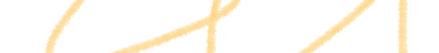Key takeaways
- Requirements specification documents prevent project failures by aligning teams on what success looks like and creating a shared understanding of project goals.
- Business Requirements Documents (BRDs) define why a project exists, outlining business objectives, scope, stakeholders, and success metrics at a high level.
- Functional Requirements Documents (FRDs) detail observable system behaviors with verifiable specifications like “The system shall lock a user account after 5 consecutive failed login attempts within 15 minutes.”
- Each requirement should be singular, unambiguous, verifiable, and traceable, following standards like ISO/IEC/IEEE 29148 for quality assurance.
- Requirements documents should be updatable artifacts in collaborative tools, not static PDFs, with regular reviews and a clear change control process.
Unclear requirements cause lots of project failures, but many teams still struggle with suboptimal specifications. Discover the exact formats that keep everyone aligned 👇
The Importance of Requirements Documentation
You can think about requirements documentation as the written record of what your software needs to do, who it serves, and how it should behave. It captures functional needs like “users can reset their password via email,” non-functional requirements like “the system must handle 10,000 concurrent users,” and constraints like “must comply with GDPR.”
Having requirements docs well-prepared and the workflow built around them delivers three key benefits:
- Align everyone on what you’re building and why. Exec sponsors, designers, devs, testers, support, and legal all work from the same understanding.
- Act as a source of quality validation. Standards like ISO/IEC/IEEE 29148 spell out what makes a requirement good: unambiguous, verifiable, traceable. Run your specs through those checks, and you catch gaps early.
- Benefit compliance. In regulated industries like medical devices under FDA 21 CFR 820.30, documented design inputs are mandatory. That’s because they are treated as artifacts that feed verification and validation. Missing them creates compliance issues during audits.
When requirements are vague, teams rework features. Tests miss edge cases. Handoffs to Ops or customer success create friction. Proper requirements management doesn’t eliminate change. It makes change manageable. You know what changed, who approved it, and which downstream items need updating.
Overview of Requirements Specification Formats
Requirements docs come in several types. Each targets a different aspect of your project. Sometimes you’ll combine two into one updatable artifact. Other times, you’ll keep them separate for compliance or audience reasons.
Business Requirements Document (BRD)
The BRD operates at a high level. It answers “Why are we doing this?” and “What business problem does it solve?” Executives, sponsors, and business analysts use it because it ties features back to revenue, cost savings, or strategic goals.
With the BRD, you need to outline objectives, high-level scope, stakeholders, success metrics, and constraints. No pixel-level UI specs, just the business case and guardrails. In Agile shops, the BRD might be a lean Confluence page or a slide deck. In waterfall organizations, it’s the charter that gates funding.
When documenting requirements, the challenge is rarely in writing them down. The actual difficulty is in ensuring they remain connected to your testing efforts throughout the dev lifecycle. This is where aqua cloud, a specialized test management and requirement management solution, becomes most valuable. aqua offers a centralized platform for BRDs, FRDs, SRSs, or other requirement documents. In aqua, data can be organized into structured hierarchies with independent statuses and assignments. With its domain-trained AI Copilot, you can transform plain notes, uploaded files, or even visuals into structured requirements within seconds, saving up to 98% of documentation time. The AI is driven by your project’s actual documentation. That’s what makes every suggestion contextually relevant to your specific needs. The platform supports 12 out-of-the-box integrations with third-party software, including Jira, Confluence, and Jenkins. End-to-end visual traceability is included.
Boost testing efficiency by 80% with aqua's domain-trained AI
Functional Requirements Document (FRD)
The functional requirement document focuses on what the system must do. User interactions, business rules, data flows, edge cases. It’s the blueprint for developers and the checklist for testers.
Each requirement describes observable behavior: “When a user submits a search query, the system shall return results ranked by relevance within 200 ms at P95.” This specificity makes the FRD verifiable. With FRD, you’ll often organize it by feature area or use case. In Agile teams, it might live as detailed acceptance criteria on epics or stories rather than a standalone PDF.
Market Requirements Document (MRD)
The MRD is Product Management’s domain. It captures market signals: customer pain points, competitive gaps, total addressable market, and win/loss themes. It translates them into high-level needs.
An MRD defines target user segments, jobs-to-be-done, and the business rationale. It’s lightweight and forward-looking, designed to validate that the opportunity is real before committing engineering cycles.
Product Requirements Document (PRD)
The product requirements document connects the what and the how at a product level. You spell out user stories, acceptance criteria, non-functional requirements like performance, security, and accessibility, analytics hooks, and rollout plans.
The PRD serves as your single source of truth during development. Designers mock it up. Devs build it. QA tests against it. In Agile contexts, PRDs are updatable docs that link to Jira epics, test cases, and design files.
User Requirements Specification (URS)
The URS focuses on user needs, especially common in regulated industries like pharma or medical devices. It describes intended use, operator tasks, safety and quality attributes, and the environment where users work. Clinical lab. Manufacturing floor. Consumer’s home.
A URS feeds into design and validation. You’ll map each user requirement to design specs and eventually to test protocols. ISPE and GAMP guidelines treat the URS as a foundational design input. In validated system environments, this doc is required. A well-structured user system requirements document template helps ensure you capture all necessary user-facing specifications from the start.
System Requirements Document (SRD)
The system requirements document (SRD), sometimes called a Software Requirements Specification or SRS, covers technical details including:
- Architecture diagrams
- API contracts
- Data models
- Performance SLOs
- Security controls
- Observability requirements.
It’s the engineer’s companion, detailing how the system will be built to satisfy the FRD and PRD. You’ll include constraints like tech stack, frameworks, and deployment targets, plus interfaces and operational runbooks. In DevOps-mature teams, portions of the system requirements document might live as code comments, ADRs, or OpenAPI specs versioned alongside the codebase. A solid system requirements document template ensures consistency across projects. More than that, it helps new team members understand what needs documentation.
Looking at a software system requirements document example clarifies the level of detail needed. For instance, you might specify “The authentication service shall handle 1000 concurrent login requests with P99 latency under 300ms” rather than vague statements like “login should be fast.” When teams review a system requirements document sample from a similar project, they identify what’s missing in their own specifications before development starts.
Each format serves a distinct audience, but they’re interdependent. A well-structured project traces from MRD business goals to BRD scope to PRD features to FRD behaviors to system requirements document implementation to test cases. That chain forms your traceability backbone. Modern tools like aqua cloud, a requirement and test management platform, make those connections auto-updated. Learn more about tracking these connections in our guide on traceability matrix explained.
Here’s what a Reddit user has to say about extended requirement specification documents:
Keep in mind, there are 2 certainties with such a doc. 1. It’ll be wrong and out of date the moment you are finished 2. If it’s longer than 2 pages, nobody will actually read it in its entirety. Even if they say they did, they won’t. These are product truths. Act wisely.
Key Components of Requirements Documents
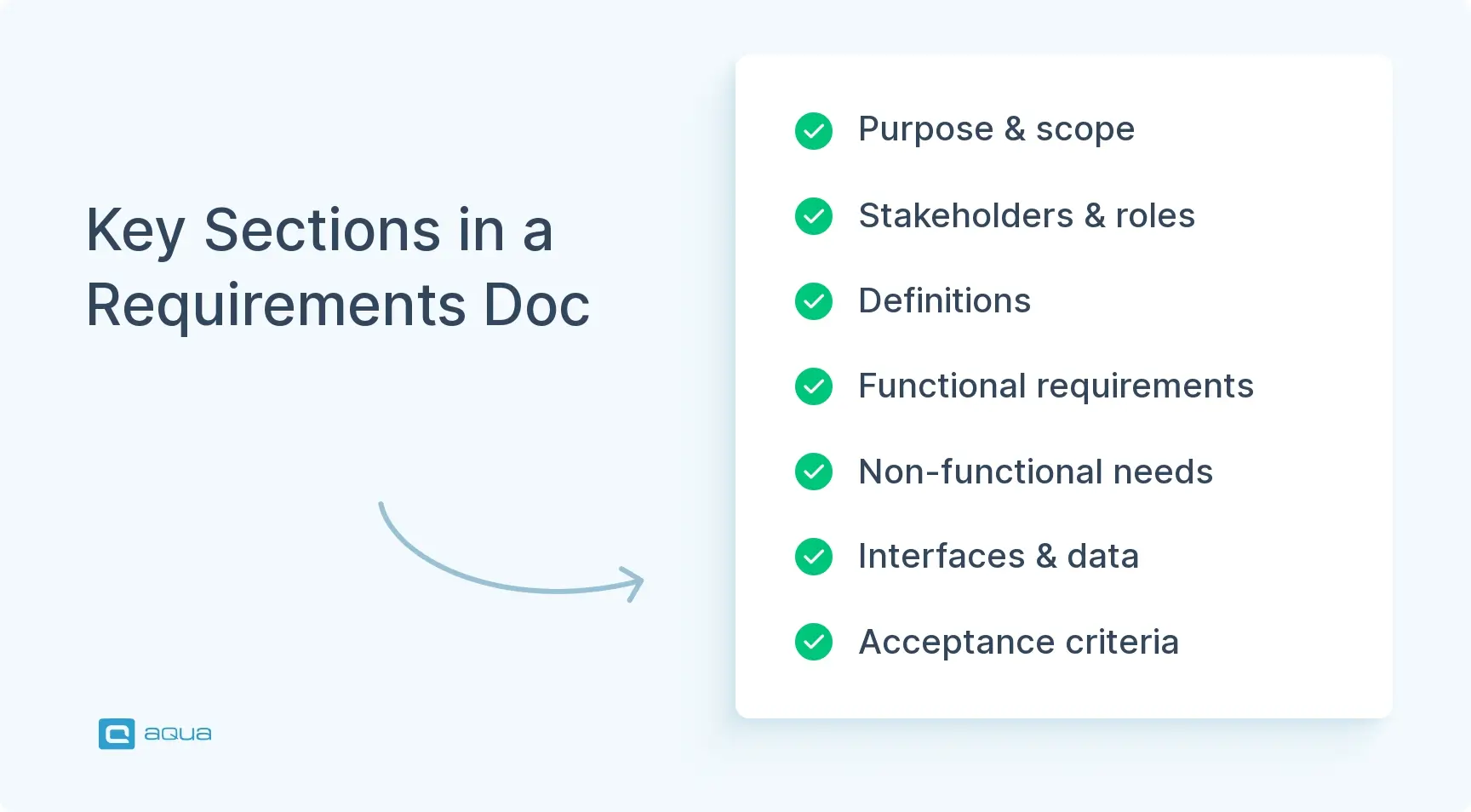
Regardless of type, solid requirements docs share a common structure. Here’s what belongs in each, tailored to depth and risk.
Purpose & scope
Define the problem you’re solving and what’s explicitly out of bounds. A clear scope prevents creep and sets expectations. For a BRD, this might be two paragraphs. For a system requirements document, a bulleted list of included and excluded systems.
Stakeholders & roles
List who owns the doc, who reviews it, and who approves changes. Use a RACI matrix if the project is complex. Knowing who can approve a requirement keeps decisions moving.
Definitions
Your controlled glossary. “Latency” might mean network round-trip to one person and server processing time to another. Define terms upfront to eliminate ambiguity. In a URS for medical software, you’d define “intended use,” “user,” and “clinical environment” with precision.
Functional requirements
Describe what the system does. Write them in active voice, one obligation per statement: “The system shall send a confirmation email within 5 seconds of order placement.” Each should be singular, verifiable, and traceable. Organize by domain, like: User Authentication, Search, or Checkout, or by user story.
Non-Functional Requirements (NFRs)
NFRs cover the following quality attributes:
- Performance: P95 latency under 200 ms
- Reliability: 99.9% uptime SLA
- Security: OAuth2 plus MFA
- Accessibility: WCAG 2.1 AA
- Usability: time-to-task
- Compliance: GDPR, HIPAA
- Operability: logging, alerting, and rollback
Interfaces & data
Detail APIs, message contracts, schemas, and integrations. Include endpoint URLs, request and response examples, data dictionaries, and error codes. This section becomes the source of truth for front-end and back-end handoffs and third-party integrations.
Constraints & assumptions
Capture what you can’t change. Regulatory mandates. Legacy system integrations. Budget caps. And what you’re assuming: cloud provider SLAs, user adoption rates. Documenting assumptions early lets you validate them before they become problems.
Acceptance criteria & verification
Tie each requirement to observable proof. For “search results load fast,” the acceptance test might be: “Run 1000 concurrent queries; assert P95 under 200 ms.” Link requirements to test cases so QA knows what to verify, and you can track coverage. For comprehensive guidance on connecting requirements to tests, see our article on test case management.
Traceability
Map upstream business goals and MRD themes to downstream design decisions, code modules, test scripts, and defects. Tools like aqua cloud automate this with links and impact graphs. When a BRD goal changes, you instantly see which product requirements document example items and tests are affected.
Change control & versioning
Define how requirements evolve. Establish baselines at sprint planning. Set review cadence like weekly grooming or formal signoff at release cut. Create approval workflows. In regulated settings, 21 CFR 820.30 mandates formal reviews and approvals of design changes. Your process needs to log who, when, and why.
Sample BRD Snippet
Objective: Reduce cart abandonment by 15% in Q2 by streamlining checkout.
Scope (In): Guest checkout, saved payment methods, and address autocomplete.
Scope (Out): Subscriptions, loyalty points integration deferred to Q3.
Success Metric: Conversion rate at or above 68%; avg checkout time under 90 seconds.
Constraint: Must support EU GDPR consent flows; PCI-DSS Level 1 compliance required.
Functional Requirement Document Example Document Snippet
Req ID: FRD-AUTH-012
Statement: The system shall lock a user account after 5 consecutive failed login attempts within 15 minutes.
Acceptance: Test with 5 bad passwords; verify account locked and email sent; confirm unlock via reset link.
Trace: Links to TRD-SEC-003 (rate-limiting service), TEST-AUTH-045.
These components keep your team aligned. Tailor the depth to your project’s risk and formality, but include all essential sections. For a structured approach to these components, consider creating a requirements management plan that defines roles, processes, and tools for requirements management from the start.
You’re documenting the what, not the how. … If there are formatting requirements, include those. And then, before you finalise anything, meet and check in with the team. Does this make sense? Is there something you are missing?
Best Practices for Writing Requirements Documents
Writing effective requirements takes discipline. Here’s how to improve your docs.
1. Involve stakeholders early
Pull in Product, Engineering, QA, Ops, Legal, and customers from day one. Run collaborative workshops like whiteboard sessions, story-mapping, or example mapping, where you work through scope and edge cases together. This builds shared ownership and surfaces conflicts before they become rework.
2. Use clear, concise language
Write in active voice using phrasing like the system shall rather than it is required that the system. Each requirement should express one testable obligation. If you find yourself using and or or, that’s a sign you need to split it into separate requirements.
Avoid vague terms like user-friendly or quickly. Instead, specify measurable thresholds. For example, say time-to-first-byte under 100 ms rather than loads quickly. Standards like ISO 29148 and the INCOSE Guide to Writing Requirements offer grammar rules and patterns you can adopt to keep your requirements clear and testable.
3. Adopt a standard template for consistency
Pick a structure and use it across BRDs, PRDs, and FRDs. This trains teams to know where to look. Everyone finds scope, acceptance criteria, and traceability in the same location. Tools like Confluence offer PRD templates with built-in sections for success metrics and Jira links. Customize one and make it your default. Having a consistent system requirements document template across all projects reduces onboarding time for new team members.
4. Employ visuals and mockups for clarity
Text alone doesn’t convey complex workflows. Supplement requirements management benefits with sequence diagrams, state charts, wireframes, and API contract examples. A diagram of the login flow showing OAuth handshake, token refresh, and error states clarifies what paragraphs of prose cannot. Keep text normative as the legal source of truth and visuals informative.
5. Regularly review and update documents
Requirements aren’t write-once artifacts. Schedule grooming sessions every sprint to refine PRD and FRD details, retire obsolete items, and baseline approved changes. In waterfall contexts, trigger formal reviews at phase gates. Tag releases like v1.0 or v1.1 and log what changed, who approved it, and when.
6. Follow the 29148/INCOSE quality checklist
For each requirement, ask: Is it necessary? Unambiguous? Singular? Feasible? Verifiable? Traceable? Correct? Consistent? If you can’t check all boxes, refine it. For the set of requirements, confirm completeness. Did we cover all use cases? Check consistency. No contradictions? Verify feasibility. Can we actually build this? Run these checks during grooming or formal reviews. For additional quality checks, review our best practices for test management.
7. Make every requirement testable and measurable
“Search should be fast” fails the verifiability test. “For /v1/search, P95 latency under 200 ms at less than 10 RPS per tenant; error rate under 0.1% over 24 hours” passes. Attach each requirement to explicit acceptance tests. Manual steps. Automated scripts. SLO monitors.
8. Govern change, not just content
Establish baselines at decision points like sprint planning or release cut, and route changes through a review process. In Agile, that might be a backlog refinement vote. In regulated contexts, it’s a formal change board with signatures. Document what changed, why, and the downstream impact. Which tests, docs, or designs need updates?
9. Keep it updatable in Agile contexts
Your PRD is a wiki page or epic description that evolves as the team learns. Link it to user stories, design mocks, test cases, and release notes. When you close a story, update the PRD to reflect what shipped.
These practices reduce surprises. When someone asks about a decision, you’ll have documentation to reference.
As we’ve explored, well-structured requirements specifications lie at the foundation of successful software projects. But documenting requirements is just the beginning, as you need a system that connects those specifications to your testing process while maintaining traceability. aqua cloud, a requirement and test management platform, handles this difficulty with its comprehensive features and AI-driven capabilities. Import your existing documentation from various formats and organize requirements into flexible hierarchies. What truly sets aqua apart is its domain-trained AI Copilot that learns from your project’s own documentation, text, or even voice notes. This way, AI makes every suggestion deeply relevant and context-aware. With aqua, you’ll benefit from automatic traceability that visually maps requirements to test cases, providing real-time insights into coverage gaps and high-risk areas. The platform integrates with Jira, Confluence, and 12 other third-party tools, allowing you to sync requirements, tests, and defects.
Achieve 100% requirements traceability with domain-intelligent test management
Conclusion
Requirements specification formats are structured templates that connect business ideas to working software. When you document scope, define acceptance criteria, trace requirements to tests, and govern changes, you build a foundation teams can rely on. This leads to fewer late-stage surprises, faster decisions, better test coverage, and smoother audits in regulated environments. Choose the document types that fit your project’s risk and audience. Run requirements through the 29148/INCOSE quality checks. Set up traceability in your toolchain. Doing so will save time and reduce confusion throughout your project lifecycle.