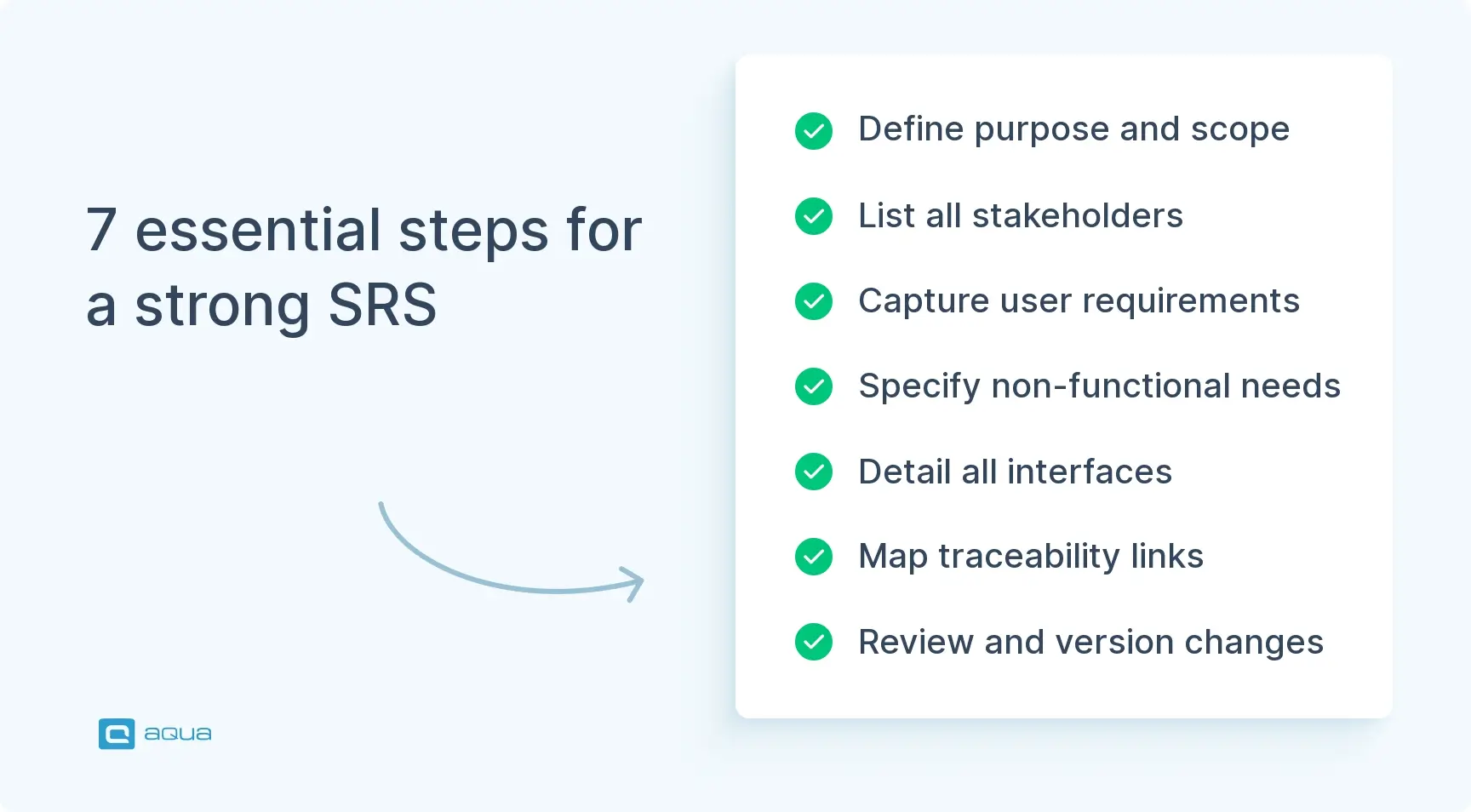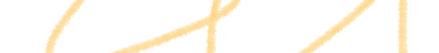Key takeaways
- A Software Requirements Specification (SRS) document serves as the contract between stakeholders, engineers, testers, and users, creating alignment on what will be built and tested.
- Each requirement in an SRS should be necessary, unambiguous, verifiable, feasible, prioritized, and traceable according to ISO/IEC/IEEE 29148 standards.
- Non-functional requirements like performance, security, and compliance should be treated with the same rigor as functional requirements, using specific metrics rather than vague statements.
- Effective SRS documents maintain traceability between requirements and their implementation, tests, and validation evidence to manage changes throughout the project lifecycle.
- General tools like Word lack structured management capabilities, while specialized requirements management platforms offer versioning, impact analysis, and collaboration features needed for complex projects.
Writing clear requirements is much more than busywork. SRS is actually your project’s insurance policy against scope creep, misaligned expectations, and costly fixes. Learn the seven-step process to create an excellent SRS👇
What Is an SRS Document?
A software requirements specification is a formal agreement that spells out what your software system must do, how it should behave, and under what constraints it operates. Within the scope of SRS, you capture functional requirements (the features users interact with) and non-functional requirements (performance, security, compliance. Basically, the requirement specification should list both “nice-to-haves” and commitments that engineering will build, QA will test, and stakeholders will approve.
An SRS does the following:
- Creates alignment. Everyone from the product owner to the backend engineer understands what success looks like.
- Anchors estimation. Realistic cost, risk, and timeline projections start with knowing what you’re building.
- Establishes a traceability baseline. This is the link between each requirement and the design, development task, test case, and acceptance proof that demonstrates compliance. This traceability becomes especially important in regulated industries (medical devices, finance, automotive).
Example: Imagine you’re building a vending machine control system. Your software requirements specification document might include requirements like “REQ-PAY-003: The system shall accept contactless payment and dispense the selected item within 3 seconds of payment confirmation,” alongside non-functional constraints like “REQ-SEC-007: All transaction logs must be encrypted at rest and retained for 7 years to satisfy financial audit requirements.” Each of these is uniquely identified, linked to acceptance tests, and versioned so you can track changes over time. That’s the difference between a useful SRS and a wishlist scribbled on a napkin.
Is it possible to test software without requirements? I can say, it’s pretty rare in QA testing services, but the situation can arise where we are expected to review without being given a functional specification document. We will be unable to follow the standard testing practices without the testing documents.
How to Write a Software Requirements Specification Document: 7 Steps
Writing a software requirements specification document should be straightforward if you approach it methodically. So let’s walk through seven steps on how to write an SRS document that delivers real value.
1. Define the Purpose and Scope
Start by answering two questions: Why does this software exist? What’s in and out of scope? This might sound simple, but ambiguity here can undermine the entire project.
Then, write a one-paragraph purpose statement that captures the business goal and primary user benefit. After that, list what the system will do and, just as importantly, what it won’t. If you’re building a checkout system, clarify whether it includes inventory management or just processes transactions.
Setting boundaries early prevents feature creep and helps stakeholders manage expectations. This section also sets the context for everyone reading the SRS later.
2. Identify Stakeholders and User Classes
Naturally, your team and everyone else involved should understand who will use this software, and who cares whether it succeeds. List every group, which includes:
- End users
- Administrators
- Auditors
- Third-party integrators
- Regulatory bodies.
For each group, describe their characteristics and skill assumptions. Are your users tech-savvy developers or non-technical retail clerks? Do they need screen readers for accessibility? This informs how you write requirements.
An admin requirement might assume command-line comfort, while a customer-facing feature needs to work for someone who’s never seen your product before. Knowing your audience also helps prioritize requirements. Features needed by power users might be optional for casual visitors.
As you define a comprehensive SRS, having the right tech stack becomes essential. While Word and Google Docs, or tools like Trello, Asana, and ClickUp might work for simple projects, complex software development demands more suitable solutions. This is where aqua cloud, an AI-driven requirement management and test management platform, shines with its dedicated requirements engineering tool. aqua’s domain-trained AI Copilot transforms how you create requirements and enables you to generate them instantly from specifications, draft text, images, voice prompts, and UI mockups. The AI analyzes your input and converts it into complete PRDs, user stories, or any requirement format you need, with automatic traceability built in. With two-way Jira and Azure DevOps sync plus other native integrations, your requirements stay updated across your entire development workflow.
Save up to 12 hours per team member weekly with aqua’s updatable requirements
3. Document Functional Requirements
This is where you describe what the system does. Break it down by feature or capability: login, checkout, reporting, notifications. Write each requirement as a clear, testable statement. Additional requirement is to use a consistent pattern: “The system shall [action] when [condition].” For example, “The system shall send a password reset email within 60 seconds when a user clicks ‘Forgot Password’ and provides a registered email address.”
Assign each requirement a unique ID, so you can trace it forward into design, code, and tests. Don’t bury requirements in paragraphs. Make them scannable. If a tester can’t write a pass/fail test case from your requirement, it’s too vague. Revise until it’s actionable.
4. Define Non-Functional Requirements
Non-functional requirements are the foundation that your users will feel if they’re missing. These cover:
- Performance (response times, throughput)
- Security (encryption, authentication, audit logging)
- Reliability (uptime, disaster recovery)
- Usability (accessibility standards, onboarding flow)
- Compliance (GDPR, PCI-DSS, industry-specific regulations)
Don’t write “The system should be fast.” That doesn’t give the technical specification required. Instead: “The API shall return search results within 200 milliseconds under typical load (10,000 concurrent users).” Similarly, all API requests shall require JWT authentication with tokens expiring after 15 minutes.
5. Specify Interfaces and Data Requirements
Your software shouldn’t exist in a vacuum. Document every touchpoint:
- User interfaces (UI constraints, accessibility guidelines)
- Software interfaces (third-party APIs you consume or expose)
- Hardware interfaces (if relevant, sensors, POS terminals, IoT devices)
- Communication protocols (REST, WebSocket, message queues)
For each interface, describe data formats, authentication methods, error handling, and rate limits. This section is especially important in distributed systems where handoffs between services can fail silently if assumptions don’t match.
6. Establish Traceability and Acceptance Criteria
For every requirement, define how you’ll verify it. Write these verification methods directly into the SRS. You might test it with automated integration tests, demonstrate it in a user acceptance session, inspect code or configuration, or analyze performance benchmarks. Then link each requirement forward: REQ-PAY-003 maps to story JIRA-1234, test case TC-PAY-003, and compliance evidence DOC-PCI-007. This creates a web of accountability.
When a requirement changes, you instantly see which tests, designs, and downstream artifacts are affected. Modern requirements management tools automate this linking, but even in a spreadsheet, maintaining these connections prevents silent drift between what you promised and what you delivered.
7. Review, Baseline, and Version
Before you lock in with SRS, conduct a structured review with stakeholders, engineering leads, QA, and anyone responsible for compliance or security. Catch contradictions, missing constraints, and vague wording now, not during development. Once approved, baseline this version. A baseline is a snapshot you can reference later.
As requirements evolve, log every change: who requested it, why, what the impact is, and who approved it. This change control is mandatory in regulated industries, but it’s smart everywhere. Without it, you’ll end up with documentation chaos.
These seven steps give you a repeatable process for how to write software requirements specificationn. They won’t eliminate all ambiguity since software is complex, but they’ll reduce miscommunication, rework, and surprise scope changes. You’re building a contract, and contracts work better when everyone understands the terms.
10 Best Practices for Effective Software Requirements Specification
Writing an SRS that people use, trust, and update throughout the project lifecycle takes effort. Below are ten principles that separate functional specs from shelfware.
1. Write for readers who weren’t in the room. Assume the engineer, tester, or auditor reading this three months from now has zero context. Spell out actors, triggers, inputs, and expected outcomes.
2. Make every requirement testable. If you can’t write a pass/fail test case, your requirement is too vague. Avoid “should be secure” or “must be user-friendly.” Instead: “All login attempts shall lock the account after five failed attempts within ten minutes.”
In SRS, testable requirements are just the beginning. aqua cloud, an AI-driven test management and requirement management platform, handles both requirement generation and full test suite generation. The platform’s AI Copilot converts requirements into comprehensive test suites, covering both positive test cases and negative test cases. aqua cloud also incorporates boundary value tests, equivalence partitioning, and other test design techniques. Each test case includes realistic test data, ready for execution. With native integrations for Jira, Azure DevOps, Jenkins, Selenium, and 12+ other tools, aqua maintains traceability and keeps your requirements, test cases, and automation frameworks synchronized across your entire development workflow.
Transform requirements into actionable test scenarios with 100% coverage in seconds.
3. Separate ‘what’ from ‘how.’ ISO/IEC/IEEE 29148 is explicit: the SRS defines what the system must do, not how it’s implemented. Don’t lock yourself into specific libraries or frameworks unless it’s genuinely a constraint. This protects flexibility and prevents premature design decisions.
4. Prioritize ruthlessly. Not all requirements are equal. Tag each as critical, high, medium, or low priority, or better, use MoSCoW (Must have, Should have, Could have, Won’t have) method. This helps teams make trade-offs when timelines compress and prevents arguments about whether feature X was “really needed for launch.”
5. Maintain live traceability. Every requirement should link forward to design decisions, implementation tasks, test cases, and validation evidence. Modern tools automate this, but even in a spreadsheet, keep these connections visible. When a requirement changes, you’ll instantly see what else breaks: tests, compliance docs, downstream integrations, or anything else.
This does happen when there’s just the software lying with you and there’s no other documentation provided, mostly because the rest of the team feels that the product is self-explanatory and it’s beyond them to document how it works or how it is supposed to work, or they simply don’t have the time to jot it down.
6. Version rigorously and log all changes. Requirements evolve. That’s fine, but undocumented evolution destroys trust. Use a change log: what changed, who requested it, why, impact on other requirements, who approved it.
7. Include non-functional requirements upfront, not as afterthoughts. Performance, security, compliance, and reliability aren’t nice-to-haves. Treat them with the same ID scheme, acceptance criteria, and traceability as functional features. “System must scale” is not a requirement. “API shall support 10,000 concurrent sessions with sub-200ms latency under typical load” is.
8. Use visuals strategically. Diagrams, flowcharts, wireframes, and data models clarify what paragraphs can’t. A login flow diagram shows edge cases (password reset, OAuth, MFA) faster than three pages of text. Just don’t overdo it. Visuals support requirements; they don’t replace them.
9. Right-size the ceremony. A marketing landing page doesn’t need a 100-page SRS. A medical device does. Tailor depth and rigor to project risk. High-risk changes (payments, PII, safety controls) demand detailed analysis. Low-risk tweaks can be lighter. This risk-based approach aligns with modern Agile and DevOps workflows.
10. Keep it alive, not archived. The worst SRS is the one that’s perfect on day one and never updated again. Store requirements in a central, versioned system that supports comments, status tracking, and links to work items. Export PDFs for stakeholders who need static snapshots, but the living source of truth stays editable and traceable.
These practices won’t guarantee perfection, but they’ll reduce the friction between test documentation and delivery. An SRS should be a tool your team reaches for on a daily basis. Understanding how to write an SRS document for project success means following these guidelines consistently.
Tools for Writing an SRS: Microsoft Word vs. Requirements Management Software
You’ve got options when it comes to where you write your SRS. On one end, there’s the familiar comfort of Microsoft Word or Google Docs. On the other, specialized requirements engineering tools are designed to handle the complexity modern software projects actually face. Let’s break down the trade-offs.
Word, Docs, Confluence, Notion: the General-Purpose Solutions
These tools are everywhere, low-friction, and great for getting started. You can fire up a software requirements specification template, type in requirements, export a PDF, and send it to your client or internal stakeholders within an hour.
For small projects (a prototype, a marketing site, a one-off internal tool), this approach works fine. Everyone knows how to use Word. Collaboration is straightforward. The barrier to entry is zero.
However, using Word doesn’t enforce structure in SRS. There’s no automatic traceability. If you want to link REQ-PAYMENT-005 to test case TC-PAY-005, you’re doing it manually, probably in a separate spreadsheet. With Word, version control becomes a nightmare. You end up with “SRS_Final_v3_FINAL(approved).docx” floating around in email threads, and nobody’s sure which one is real. There’s no audit trail showing who approved a requirement change, why, or what impact it had on downstream work.
For products with regulatory exposure, such as finance, healthcare, automotive, multiple agile squads shipping in parallel, or high change velocity, Word becomes a liability. You’re not building a static artifact. You’re managing a living system of interconnected requirements, and general-purpose tools weren’t designed for that.
Requirements and Test Management Platforms: Purpose-Built Solution
There’s a range of tools intended specifically for SRS. As such, aqua cloud, an AI-driven requirements management and test management platform built to solve limitations of less dedicated SRS solutions, while remaining accessible for teams of any size. Unlike general-purpose tools, aqua treats requirements as structured objects with IDs, status, priority, owner, discussion history, and acceptance criteria. With aqua, you’re not just editing paragraphs. You’re managing a database of commitments.
Here’s what aqua cloud delivers that Word and Google Docs can’t:
Versioning and baselining: aqua lets you freeze a snapshot for Release 2.0, then evolve requirements for 2.1 without losing the audit trail. This is mandatory in regulated domains and valuable anywhere you do incremental releases.
Change control workflows: Stakeholders propose a change, document rationale, estimate impact, and route it for approval. aqua records who signed off and when. This reduces any possible confusion notably.
Traceability matrices and graphs: Every requirement links to design elements, Jira stories, automated tests, and validation evidence. aqua provides live traceability. Change a requirement and instantly see which tests, compliance docs, or integrations are affected. This prevents silent drift between what you promised and what you shipped.
Impact analysis: is: Before approving a requirement change, aqua shows what else will break: other requirements, test coverage, safety analyses, downstream dependencies etc. For mid-sized companies that can’t afford to hire many process engineers, this is valuable. aqua cloud and reqSuite® rm, for example, position themselves as a leaner, faster-to-adopt alternative to enterprise heavyweights like DOORS or Polarion, targeting exactly this pain point.
Collaboration at scale: dedicated tools shine when working with distributed teams. Instead of emailing a 60-page PDF and hoping people read it, you invite stakeholders into the platform with role-based permissions, inline comments, and required sign-offs. This matches how distributed, multi-timezone teams work in 2025.
What Tool to Choose?
Word, Docs, Trello, Asana, and ClickUp are fine for early ideation, vendor RFP attachments, or very small projects. These tools excel at quick collaboration and have zero learning curve. Benefits from the implementation of these solutions come from preventing issues caused by undocumented requirement changes. However, over time, the usage of general-purpose solutions starts to result in miscommunication, failed audits, duplicated work, production regressions, and more.
That’s why, as soon as you have multiple parallel teams, regulatory exposure, continuous delivery, or high change velocity, you need a structured SRS system. This can be provided only by dedicated solutions like aqua, an AI-driven requirement and test management platform.
The main take here is that Word is a notepad, while a dedicated requirements platform is more of a control system, which can be applied to projects of any complexity. Pick the tool that matches the complexity you’re managing.
Your SRS documents should be stored in a single system that keeps everything traceable. The practices above are useful, but without proper tools, they create unnecessary overhead. Instead, consider using aqua cloud, a test management solution that can help you move from static documents to a requirements management system that works. With aqua, your team can maintain live traceability between requirements and test cases, track version history with complete audit trails, and collaborate in real time with inline discussions and approvals. The platform’s domain-trained AI Copilot accelerates documentation by generating detailed requirements from simple inputs. aqua’s requirements engineering tool can even transform uploaded SRS documents into structured, traceable requirements. With flexible organization, risk-based prioritization, and native Jira integration, aqua helps you maintain an SRS that drives accountability.
Save 97% of documentation time while ensuring every requirement is properly traced and tested
Conclusion
A well-structured software SRS is what separates a product that meets expectations from one that needs constant fixes later. When you define clear, testable, and traceable requirements, your team gains a shared understanding, reduces rework, and builds trust with stakeholders. Whether your team works in Agile sprints or a traditional development cycle, the SRS acts as your mutual commitment. If you’re looking for clear guidance on what a software requirements specification is and how to implement it, the examples in this article provide a solid starting point. Yet, whether you’re writing your first SRS or refining your current approach, focus on building a document system that grows with your project.