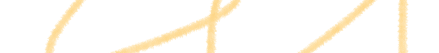What is advanced reporting in QA?
First, let’s start with the definition. Advanced reporting in QA is a sophisticated analysis method that goes beyond issue identification, aiming to derive actionable insights and trends from testing data. Instead of just finding bugs, with advanced QA reports, you look deeply into data to find patterns, issues, and how well things work. This helps you spot current problems and see what might go wrong in the future, improving your testing efforts beforehand. It’s like turning raw test data into smart insights that help everyone make better decisions, making the whole QA process smoother and more effective.
"Without data, you're just another person with an opinion."
Types of advanced reports
Now that we’ve got a grip on what advanced reporting entails, let’s delve into the diverse types that make this approach so impactful:
- Statistical Analysis Reports analyse historical data to unveil trends, deviations, and performance metrics. They are essential for identifying patterns that guide decisions and ensuring the software meets quality benchmarks. They encompass quantitative analysis of various performance aspects without specifically targeting defects or risks.
- Trend Analysis Reports track changes over time, highlighting user behaviour or software performance shifts. They are crucial for understanding evolving user needs and detecting potential issues before they escalate. While similar to statistical analysis, trend reports specifically focus on changes and behavioural patterns over time.
- Defect Distribution Reports pinpoint the frequency and distribution of defects across different modules or components. They help identify trouble spots and prioritise efforts for maximum impact. Their focus is specifically on the identification and distribution of software defects.
- Risk-based Reports evaluate potential risks in different aspects of software functionality. They are used to mitigate future problems by focusing on high-risk areas during testing. Their significance lies in preventing major issues before they impact users, specifically targeting risk assessment and mitigation strategies.
- Test Coverage Reports assess the proportion of software tested against the required coverage. They ensure comprehensive testing across different functionalities, leaving no critical areas unchecked. Their focus is on evaluating the completeness of testing across various software functionalities.
Each QA testing report type above plays a vital role in the QA landscape, offering unique perspectives and insights for informed decision-making. But there is more to explore. Now that you know the advanced reporting types, next are their key features.
Before we dive deep into the features, what if we give you a perfect solution for your QA reporting efforts? Being 10 years in the market, aqua is your game changer in any industry regarding reporting. With aqua, troubleshooting becomes a breeze — it sets up workflows for defect lifecycles, spots blockers, and analyses lingering issues. Plus, aqua helps you validate fixes faster, saves you from duplicate defects, and involves everyone, regardless of technical prowess. Harnessing integrated AI capabilities, aqua offers a unique advantage by automating and streamlining routine tasks. This liberates your time, allowing you to redirect your focus towards what truly matters: your reports and data analysis. With aqua, bug reporting isn’t a hassle—it’s streamlined, efficient, and a serious time-saver for your team.
Save hours while creating advanced QA reports
Key characteristics of advanced reporting in software testing
Recognising advanced reports apart from basic ones requires your expertise. If you can do it, you can handpick the perfect reporting tool, tailor reports to unveil specific insights and learn more about your software’s performance metrics, user behaviours, defect spotting, risk assessment, and test coverage. Here are the main characteristics of advanced reports:
- Comprehensive Data Analysis: Advanced reporting in testing goes beyond surface-level insights, analysing testing data comprehensively to uncover trends, anomalies, and performance metrics. Extensive coverage, depth of insights, consistency across datasets, and generating actionable insights make your reports more comprehensive and impactful.
- Predictive Issue Identification: It facilitates proactive problem-solving by identifying existing issues and foreseeing potential challenges you might face based on data analysis.
- Efficiency in Decision-Making: Advanced reporting provides you with actionable insights that guide informed decision-making throughout the software development lifecycle.
- Customisable Reporting: Tailoring reports to your specific needs or metrics allows for more targeted and impactful analysis, aligning with your objectives of the QA process.
- Real-time Monitoring and Analytics: Keeping an eye on your tests as they happen and getting instant analytics for quick adjustments and improvements helps you generate more in-depth reports.
- Integration Capabilities: Seamless integration with various testing tools or platforms streamlines your data collection and reporting processes, making it more advanced.
These features collectively illustrate the depth, breadth, consistency, and usefulness of your data analysis process in QA, emphasising its comprehensiveness. Now, it is time to learn how to create advanced reports step-by-step. Excited? So are we, let’s jump in!
Implementing advanced reporting: step-by-step guide
Finally, here comes a part where you can create an advanced report from scratch or improve your current reports. How? Below are the essential steps to create an advanced report in QA:
1. Strategic Objectives Refinement
Rather than just outlining goals, aim to establish a hierarchy of objectives. Align immediate QA objectives with broader business aspirations. Advanced reporting enhances software quality and contributes to overarching organisational strategies, innovation, or competitive advantage.
2. Dynamic Metric Selection
Move beyond standard metrics by incorporating dynamic, context-driven metrics. Use machine learning algorithms or AI-powered analytics to identify real-time emerging patterns or anomalies.
3. Innovative Tool Integration
Explore integrating cutting-edge reporting tools with emerging technologies like blockchain or IoT for unique insights. Look into tools that offer visualisation capabilities and predictive analytics, allowing for predictive QA measures.
4. Holistic Data Fusion
Consider a holistic approach to data integration not limited to traditional sources. Integrate qualitative and quantitative data, user feedback, social sentiment analysis, and environmental factors to view software performance comprehensively.
5. Narrative-Driven Visualisation
Embrace storytelling through data visualisation. Craft reports that weave a narrative, contextualising findings and fostering a deeper understanding of the data insights.
6. Automated Validation Processes
Implement AI-driven validation mechanisms that continuously assess reporting accuracy, relevancy, and consistency in real-time, ensuring dependable and up-to-date insights.
Now that you’ve grasped the essential steps to craft your advanced reports, imagine streamlining this process effortlessly. Picture leveraging customisable visuals, predictive analytics, and real-time monitoring seamlessly integrated into your reporting. aqua cloud, with its comprehensive reporting, customisable analytics, and real-time monitoring, aligns perfectly with these advanced reporting needs. Consider how aqua’s tailored solutions could amplify the efficiency and precision of your advanced reporting. Take away the pain of testing and reporting simultaneously, making your QA journey even more impactful.
Accelerate your reporting process up to 7 times faster without compromising accuracy
Conclusion
Advanced reporting transforms data into actionable insights that anticipate and resolve issues proactively. Having explored various report types and their key characteristics, you can now envision how these insights will reshape your software testing process. These insights redefine your efficiency, enabling proactive decision-making and elevating software quality.