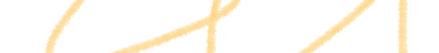Key Takeaways
- Test automation ROI is calculated by dividing the difference between automation savings and costs by the total cost of automation, then multiplying by 100.
- Automation costs include technology tools, hardware requirements, and team education, not just the initial software purchase.
- Efficiency ROI formulas help measure time savings by comparing automated versus manual execution, development, analysis, and maintenance times.
- High-value automation metrics include test coverage, time saved, release frequency, defect prevention, bug detection rate, and resource utilization.
- Successful test automation implementation requires both measuring tangible results and using solutions that maximize coverage and resource efficiency.
Understanding test automation ROI isn’t just about justifying costs—it’s about making strategic decisions that deliver measurable business impact. Learn how to calculate and maximize your testing investment 👇
What Are the ROI in Testing?
Let’s start broad and then narrow it down to automation.
ROI in testing means the financial and operational gains from your testing efforts and investments. With ROI, you answer this question: is your investment in automation or manual testing worth it? Now there could be a case where you think it is worth it, but your opinion should be based on metrics.
In QA, this often translates to fewer defects reaching production, lower maintenance costs, and faster delivery cycles. You will also have to track metrics like:
- Defect reduction rates
- Time saved on repetitive tasks
- Customer satisfaction improvements
Only with metrics you can see how testing directly impacts your bottom line.
In automated testing, the measurements change a little bit. Here, you also track metrics like time saved on the test cycle or test coverage on releases to calculate how much difference it makes from manual testing and whether it is worth it.
But why do we need to calculate it? What is the catch here?
Automate 200% of your testing efforts with a 100% AI-powered Test Management Solution
Why Calculate the ROI of Testing Automation?
Understanding the ROI of testing automation is different from just looking at numbers. The main goal here is to make informed decisions for your QA strategy. Here’s why it matters:
- Assess Financial Impact: With ROI, you can calculate savings from reduced manual testing hours and resource allocation.
- Evaluate Tool Effectiveness: You have a chance to ensure the automation tools and frameworks deliver measurable results (you need).
- Redirect Efforts Smartly: After calculations, there comes clarity. You can easily identify processes where automation excels and focus manual testing where needed.
- Monitor Testing Speed: You will be able to quantify how automation accelerates your test execution and shortens release cycles.
- Manage bug detection speed: You can highlight how automation catches issues early, reducing expensive post-release fixes.
- Back Business Cases with Data: With calculated ROI, you can easily provide stakeholders with concrete metrics to justify automation costs and guide future decisions.
By calculating ROI, you connect testing automation to real-world business outcomes. It helps you make sure every investment is strategic and impactful.
Test Automation is another skill/tool in the box of a QA to achieve the goal of delivering high-quality software. The strongest ROI (everything should have a business case) exists for Regression testing, especially paired with the agile delivery models.
theNudelz
Reddit
How to calculate the ROI of test automation?
To calculate the ROI of test automation, you can use the following formula:
Test Automation ROI = (Savings from Automation – Cost of Automation) / Cost of Automation * 100
Let’s break down each part of the formula for better understanding:
- Savings from Automation
This is the total savings generated from test automation. It includes:
- Reduced time spent on manual testing
- Fewer human errors and faster defect detection
- Lower costs of fixing defects later in the development cycle
- Cost of Automation
This refers to the total investment made to implement and maintain automation, including:
- Purchase or subscription costs for automation tools
- Cost of training the QA team
- Time spent on writing and maintaining test scripts
After understanding both, you just subtract the cost of automation from the savings, then divide it by the cost of automation. And multiply by 100 to get the ROI percentage.
Example:
- Savings from automation: $100,000
- Cost of automation: $40,000
ROI = ($100,000 – $40,000) / $40,000 * 100 = 150%
This formula allows you to calculate how much value your test automation brings compared to the resources invested. But we are not done with the formulas yet. To calculate the efficiency of your ROI, you need to know the elements consisting it and how to calculate them separately.
How to calculate the efficiency of ROI in test automation?
Efficiency ROI is generally focused on time savings. Automated tests can run for longer hours per day than manual tests. They allow you to calculate how much time is saved by automating. Here’s how you calculate it:
Efficiency ROI Formulas:
1. Automated Script Development Time = Average Time per Test x Number of Tests to automate / 8
This formula calculates the total development time for automated scripts, assuming 8 hours per day for manual development effort.
2. Automated Script Execution Time = Execution Time per Test x Number of automated tests x ROI period / 18
This estimates how long automated scripts will take to execute over a given period (assuming automation runs 18-20 hours per day).
3. Automated Test Analysis Time = Analysis x Testing Cycles / 8
This measures the time spent analysing results from automated tests, assuming analysis is done in an 8-hour workday.
4. Automated Test Maintenance Time = Average Maintenance time per test x Number of Tests to Maintain / 8
This accounts for the time spent maintaining and updating automation scripts over the ROI period.
5. Manual Execution Time = Number of Manual tests x ROI period / 8
This calculates the time required for manual test execution, assuming 8 hours of work per day.
These formulas help you estimate the efficiency of automation by comparing the time spent on automated versus manual testing efforts. This way, you will see the effort, time, and money you save with metrics, helping you come up with better automation decisions.
These formulas help you estimate the efficiency of automation by comparing the time spent on automated versus manual testing efforts. This way, you will see the effort, time, and money you save with metrics, helping you come up with better automation decisions.
Test Automation ROI Calculator (Click to open)
▼
What’s Included in Test Automation Costs?
Test automation costs aren’t just purchasing tools. They involve a range of factors that contribute to the overall investment. From the tools themselves to the hardware, training, and ongoing maintenance, each element plays a role in the long-term success of your automation efforts. Understanding these costs better means better planning for the future and a more effective automation strategy. Let’s look at them one by one.
Technology Costs
You’ve got your tools—these are the heart of your automation strategy. From test automation frameworks to software licenses, technology costs are essential. Without the right tools, your tests will not run smoothly, or worse, will not run at all. The tech stack you choose needs to be reliable and adaptable for your testing needs, as it is a key investment.
Hardware Costs
Now, let’s talk about hardware. You’re not just paying for the tools but also for the equipment that supports them. Servers, computers, mobile devices—anything you need to ensure your tests run efficiently. Imagine trying to run tests on outdated systems—it would slow everything down. So, keeping your hardware updated is key to making your automation as effective as possible.
Team Education Costs
Your team’s skills are just as important as the tools you use. That’s why education costs are crucial. Investing in training improves your team from different perspectives: they know how to handle the tools, write efficient scripts, and troubleshoot issues. After all, a skilled team can make or break the success of your automation strategy.
Now that you know what you will spend your money and time on, let’s answer another important test automation question: what metrics will you base your success on?
Measuring the Impact of Test Automation
Let’s say you carried out test automation perfectly and managed your resources without a mistake. You can’t just go and decide your automation impact on intuition or opinion, you need metrics. Let’s explore the key metrics that provide actionable insights into your automation results.
How Well Are You Covered?
Coverage refers to the percentage of your application’s code, features, or requirements tested by automated scripts. High coverage means you’re leaving fewer areas unchecked, and reducing the risk of hidden issues. While 100% coverage is hard to achieve (except with some solutions we will provide below), focusing on critical paths and high-risk areas makes your testing far more impactful.
Saving Time Where It Matters
One of the most significant benefits of automation is time saved. Automated tests run faster than manual efforts and can be executed repeatedly without fatigue. This saved time allows your team to focus on innovation, addressing issues, or exploring edge cases that demand human intuition.
More Frequent Releases, Fewer Delays
Release frequency often improves when automation reduces bottlenecks in testing. By speeding up regression cycles and ensuring continuous testing in CI/CD pipelines, automation helps you push updates to users more consistently. This agility is key in competitive markets where every release counts.
Catching Issues Before They Happen
Defect prevention is the silent hero of automation. Early testing in the development stages identifies problems before they snowball into costly production issues. The ability to integrate testing throughout the lifecycle means fewer late-stage surprises and smoother launches.
Spotting Bugs Like a Pro
Your bug detection rate shows how efficiently your tests identify defects. High detection rates signal that your automation is well-designed and targets likely trouble spots. When paired with actionable reporting, this metric keeps your development team focused and proactive.
Maximising Resources for Better Results
Resource utilisation measures how effectively your tools, environments, and personnel are used. Automation should free up valuable resources, optimise server usage during testing, and allow you to focus on strategic tasks rather than repetitive scripts.
You know what can help you achieve all these results? aqua cloud. It’s more than just a solution—it’s your partner in maximising test automation ROI. Its generative AI capabilities save you hours by automating test cases, requirements, and even test data, so your team can focus on innovation. With Jira, Selenium Azure DevOps (and many more) integrations, aqua cloud easily connects your workflows, ensuring 100% coverage and efficient resource utilisation. The centralised hub for manual and automated testing delivers faster bug detection and smoother regression cycles, keeping your CI/CD pipelines running without delays. Plus, with AI-powered insights and customisable reporting, you’ll uncover hidden issues early, optimise your testing efforts, and deliver consistently better results. Want 100% traceability and full control over your QA efforts?
Maximise every single test automation metric with a 100% AI-powered solution
Conclusion
So what did we learn? Test automation is about aligning your testing efforts with tangible business outcomes. You need to understand the costs, track the right metrics, and use the right solution (aqua cloud) that is going to deliver you the maximum ROI. With the right solution by your side, you can showcase the value of automation beyond speed and accuracy. Ultimately, you will make smarter decisions (both business and technical), justify investments, and continuously improve your QA strategy.