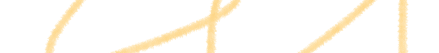As for definition, user interface testing indeed covers the graphic interface of software presented to customers. This is what they see when trying to get things done with your software, and they won’t truly appreciate the effort you put into a solid back-end if the UI is lagging behind. UI tests are a natural extension of the UX quality assurance done by a user acceptance testing tool.
Importance of UI Testing
Testing interface ultimately comes down to preserving value or generating value. Let’s look at a couple of examples from food delivery apps.
Glovo’s Android app infamously doesn’t handle item translation properly. Category names can be translated into the language of your interface, but item names stay in the local language. Yes, pictures are usually enough to pick your restaurant meal and even groceries. But these last-minute upsell options in the cart? The odds of getting extra money are slim when a foreigner can’t understand what product or bump in quality they are offered to add.
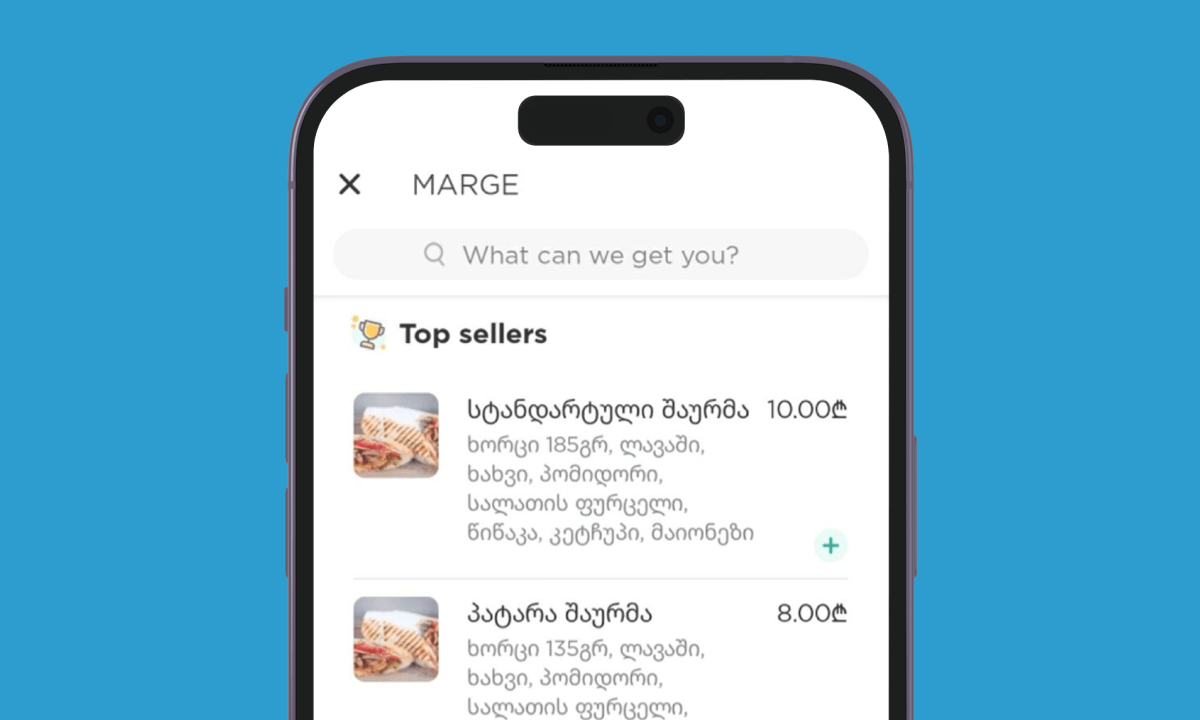
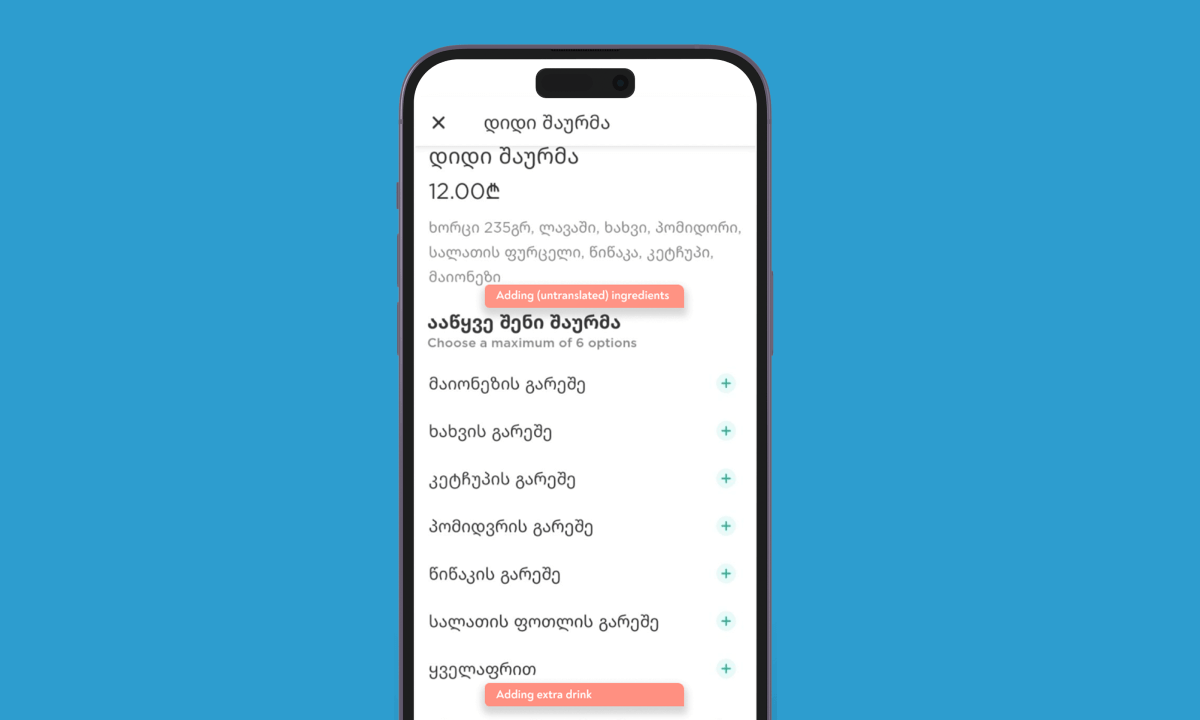
Another delivery service, Wolt, requires you to swipe across the screen as the final step of making an order. This is quite a robust option to avoid accidental touches, especially when Wolt doesn’t let you cancel an order at any stage. Proper test cases for UI are pretty big in Wolt’s case: the revenue goes to 0 if the app doesn’t register the swipe gesture properly.
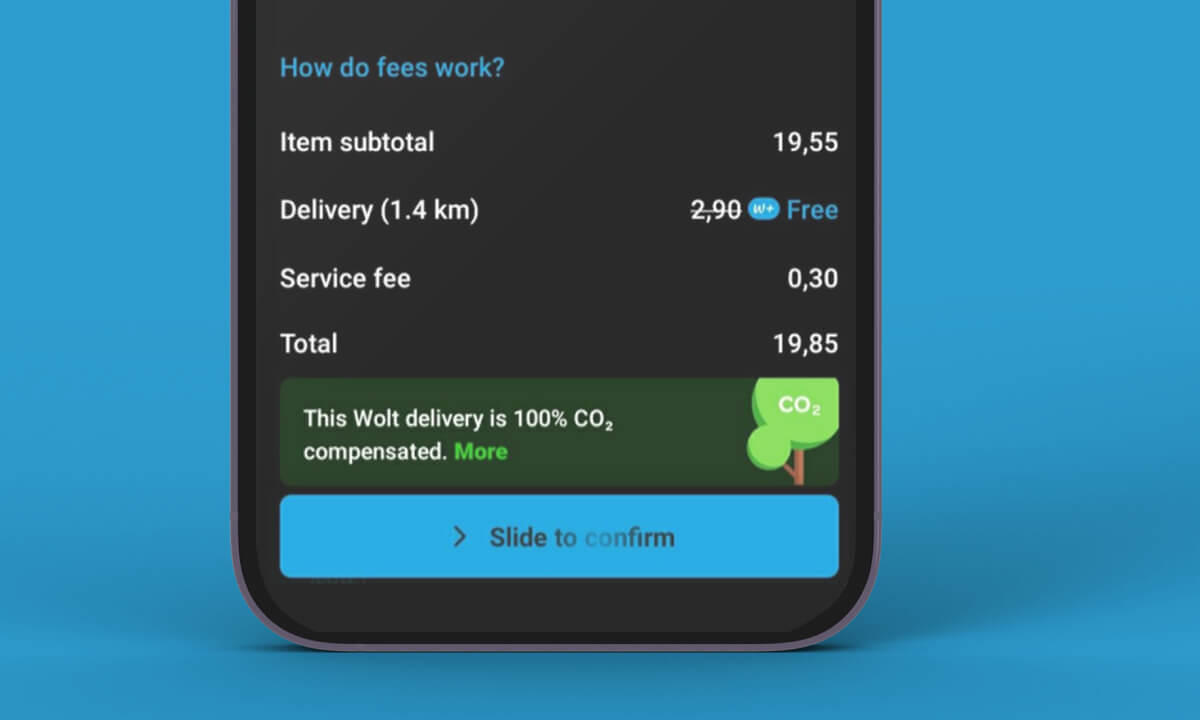
Companies with multiple sales channels are in an even safer position when it comes to potentially expensive QA blunders. Even if a costly mistake slipped past website UI testing, users could still buy your product or service via phone or app. Some endeavours are in the position to take this diversification to the next level:
“You'll notice in certain images that there still exist some hardware buttons in the capsule right below the displays; this is also to ensure that in case the displays are unusable for whatever reason, the astronauts can still use hardware buttons to initiate critical actions, such as responding to a fire in the cabin.”
UI tests types
There are no vast groups of manual UI testing types: they simply refer to potential issues that you’re trying to prevent. It’s pretty much the same if you look at the UI automated testing side of things.
- Data errors: check if clients can enter the requested data in the right format and what happens if they deviate from it
- Navigational elements: verify that users can switch between the screens and go around them correctly
- Menu items: make sure that only relevant menu items are displayed to the user
- Progress: validate that all lengthy actions communicate the time it would take to complete them (via timer, bar, or anything else that your UI designer picked)
- Filters: verify that public or hidden labels are indeed used to make filters show the right items only
- Element alignment: positioning matches what the designer intended to have
- Error messages: user get clear error responses if they made a mistake when submitting something and/or if there is an issue with the service
Speed up your web UI testing with a Chrome extension test recorder
Benefits of UI testing
UI testing has different goals than let’s say unit testing, so the benefits are somewhat unique as well.
- Ensures that your designer’s vision is implemented correctly. Design in software development is after all about getting (extra) revenue from customers, not just looks. It is unfair to draw any conclusion if the engineering team did not fully implement what the designer intended
- Preserves your solution’s value proposition. Depending on the software, UI quirks can make a huge dent in your revenue if things are not working properly. Imagine how much money a ride hailing app loses if the “confirm address” button stops working
- Supports the regression testing effort. Should some changes to the code break existing functionality, going over existing functionality is a nice way to spot any new issues
- Provides extra perspective. QA specialists may not have the same business goals or aesthetics in mind when going over a new build. This is good: your designer(s) will get extra feedback from people who may have more experience with the specific software niche and/or view general concepts differently
Whether you are looking for precision or scale, your UI testing could use a touch of artificial intelligence. We have prepared an overview of AI testing trends to help you see where you could save time the most. ChatGPT-like solutions are a major aid, but there are more options available.
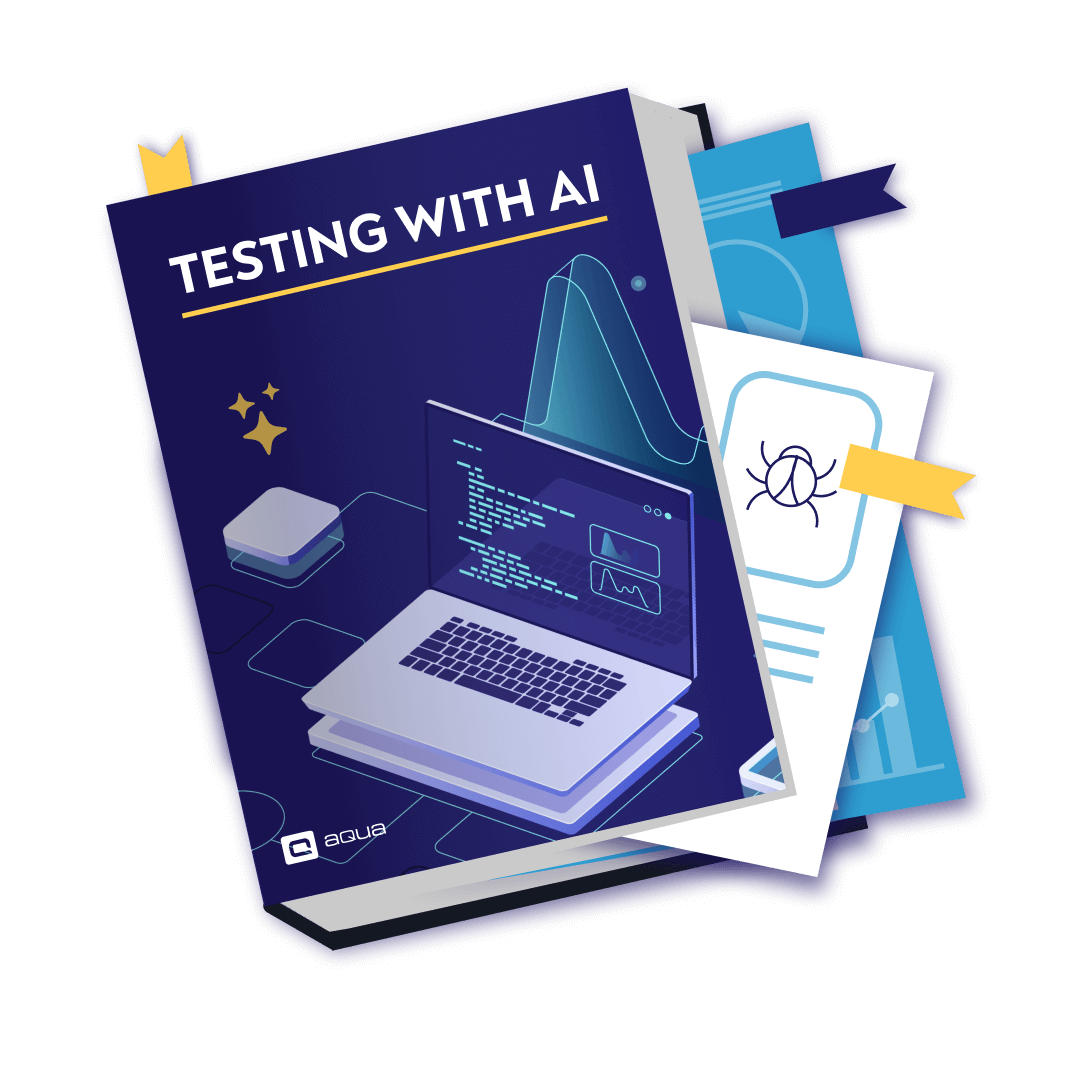
Learn the 5 AI testing trends to save 12.8 hrs/week per specialist
Manual vs Automated UI: step-by-step comparison
UI testing in software testing can be performed either manually or using automated tools. Each approach has its advantages and disadvantages, and the choice depends on various factors such as project requirements, budget, time constraints, development stage and the complexity of the application. Let’s describe manual and automated UI testing approaches and their step-by-step processes.
Manual UI Testing:
UI manual testing involves human intervention to verify the correctness of the user interface. Testers must interact with the application manually, explore various functionalities, and verify the expected behaviour.
Step-by-step process:
- Test Planning: Identify the scope of testing, including the features and functionalities to be tested. Create test cases based on requirements and user stories.
- Environment Setup: Set up the testing environment, including necessary hardware, software, and test data.
- Test Execution: Execute test cases manually by interacting with the UI elements such as buttons, forms, menus, etc. Perform actions like clicking, typing, dragging, and dropping to simulate user interactions.
- Observation and Verification: Observe the application’s response and verify if it matches the expected behaviour. Check for UI inconsistencies, layout issues, responsiveness, and usability.
- Defect Reporting: Document any issues encountered during testing, including steps to reproduce, screenshots, and other relevant details. Use a bug-tracking system to report defects to the development team.
- Regression Testing: Perform regression testing to ensure that fixes for reported issues do not introduce new defects or impact existing functionalities.
- Test Closure: Review the test results and ensure all test cases have been executed. Provide feedback to stakeholders and finalise the testing process.
Automated UI Testing:
Automated UI testing involves using specialised tools to automate the execution of test cases. It helps reduce human effort, increase test coverage, and improve efficiency.
Step-by-step process:
- Tool Selection: Choose an appropriate UI automation testing tool based on compatibility with the application, programming language support, ease of use, and reporting capabilities.
- Planning Stage: Develop a comprehensive test plan that outlines the testing objectives, scope, resources, timelines, and deliverables. This stage includes defining test cases, identifying test data requirements, and setting up a test environment.
- Test Script Development: Write test scripts using the selected automation tool. This involves identifying UI elements using locators such as IDs, classes, XPath, etc., and performing actions like clicking, typing, and verifying element properties.
- Test Data Preparation: Prepare test data required for executing automated test cases. This may include creating mock data, configuring test environments, and setting up test data sources.
- Test Execution: Run the automated test scripts using the automation tool. Monitor the execution process and analyse test results for any failures or errors.
- Result Analysis: Review test results to identify failed test cases and investigate the root causes of failures. Analyse logs, screenshots, and other artefacts generated during test execution.
- Defect Reporting: Report any defects found during automated testing to the development team. Include detailed information such as steps to reproduce, environment details, and logs.
- Maintenance: Maintain the automated test suite by updating test scripts as per changes in the application UI or functionality. Add new test cases to cover additional features or scenarios.
Both manual and automated UI testing have pros and cons, and the choice between them depends on the project’s specific requirements and constraints. While manual testing provides flexibility and human intuition, automated testing offers repeatability, scalability, and faster feedback. Combining both approaches is often beneficial for achieving comprehensive test coverage and ensuring a complete UI testing strategy.
“Nearly all UI tests are simply running code that is calling API functions in the background. The majority of the time in the test is simply finding and interacting with the elements. Very little of it tests the back end functionality.”
Best practices for UI testing
Here are some ideas to make your UI testing a smooth and beneficial time.
- Get the naming convention right. Even if random names for UI tests are a smaller issue than it is for other tests, web UI automation testing needs a structure to work off.
- Unleash nitpicking. While some small QA issues go untouched because they are not worth the hassle, UI testing is where you can’t let that slide. If the logo is one pixel off the intended placement, your dev has to fix that.
- Don’t brush off edge cases. It is tempting to ignore rare configurations, but they may still be relevant for your industry and/or line of software
- Use the latest tech available. A growing trend is using a browser extension for testing website UI. Even if your company runs manual tests only, you will benefit a lot from keeping the test steps and the tested website in the same browser tab. This is how our Chrome extension speeds up manual UI testing by 42%.
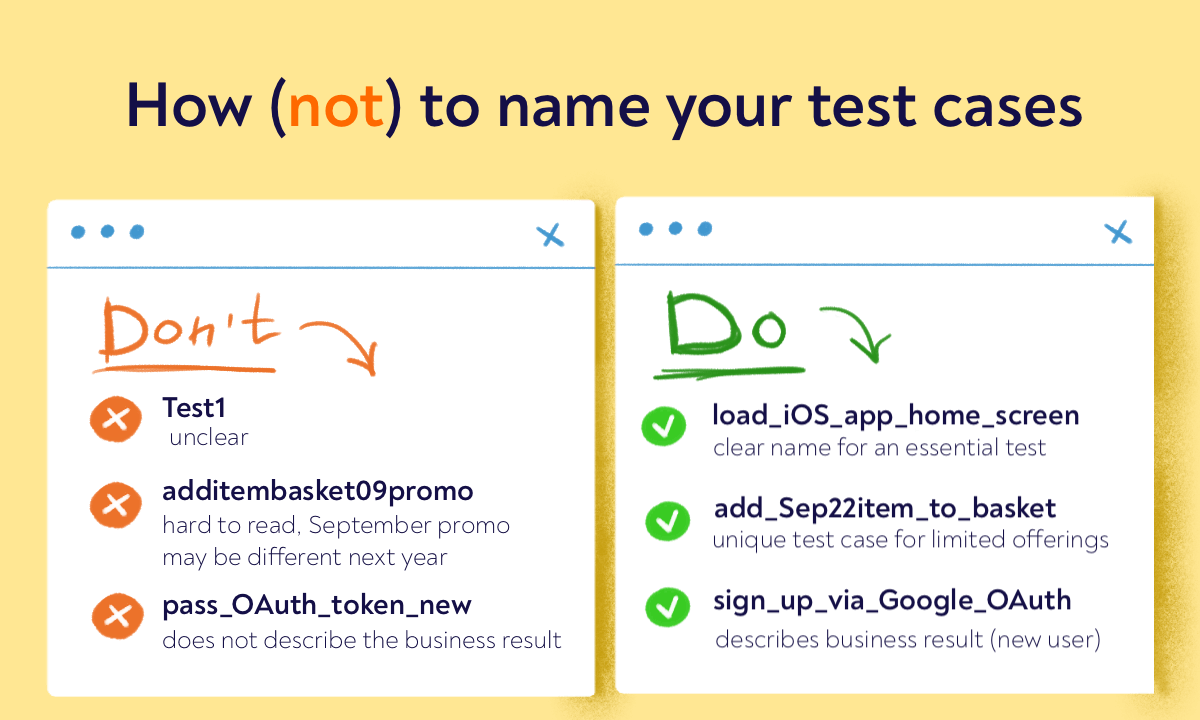
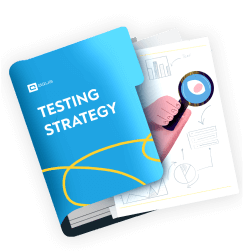
Get a testing strategy template that enables us to release 2 times faster
Steps of user interface testing
UI testing follows general QA fundamentals of creating test cases, running them, and reporting spotted defects with some documentation. Instead, let’s talk about three primary UI testing techniques, from simple to the most complex one.
Manual testing
Manual testing implies hand execution of all the test cases. You will usually have a bug reporting tool to store bugs and report defects, but all inputs will be done manually. This is the easiest path but also quite time-consuming.
Record-and-playback
Record-and-playback testing takes your manual tests to a scale beyond what one QA tester and even the entire team can do manually. An automation tool automatically walks through different parts of your software, records all steps, and automatically verifies whether these tests yielded the expected outcome. The implementation effort is well worth the extra time and money that you save compared to manual testing.
Model-based testing
The model-based testing actually adds a layer of abstraction to UI testing. Your engineers will be making a simplified version of your solution to generate test cases that target it. This approach works best for digging into fundamentals of how the UI functions rather than user-facing bits.
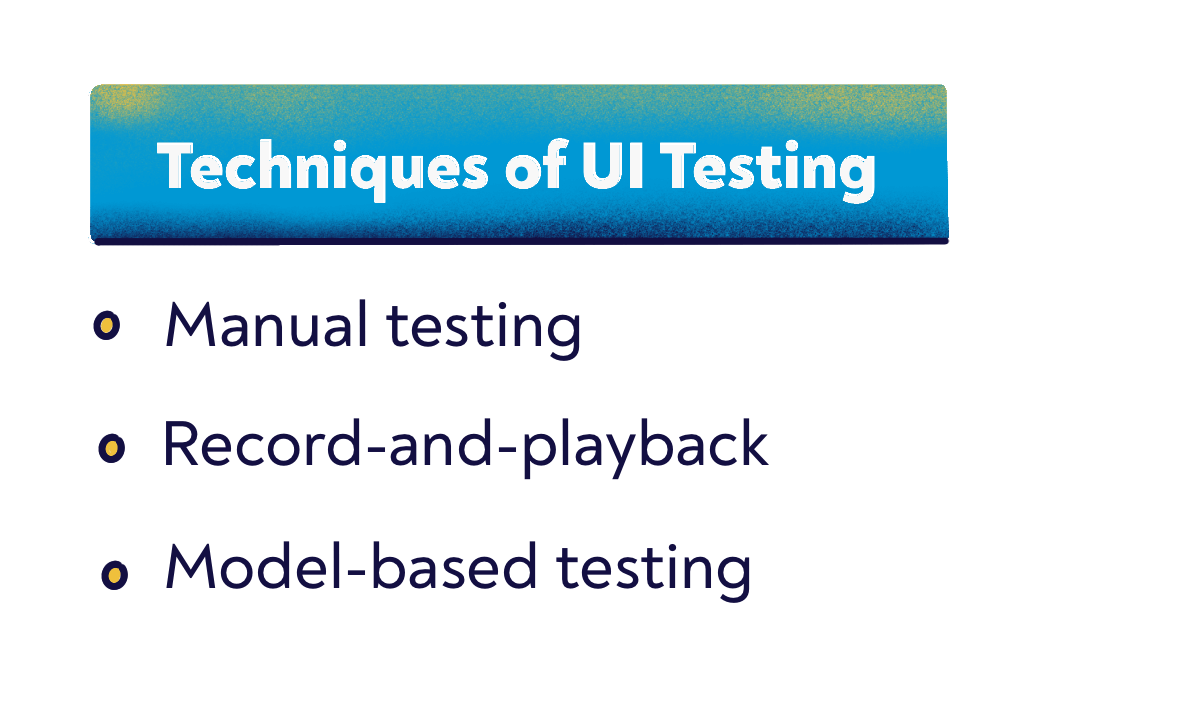
Best UI testing tools
Here are the best UI testing tools you should give a chance:
- aqua: cloud aqua is an ideal solution for centralising manual and automation testing processes, offering comprehensive features for test planning and execution management. With aqua, you can efficiently manage test cases, track test execution, and generate insightful reports, streamlining the testing workflow. Aqua also provides built-in integrations with popular frameworks and tools such as Selenium, Cypress, and Ranorex, ensuring seamless collaboration and maximizing testing efficiency.
- Ranorex: Ranorex is a powerful UI testing tool known for its robust capabilities in automating desktop, web, and mobile applications. With its user-friendly interface and advanced features, Ranorex simplifies test automation, enabling testers to create and execute tests efficiently. aqua has one of the best integrations with Ranorex in the market, enhancing test management capabilities by seamlessly integrating Ranorex tests into your testing process. This integration ensures smoother collaboration between testers and developers, further optimizing the testing workflow.
- Selenium WebDriver is one of the most widely used UI testing tools. It supports multiple programming languages such as Java, Python, C#, etc., and can automate web browsers across different platforms. With its robust API, Selenium allows you to interact with web elements, perform actions like clicking buttons and entering text, and validate expected outcomes.
- Appium is an open-source tool for automating mobile applications on iOS, Android, and Windows platforms. It supports various programming languages and test frameworks, making it flexible and easy to integrate into existing testing environments. Appium allows you to write cross-platform tests using the WebDriver protocol, enabling consistent testing across different mobile devices and operating systems.
- TestComplete is a comprehensive UI testing tool offering various functional, regression, and load testing features. It supports desktop, web, and mobile application testing across various platforms. TestComplete provides a user-friendly interface, scriptless test creation, and robust object recognition capabilities, making it suitable for manual and automated testing workflows.
- Cypress is a modern JavaScript-based testing framework designed specifically for web applications. It provides a fast, reliable, and easy-to-use testing experience with its unique architecture and built-in features like automatic waiting, real-time DOM snapshots, and time-travelling debugger. Cypress allows testers to write tests using familiar technologies like Mocha and Chai, making it accessible to developers and QA engineers.
- Robot Framework: Robot Framework is a generic open-source automation framework that supports acceptance testing and robotic process automation (RPA). It offers a keyword-driven approach to test automation, allowing testers to write tests in a simple, readable format using plain English keywords. Robot Framework provides extensive libraries for testing web applications, APIs, databases, and more, making it highly versatile and suitable for various testing scenarios.
These are just a few examples of user interface testing tools, each with its strengths and weaknesses. When choosing a tool to test UI, you should consider factors like the technology stack, test requirements, team expertise, and budget constraints.
Conclusion
UI testing is very important for preserving and increasing the revenue of your business. Advanced user interface testing techniques add complexity early but ultimately give you a much easier and cheaper QA workflow. Good UI testing also makes your product better through extra insight into how users interact with the software.
Make your UI pixel-perfect with aqua ALM