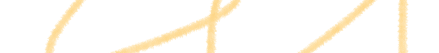Pre-launch checklist
Below are essential items to complete in the weeks before the launch. And for those who are intrigued, there is a video available that provides an in-depth exploration of the website launch steps.
- Get your search engine optimisation straight. Starting a new website means that you want to be discovered, and good SEO is essential for that. Unless you have a sneaky guerilla marketing campaign or millions of dollars on ads, organic traffic will be a major source of visitors. Investing in SEO and working with SEO experts is a good step toward enhancing your organic traffic growth through optimisation of your website’s structure, content, and keywords.
Now, we don’t expect or ask you to go in with articles blazing. Ticking SEO off the website launch checklist is more about technical SEO. Here are some essentials:
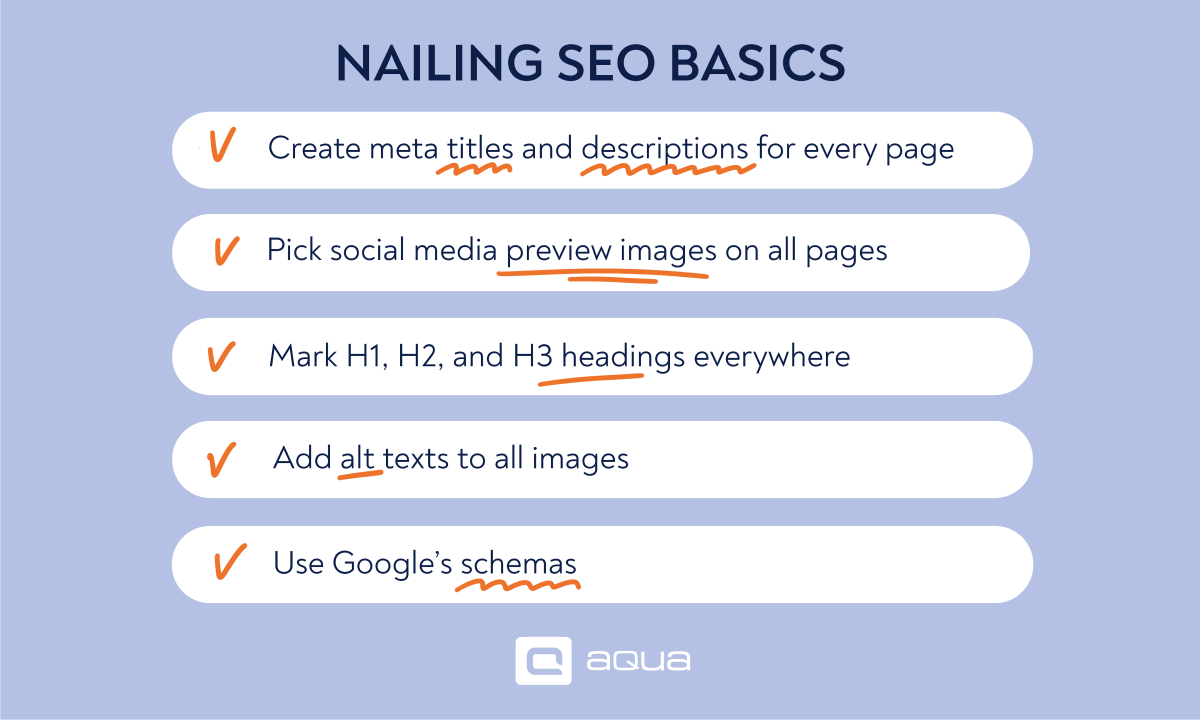
- Install an SSL certificate. They will tell your user’s browser that it is safe to use the website. These certificates are cheap and often free, and you can’t afford to forget them. Otherwise, visitors would have huge security warnings and not know or risk bypassing them. That would be an unfortunate way to waste early traction after otherwise good preparation.
- Consider hiding ownership from the WHOIS Lookup. This tool allows anyone on the internet to find out who is behind the domain. Unless you are going through this pre website launch checklist to start a company-registered website, keep your privacy and opt out of this disclosure. It is simple and free; most domain registration services offer that functionality by default.
- Verify Google tools setup. Make sure that your analytics function correctly. Install Google Tag Manager to track basic website events (e.g. new user signup).
- Lower your load times. Whether you try to get viral or run ads, you often have only one chance to make a good impression. Google’s Lighthouse can tell you how well the website loads on both desktop and mobile.
Improving website performance is a lot of trial and error, and you may miss the moment you hit the point of diminishing returns. A good web testing tool can help you make a test suite, prioritise it, and go step-by-step to reach the desired load time. If you’re going through an e-commerce website launch checklist, it should not get above 2 seconds to avoid bleeding users. Otherwise, anything within 3 seconds should be fine by users and will be fine for Google’s organic ranking and ad cost.
Proven QA solution to complete checklist before launching a website
Launch checklist
These are the items that you will be ticking off the new website checklist shortly before or during the launch.
- Verify that the website performs its key functionality. If you are launching a store, complete the signup yourself and place an order. Your testers should have caught any issues earlier, but it doesn’t hurt to check and may hurt if you don’t.
- Upload ads to where you will be serving them. Google and Facebook generally take around 24 hours to approve ads. You should still leave some buffer for potential corrections or them taking longer than usual, especially if you’re a new advertiser.
- Create UTM links and validate traffic source breakdown. In 2024, Google Analytics 4 should tell where users are coming from most of the time. UTM links, however, are extremely helpful if you are seeding lead magnets or using influencers to attract users. Knowing which channels worked better will help you beyond the initial push.
- Make the website indexable. Upload the robots.txt file to your server so Google can discover your website and help others do so. Use webmaster tools to manually get listed on Google, Bing, and any other relevant search engine rather than wait for them to stumble upon you.
- Make your website compliant with the law to avoid fines. Start by finding out which online privacy legislations apply to you. You’ll most likely need to display a GDPR Privacy Policy, a banner to collect user consent to trackers, and Terms and Conditions to protect your business best.
- Do the small yet vital housekeeping:
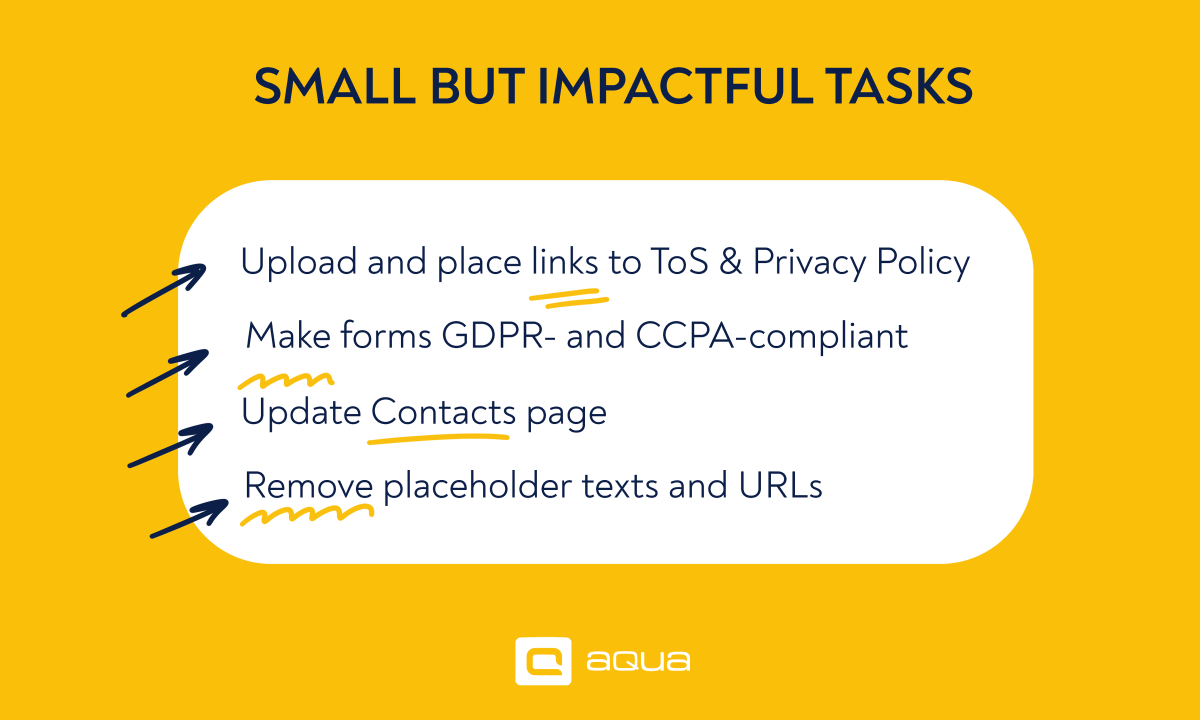
- Configure scalable web hosting. A website launch can go too well, meaning your fixed server capacity won’t handle the initial demand. On the contrary, it would be extra frustrating to pay for a higher number of visitors than you end up getting. If you’re not hosting in-house, going with a provider that can react to demand spikes (and drops) is your best way to save money.
Post-launch checklist
These are just some ideas for activities to maintain and improve your website:
- Collect and process client feedback. You can’t have possibly covered every desired use case, and there are also niche user scenarios that may have slipped past your QA. Going through early feedback swiftly will help both your bottom line and customer goodwill.
- Continue building organic traffic. Create content that will be useful to people and help them associate the value with your brand. Make landing pages that capture relevant search results. Develop your social media to get traction there and drive people to your website.
- Ramp up your quality assurance effort. Any bug that you didn’t discover before launch will potentially affect real users. New functionality will break old things without sufficient regression testing. Everyday operations will guide you toward essential things to test but may also uncover new issues.
For scaling purposes, now is a great time to automate your QA suite. You don’t have too many tests, and they should be consistent enough to group, organise, and prioritise. In our experience, the test automation tool aqua is a great pick for that. It is intuitive, affordable, and comes without any vendor lock in.
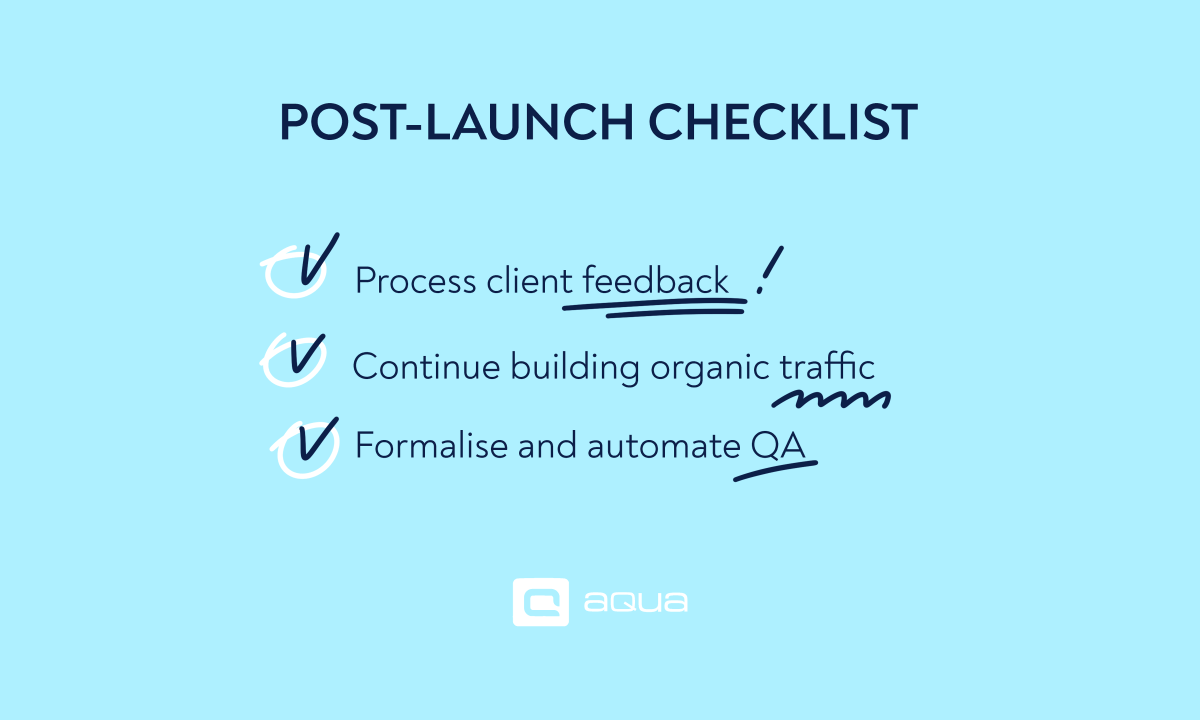
Conclusion
Showing a new website to the world can be a daunting prospect. Luckily, this is no different from other nerve-wracking avenues: going through a set of planned actions relieves the stress. Cookie-cutter website launch checklist templates are usually insufficient, but you can use them for inspiration and/or tune them to your needs.
Test management solution to launch websites stress-free