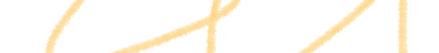1. aqua

Primary AI feature: AI-powered requirements narration
More AI features: Test case generation, test steps, test description, test prioritisation, duplicate removal
aqua is an established Application Lifecycle Management solution with extra attention to software testing. Launched over 10 years ago, it is an all-in-one solution for creating products of any scale. It is a flagship solution of Cologne-based andagon GmBH that has served major Enterprises since 2001.
Benefits
- Creating requirements with your voice and AI is a major time saver. You simply press the button, talk for 15 seconds to explain what you need, and aqua’s AI Copilot will generate a complete requirement. You can tweak the output with suggested prompts or say what you’d like to change in your own words. Extra context can be used and reused to make the AI come up with truly personalised requirements on the first try.
- AI duplicate removal really adds up. Agile software development means that your requirements come and go, especially in a booming environment. A piece of tech that you considered two years ago might suddenly become more relevant again. Incomplete knowledge transfer may make a new Product Owner reinvent the wheel (and make it worse, too). Maintaining redundant code gets really expensive, too.
aqua’s AI can quickly sweep through your requirements and find ones that are a really close match. They will be highlighted on your screen to make a comparison and pick which one you would like to keep. If duplicate defects are anything to go by, you have about 20% redundant tickets as you’re reading the article.
- The AI suite goes beyond requirements. Testing features are the biggest highlight of aqua’s early AI launch. You can make entire test cases or fix them by just writing in plain English (or any language). You can populate tests with new test steps. You can prioritise tests to reflect your company’s individual QA experience. Client-tuned GPT-3 language model that you certainly saw in ChatGPT is magic.
- Transparent test coverage is a natural extension of requirements management. The requirements overview shows all test cases that cover a particular requirement and gives a visual cue when there aren’t any tests. You can see and quickly browse up to 20 test cases that cover the requirements. If you created more, it takes just one click to see the rest.
Here’s a neat bonus: even if your team members need a separate licence to use aqua as requirements management software, a lot of colleagues won’t. Even manual testers don’t need individual seats to run manual tests. This is a welcome sight for SMBs, but also practically a unicorn in the enterprise world.
Disadvantages
- aqua has a wider scope including full ALM functionality. The overall package can be quite overwhelming, as you are getting not only requirements management, but also advanced test management and defect tracking as well. On the other hand, aqua still offers you great Agile functionality, high traceability, and market-leading AI functionality. Once your testers feel ready, there is an impressive package of QA features that have been matured and improved for over 10 years.
- aqua’s out-of-the-box integrations focus on large-scale test automation rather than issue management. You won’t find native integrations with tools that you’ve probably been using before, such as ClickUp, Monday, or Asana. However, migration to aqua is still simple and takes only one day. It shouldn’t take you more than 30 minutes to quickly set up integrations with any of your favourite tools via free REST API.
Use the unmatched speed of AI with aqua for requirement management. Generate comprehensive requirements in seconds using AI, whether from drafts, voice prompts, or custom formats. Seamlessly synchronise aqua with Jira for a unified workflow. Benefit from auto-creation of test cases directly from requirements, achieving 100% test coverage effortlessly. Prioritize items effortlessly across boards with aqua’s Agile features, saving a remarkable 10.5 hours per month. Experience the transformative impact of aqua cloud on your testing process today.
Achieve 100% test coverage in your requirements management with aqua cloud
2. Notion
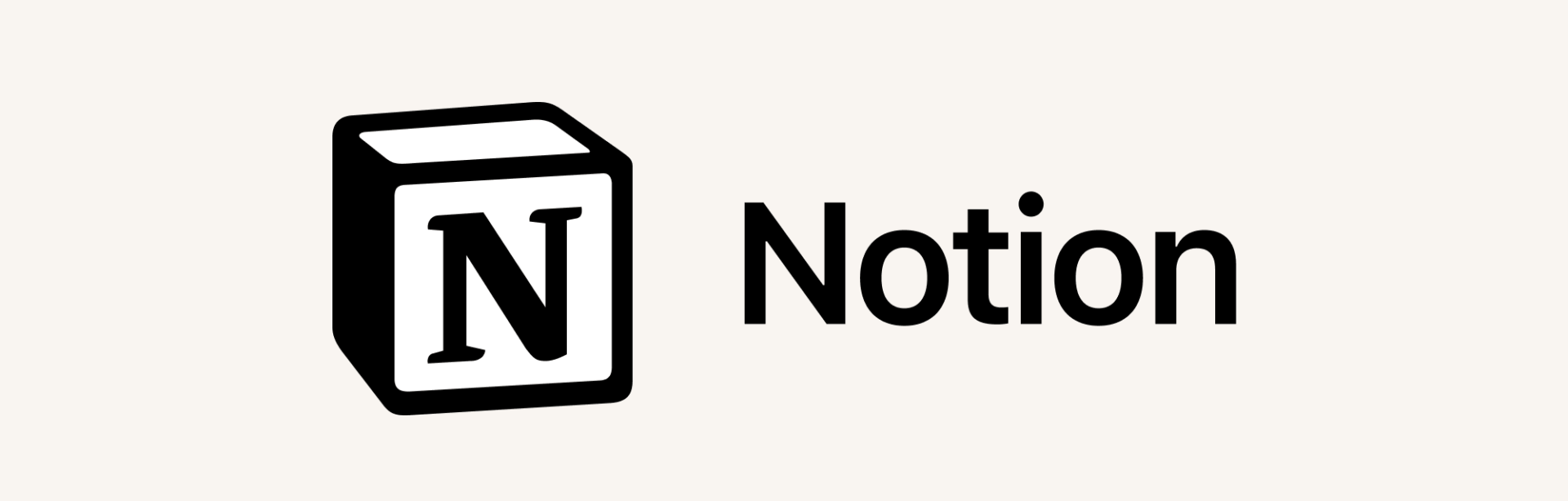
Primary AI feature: Requirements processing
More AI features: Copywriting
Planning-first platform, Notion has been adopted by development teams of various sizes as well. It is a relatively simple tool out of the box without a steep learning curve. The solution was launched in 2016 by an American startup.
Benefits
- Notion’s AI simplifies requirement creation. It doesn’t offer insight into software design, but definitely helps you organise and package your expertise. Here, requirements management with AI means summarising product meetings, highlighting action items, and even letting Notion write them out for you to edit them. There is a practical overlap with modern applications of AI in project management tools.
- Notion is a great knowledge retention platform. The mature wiki functionality enables your company to document work processes for new and current team members alike. This will also reap great benefits if Notion gets actually technical the way other AI tools for requirements management are.
- Notion is a competent mix of everything. While creative editing is still inferior to Google Docs, no issue management tool offers that many features for creatives. Software development planning can be better done in Jira, but not everyone needs to. You can even make a quick website if a market hypothesis warrants one.
Disadvantages
- Ticket hierarchy is Notion’s weak point. Even making subtasks was not an option until December 2022. The best you could do was mention subtasks within the primary task for quick navigation, and use labels to mark the primary task on the project overview. Trust our content team, we tried everything to make it work. It just didn’t.
The team behind Notion finally added subtasks, but they are far from straightforward. Each task can now be essentially labelled as a task or subtask, but it is one of the many properties that a Notion task can have. There is no snappy flow of adding, removing, and reallocating actual subtasks found in competitor tools.
- Notion won’t really help your coding. There is no native software development or quality assurance functionality. You could try to adopt some free or paid templates, but they are still limited. Running manual tests or making a bug report does not feel too different from forcing poor Excel to do the same.
If all these AI testing betas sound confusing, we got you covered. Our team has prepared an overview of the AI testing trend. It includes functionality that has recently become possible with ChatGPT spinoffs.
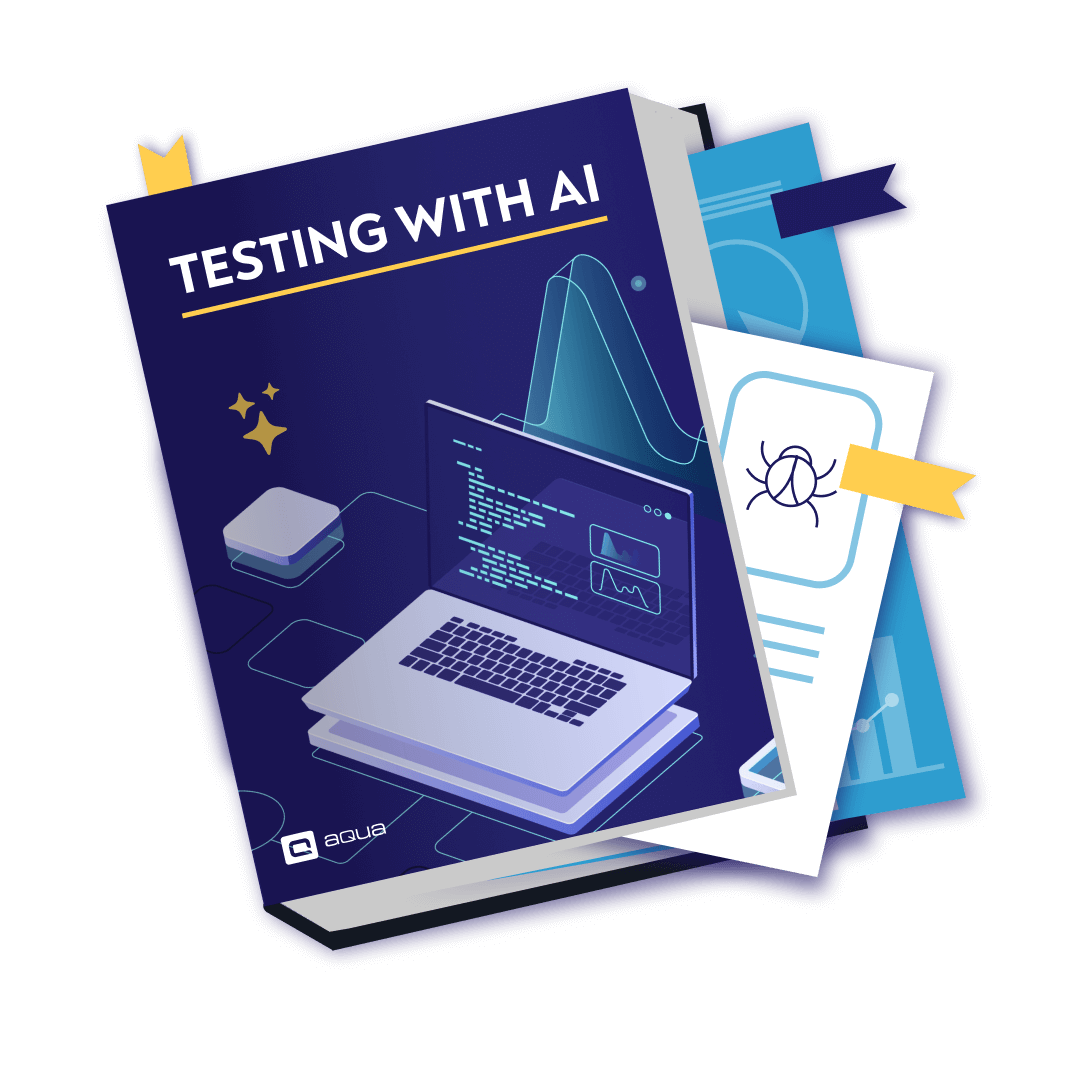
Learn the 5 AI testing trends to save 12.8 hrs/week per specialist
3. Tara AI

Primary AI feature: AI insights
Secondary AI features: N/A
Tara AI software for requirements management specifically advertises artificial intelligence functionality. It focuses not just on product requirements, but how well they are being implemented in code.
Benefits
- Tara AI integrates with your Git repository to draw insights. The solution claims to analyse team workflows and even individual commits to suggest improvements.
- Automated alerts let the project manager keep their hand on the pulse. The tool sends notifications for blockers and even stale product requirements.
Disadvantages
While Tara’s QA capabilities remain somewhat limited, its AI estimations have gotten seriously better at flagging complex requirements that need extra testing attention. Just be aware of two key drawbacks before diving in. Sharing Git access requires significant team trust (not something every organisation is comfortable with), and Tara only operates in the Cloud with no on-premise option. Start by using the AI prioritisation feature to identify your highest-risk requirements first.
| Feature | aqua cloud | Notion | Tara AI | IBM Engineering | WriteMyPrd |
|---|---|---|---|---|---|
| Primary AI Feature | AI-powered requirements narration | Requirements processing | AI insights | Requirements review | Requirements writing |
| Secondary AI Features | Test case generation, test steps, test description, test prioritisation, duplicate removal | Copywriting | N/A | N/A | N/A |
| ALM Focus | Application Lifecycle Management with emphasis on software testing | Planning-first platform | Requirements management, specifically with insights into code implementation | Application Lifecycle Management | Requirements writing |
| Launch Year | Over 10 years ago (Launched in 2011) | 2016 | Not specified | Not specified | January 2023 |
4. IBM Engineering Requirements Management

Primary AI feature: Requirements review
Secondary AI features: N/A
IBM Engineering Requirements Management is an established tool that recently got GPT-powered AI functionality.
Benefits
- The AI requirements review fits a solid use case. It is designed to correct errors in requirements when creating large-scale products. The algorithm was trained on INCOSE Guidelines for Writing Good Requirements, so it certainly understands what a product requirement is.
- IBM Engineering Requirements Management is an Enterprise-ready solution. Much like aqua, it is designed with traceability in mind and should survive the scrutiny of regulators.
Disadvantages
- Ecosystem reliance for full traceability. You can visualise test coverage only when using the bundled toolkit for QA. It is not a full-fledged test management solution, and tracking requirements elsewhere but using a genuine TMS would be better for your QA.
- The interface is very outdated. IBM is very cautious about showing the actual product, but the only screenshot they provide looks far from a modern AI tool for requirements gathering. There is a lot of branching, tons of clicking, and a high concentration of buttons.
| Feature | aqua cloud | Notion | Tara AI | IBM Engineering | WriteMyPrd |
|---|---|---|---|---|---|
| Company/Developer | andagon GmbH (Cologne-based) | Notion Labs Inc. (American startup) | Tara AI | IBM | Olvy (Co-developer) |
| Integration | REST API for third-party tool integration | REST API for quick setup with favorite tools | Custom integration with TMS/ALM | Ecosystem reliance for full traceability | Copying the text output |
| Integration with Popular Tools | Limited out-of-the-box integrations; simple migration; no native integration with tools like ClickUp, Monday, or Asana | No native integration with tools like ClickUp, Monday, or Asana | No native integration with popular tools | No native integration with popular tools | No native integration with other tools |
| Testing Features | Advanced test management, test case generation, test prioritization | Limited testing features; no native software development or QA functionality | No QA functionality; focus on insights and alerts | AI-powered requirements review; bundled toolkit for QA | N/A |
5. WriteMyPrd
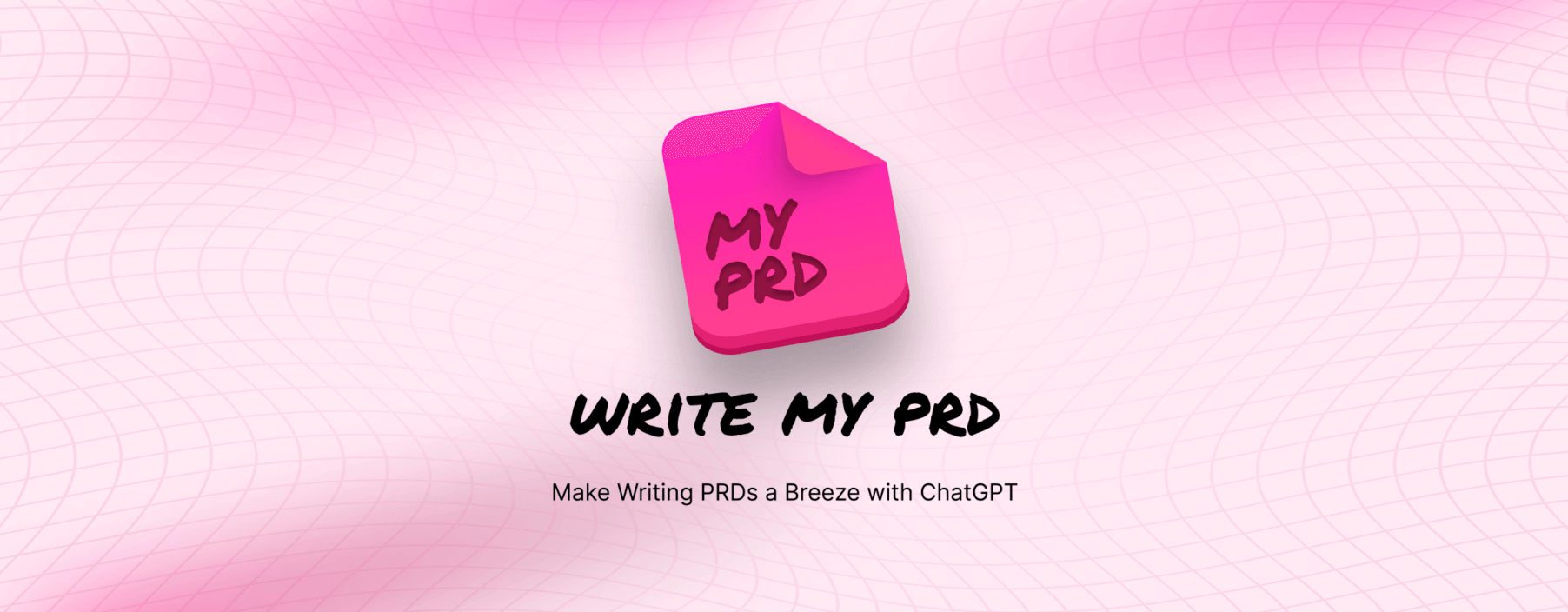
Primary AI feature: Requirements writing
More AI features: N/A
WriteMyPrd was released in January as a quick spin on GPT 3. The model behind ChatGPT was adapted to specifically tackle writing product requirements. The tool is co-developed by Olvy, the company behind an emerging user feedback processing tool.
Benefits
- WriteMyPrd aims to check all product requirement boxes. All output comes with a summary, goals, user stories, and individual requirements. It can also summarise scope, point out user expectations, and highlight dependencies.
- WriteMyPrd does solve the fear of the blank page for product owners. It can create some substance for making requirements out of plain non-technical description. Scope/out-of-scope pointers and user expectations can stir your creativity and help you cover more angles.
Disadvantages
- The output seems to lack actual depth. I have a buddy working on a pet project to make a better gaming-specific version of the reviews aggregator Metacritic. When I asked ChatGPT about it back in December, it came up with a list of features and technical to-dos. It also accommodated my buddy’s solution to review bombing and provided pointers to make it a reality.
On the other hand, WriteMyPrd did not tackle that solution well. It focused on a verified reviews experience from the crowdsourcers’ point of view only, neglecting how and why people would come to read such reviews. I then fed it a list of ideas from ChatGPT as features to see how WriteMyPrd develops them. The tool dwelled on stuff like using HTTPS and didn’t make an actual requirement.
For context, both ChatGPT and WriteMyPrd “understood” what Metacritic is. While WriteMyPrd offered a good structure, ChatGPT surprisingly provided more substance for actual product ownership.
- WriteMyPrd is not an all-in-one requirements management software. The tool expects you to save the output somewhere else. The only kind of export you can currently do is copy the text that you got and make the web page open Slack so you store the requirement there.
| Feature | aqua cloud | Notion | Tara AI | IBM Engineering | WriteMyPrd |
|---|---|---|---|---|---|
| Usability and Learning Curve | All-in-one solution with advanced functionalities; potential for overwhelming scope | Simple tool out of the box with no steep learning curve | Simplified requirement creation; AI helps in summarizing and organizing expertise | Established tool with a potentially outdated interface; designed for Enterprise | Aims to simplify requirement creation; potential limitation in output depth |
| Data Security Concerns | No mention of specific security concerns | Potential data security concerns with data hosted in the US | Trust required when sharing Git for insights; potential source code leak risk | Not specified | Not specified |
| AI Model Basis | GPT-3 language model for AI features | Not specified; Focus on requirement processing with AI | Not specified; Focus on AI insights for requirements management | GPT-powered AI functionality; trained on INCOSE Guidelines for Writing Good Requirements | GPT-3 language model for writing product requirements |
| Export/Save Output | No specified information; Requires separate licenses for team members | Export options not specified; lacks native software development or QA functionality | Limited export options; expects output to be saved elsewhere | Limited export options; ecosystem reliance for full traceability | Output needs to be saved elsewhere; limited export options |
| Scope and Application | All-in-one ALM solution with emphasis on software testing; Suitable for enterprises | Planning-first platform with a broad scope of features; Suitable for various teams | Focus on requirements management and insights into code implementation; Suitable for teams | Established tool for large-scale product requirements with AI-powered review | Focus on writing product requirements; Potential for creative editing limitations |
| Free Trial/Availability | No specified information | Offers a free version with limited features; Paid plans available | Offers a free trial; Paid plans available | Not specified | Not specified |
Best Practices and Limitations When Using AI for Requirements and Testing
AI tools for requirements management pack a punch, but you should treat them as partners, not replacements for human judgment. While these tools shine at analysing requirements, generating first drafts, and suggesting test scenarios, they still miss subtle nuances that only humans catch. This gap is especially noticeable in complex or cutting-edge domains.
Get the most from AI by pairing its analytical strengths with your team’s expertise. For instance, try using AI to flag ambiguous language in your requirements docs first. This quick win can cut review time while improving clarity. Just remember to maintain the human touch throughout; no algorithm understands your specific business context like your team does.
Over-automation is a mistake you should avoid. Many teams get carried away and end up with technically correct but practically useless outputs that don’t align with real-world needs. Instead, start small, perhaps automating just your initial quality checks – and build from there.
As these technologies mature over the next couple of years, expect more domain-specific customisation and better explanations of AI-generated suggestions. This will help you bridge the gap between requirements, development, and testing – but won’t eliminate the need for your expertise.
Conclusion
AI requirements tools are evolving rapidly, so you should look for options with integrated features that boost quality, collaboration, and traceability. Consider tools that generate test cases automatically to save your team significant prep time. aqua cloud and IBM Engineering Requirements Management lead the pack. So you should start by evaluating how well these tools handle your specific documentation complexity rather than chasing the shiniest features.
Enjoy a proven AI-enhanced requirements management & ALM tool