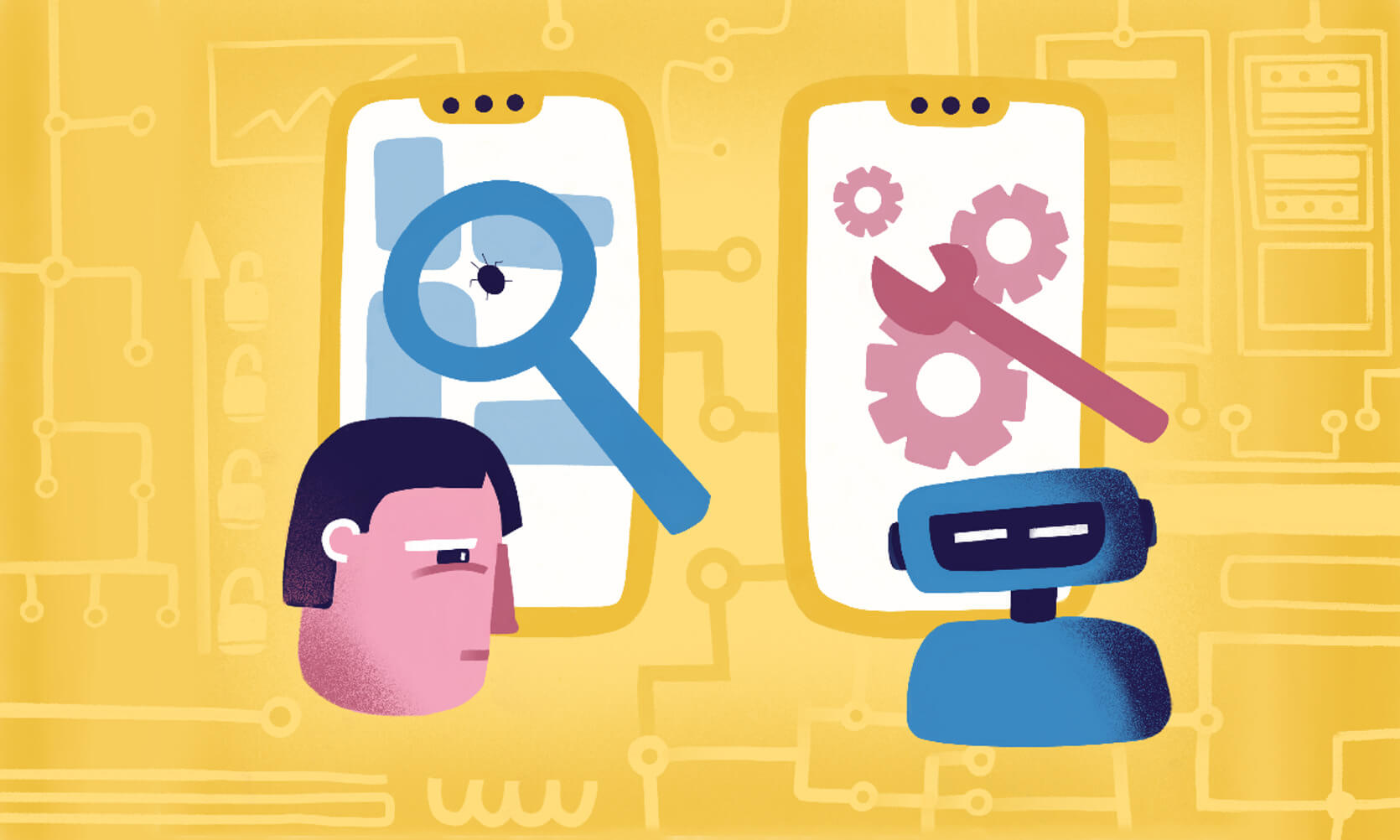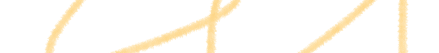What is a low-code test automation tool?
Low-code automation makes automated QA much more accessible than it normally is. A tester normally needs to be well-versed in Python/Java and the project’s programming language to automate the QA effort. Low-code test automation tools lower the entry barrier by taking input in a more accessible form than lines upon lines of Python code.
In fact, one doesn’t need to be a QA specialist to benefit from low-code test automation tools. These can be used by the Product Owner, designer, or any other non-tech personnel to quickly verify that everything works. Devs may benefit from such solutions as well, e.g. make unit tests faster than they could ever run manually with little effort.
What is a no-code test automation tool?
A no-code test automation tool is an application or platform that allows individuals with little to no coding or programming experience to create and execute automated tests for software applications without writing code. These tools are designed to simplify and accelerate software testing. They make it accessible to a broader range of users, including business analysts, quality assurance professionals, and subject matter experts who may not have a background in coding.
Features of low-code QA automation tools
You can’t paint all low-code automation tools with the same brush. After all, this segment is new enough for most vendors to have a different idea of, “What is low-code automation?”. Still, let’s list some of the common features we have come to expect from such solutions at the end of 2022.
- Simple user interface is more than a feature: it is a requirement. A low-code QA automation tool needs to be as user-friendly as possible to fit non-tech people. Similarly, users with a coding background should not feel like they are wrestling with the software to actually make things faster than typing code out in Visual Studio would take.
- Cross-platform compatibility is another prominent feature of low-code solutions. You can save a lot of time if a script targeting the same idea can be executed or easily adapted across Android, iOS, web, and even API testing.
- Enabling behaviour-driven development is a major reason why some companies go for low-code solutions. The heavy emphasis on user experience that BDD brings also means that business stakeholders are deeply involved in all stages of the software development lifecycle. Low-code test automation tools guarantee that test cases will be accessible to potential end-users as well.
- Good external connectivity is a must to orchestrate a truly autonomous and efficient test automation flow. The best low-code test automation tools can be integrated into DevOps pipelines, share status on popular work messengers, and automatically feed test reports into your primary tool for tracking software and development.
Features of no-code test automation platforms
Key characteristics of no-code test automation tools include:
- Visual interface: No-code tools typically provide a user-friendly visual interface where users can create and manage test cases. Instead of writing code, users often work with graphical elements such as drag-and-drop components, flowcharts, or forms to define test scenarios.
- Pre-built actions and components: No-code tools often have a library of pre-built actions, functions, and components that users can leverage to interact with applications under test. These pre-built elements simplify the process of defining test steps.
- Integration capabilities: Many no-code tools provide integrations with popular development and testing tools, allowing users to connect their automated tests with version control systems, issue-tracking software, and continuous integration/continuous deployment (CI/CD) pipelines.
- Cross-platform support: No-code test automation tools may support testing across various platforms, including web, mobile, desktop applications, and APIs.
- Codeless maintenance: These tools often provide features for easy test maintenance, allowing users to update tests as application changes occur without extensive code modifications.
- Collaboration: No-code test automation platforms generally support collaboration among team members, enabling testers, developers, and other stakeholders to work together on test automation projects.
Most low-code test automation solutions use AI, even if they don’t advertise it. The rise of GPT, however, paved the way for tools that can automatically make tests, too. aqua’s AI Copilot generates entire test cases or helps you complete them without any coding input at all. It even analyses your test case suite to make suggestions highly relevant, so you spend less to no time editing the output.
AI test generation with no coding required
Parasoft

One of the most seasoned enterprise vendors, Parasoft has a low-code test automation offering in their suite. The company has IRS, Comcast, and Volkswagen Group on their client portfolio, although it’s unclear what solutions individual clients use.
Parasoft’s tool is specifically designed to test low-code applications made with SAP, Salesforce Platform, Guidewire, and others. It converts manual inputs into automated Selenium tests, which are as powerful as regular test automation. You can also let Parasoft hook into your API to let their software create test scenarios from scratch.
Parasoft does not disclose pricing and instead makes you request an individual quote. Our experience with enterprise software suggests you are looking at fees that are much closer to Salesforce Platform’s pricing rather than Microsoft PowerApps’ rates (you will see what we mean later).
Alas, the biggest strength of Parasoft reflects the sad state of low code test automation. There are practically no solutions that specifically target quality assurance. You can, however, save time on QA by applying regular low code automation tools in areas that are prone to human error. There are tools to turn designs into pixel-perfect web pages, modernise legacy code, or automate some of the development routines. Have a look at some of them below.
Appian

Appian is perhaps the best buck-for-your-money low-code automation platform — because it is free. They have a lot of enterprise packages, but the only significant limitation is a cap of 15 users. The solution is popular with much larger clients, as their portfolio includes FDA, Santander, AON, and T-Mobile.
What Appian highlights the most about their product is workflows. You create applications by drawing a diagram, you use them to test software, and you use even more charts to distribute the workload. The heavy emphasis on visualisation is reflected in reports, which you can use to track automation testing metrics among other indicators.
Mendix

Mendix is one of the few low-code platforms that support On-Premise deployment. Their client portfolio clearly demonstrates that, as Mendix is used by PostNL, Rabobank, and even Dubai municipality.
Workflow automation is a prominent feature of Mendix, but they also focus on compatibility quite a bit. Mendix is designed for class-platform development and targets modernisation of legacy code, both non-essential pieces and core components.
Mendix has a free version that seems to be powered by a finite amount of resources. You would ideally be looking at their second tier to get a dedicated tenancy, skip wait times, and access all the good scaling functionality. It starts at €800/month + €10/month per user.
App Builder

App Builder targets the complete cycle of developing and testing web applications. It converts designs into code for some of the most popular open-source platforms: Angular, Blazor, and (work in progress) React. Users are then prompted to modify and adjust the designs with regular drag-and-drop controls.
Resourcefulness is another strong point of App Builder. It comes with dozens of layouts and app templates. They also give you a clear way out of the vendor lock-in with an OpenAPI integration. You are also free to upload the code straight to your GitHub repository.
App Builder comes with a 30-day trial. The pricing tiers ultimately drive you to the most expensive plan. The Ultimate subscription that brings the design conversion magic on top of low-code automation costs $1,495/year per user. There are also minor discounts if you sign up for multiple years.
Creatio

Creatio is another low-code automation solution with a prominent client portfolio. They list TELE2, BNP PARIBAS, OTP bank, and Bayer CropScience among the customers.
Similarly to App Builder, Creatio boasts a good suite of tools out-of-the-box. There are workflow templates for different areas of the business, no-code integrations with third-party apps, and even some AI functionality that targets decision-making rather than software development. Creatio has Open API integration for simple data import/export as well.
Creatio offers a limited-functionality free version and a single paid tier at $300/year per user. You will, however, have to sign up for at least 3 years and also expand from 1 GB of free storage at $20/gigabyte per year.
Here’s a table that provides a comprehensive overview of the first five tools on the list, including their key features and capabilities.
| Tool | Integrations | Test Management | Mobile/Web Testing | Cost/Pricing Model |
|---|---|---|---|---|
| Parasoft | Jenkins, JIRA, GitLab, Bamboo, Selenium | Yes | Both | Per Feature |
| Appian | Salesforce, SAP, SharePoint, Box, Slack | Yes | Both | Per Feature |
| Mendix | SAP, Salesforce, Microsoft Azure, AWS | Yes | Both | Per Feature |
| Infragistics | Microsoft Visual Studio, GitHub, JIRA | No | No | Per Feature |
| Creatio | Google Analytics, Facebook, Salesforce | No | No | Per Feature |
Microsoft PowerApps

Microsoft PowerApps is a low-code platform from a vendor that needs no introduction. It targets enterprise companies that want to build applications from pre-built components familiar to any Windows user. The client portfolio includes Toyota, H&M, and Ernst & Young.
PowerApps focuses on integrating with other Microsoft solutions, such as Power BI, SharePoint, the Office and Dynamics suites, and Azure SQL. PowerApps does work well with external solutions as well, as even their website mentions a Google Sheets connector.
The pricing is a very strong argument in favour of Microsoft PowerApps. It starts at $5/month for using one app ($10/month if you use Azure pay-as-you-go) and caps at $20/month per user with no app restriction. There is a 40% discount for clients with over 2,000 licences as well.
Salesforce Platform

Salesforce’s spin on low-code automation extends the principles behind its CRM. It is a sales-driven solution with over 4,000 prebuilt apps and a solid integration suite. They even offer tools for keeping track of traditional software development if you would like to keep things centralised.
Salesforce Platform is also a good choice if you have or move your sales and marketing operations there. You get access to the AI functionality that draws insights for you as well as compliance-driven CRM.
The cheapest tier of Salesforce Platform comes at $25/month per user, but you may have to update to the $100/month tier for true customisation. Make sure to study the offered add-ons to see if you need them, as they come at an extra monthly cost per user.
OutSystems

OutSystems is a highly regarded low-code development platform known for its versatility and robust enterprise capabilities. It is trusted by a wide range of organisations, including Deloitte, Randstad, and Toyota. OutSystems provides a comprehensive solution for application development, testing, and deployment.
OutSystems offers a visual development environment with a user-friendly drag-and-drop interface, making it accessible to developers and business users. It excels in integration capabilities, enabling seamless connection to various data sources and systems. OutSystems emphasises end-to-end application lifecycle management, including quality assurance and testing.
OutSystems typically offers a customised pricing model tailored to the specific requirements of each enterprise. Pricing factors may include usage, deployment options, and additional features, so users are encouraged to request a personalised quote to get accurate pricing details. You can get a free subscription for a single app, but the pricing for multiple apps starts from 1,513 per month.
Pega Platform

Pega Platform is a comprehensive, no-code automation tool for complex business processes. It has a strong presence in the enterprise world, with clients like American Express, Ford, and T-Mobile relying on its capabilities. Pega specialises in process automation and system integration.
Pega offers advanced workflow automation and case management, making it well-suited for organisations with intricate business processes. It leverages AI-powered decision-making to optimise processes and enhance productivity. Pega also strongly emphasises quality assurance, with built-in testing and monitoring features to ensure application reliability.
This no-code automation platform typically follows 3 pricing models. The low-code factory edition will cost you 35$/month per user, while the number is 90$/month for the standard edition. The enterprise edition is a custom pricing model tailored to each organisation’s unique needs.
Kony Quantum

Temenos (previously known as Kony) Quantum is a low-code platform providing a comprehensive suite of application development and testing tools. It is trusted by Cognizant, Deloitte, and DBS Bank. It focuses on delivering user-friendly solutions for both developers and business users.
Temenos Quantum offers a visual design environment with intuitive drag-and-drop controls, simplifying the application creation process. It emphasises seamless integration with backend systems, making it suitable for modernisation projects. Temenos Quantum is known for its rapid application development capabilities, enabling quick testing and deployment.
Temenos Quantum typically offers a pricing structure tailored to the specific needs of each organisation. Pricing details can be obtained by contacting Kony to discuss usage, deployment options, and additional features.
AppSheet by Google Cloud

AppSheet, now a part of Google Cloud, is a low-code platform with a strong focus on data-driven applications. It is trusted by organisations such as Skullcandy, Siemens, and Google. AppSheet provides a straightforward approach to application development.
AppSheet simplifies app creation by allowing users to build applications directly from data sources. It emphasises integration with Google Workspace and other Google services, making it suitable for organisations already using Google’s ecosystem. AppSheet offers a free tier and flexible pricing based on usage. AppSheet provides a range of pricing options, including starter and core plans, which will cost you 5 and 10 dollars per month. The other pricing plans are customisable, and you must discuss your requirements to choose the perfect one.
Quick Base

Quick Base is the last versatile low-code platform on our list, known for its rapid application development capabilities. Organisations like Intuit, Southwest Airlines, and ADP trust it. Quick Base is designed to empower both business users and developers to create and test applications efficiently.
Quick Base offers an intuitive interface for designing and testing applications, making it accessible to many users. It provides robust data integration and workflow automation capabilities, streamlining the testing process. Quick Base emphasises collaboration and offers features for reporting and tracking automation testing metrics.
Quick Base offers various pricing plans, starting with a free trial. The other pricing models are team, business and enterprise. The first two will cost you 35$ and 55$ per month, while the enterprise model offers a customisable plan and can be discussed with the company.
Explore the table below for a detailed breakdown of these seven tools, highlighting their distinctive features and functionalities:
| Tool | Integrations | Test Management | Mobile/Web Testing | Cost/Pricing Model |
|---|---|---|---|---|
| Microsoft PowerApps | Microsoft Office 365, Power BI, SharePoint | No | Both | Flat Rate (Per App Per Month) |
| Salesforce Platform | Heroku, Tableau, Slack, AWS | Yes | Both | Per Feature |
| OutSystems | Jenkins, JIRA, Azure DevOps, AWS | Yes | Both | Per Feature |
| Pega Platform | Salesforce, SAP, Azure, AWS | Yes | Both | Per Feature |
| Kony Quantum | SAP, Oracle, Salesforce, AWS | Yes | Both | Per Feature |
| AppSheet | Google Workspace, Office 365, Slack, Salesforc | Yes | Both | Per User Per Month (Free Version) |
| Quickbase | Zapier, Tableau, Slack, Gmail | No | Both | Per User Per Month (Free Trial) |
Conclusion
Low-code automation is an emerging segment with offerings from both traditional software powerhouses and new companies. While QA-focused offerings are scarce, picking the right solution (alongside good tools for test automation management) can save you a lot of time. It will be even more impactful when you don’t have enough automated QA engineers in the first place.
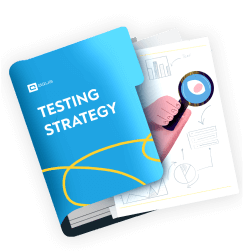
Get a testing strategy template that enables us to release 2 times faster