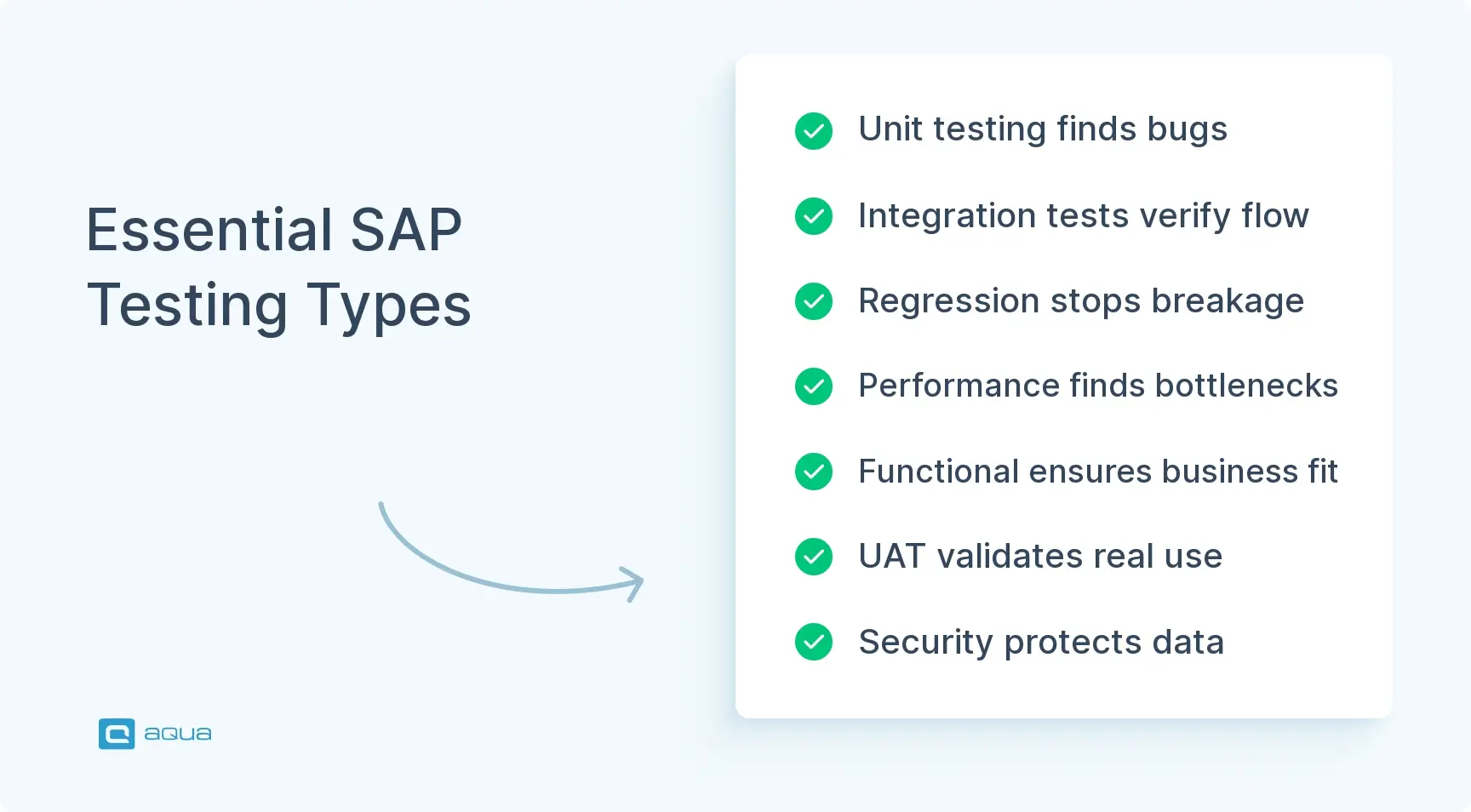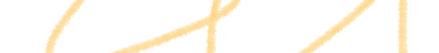Key Takeaways
- SAP test management requires a holistic approach that considers data flows between interconnected modules like Finance, Materials Management, Sales and Distribution, and Human Resources.
- Effective SAP testing needs preconditions including comprehensive business process documentation, properly configured test environments, realistic test data, and adequate resource allocation.
- Organizations typically implement multiple testing types for SAP including unit, integration, regression, performance, functional, user acceptance, and security testing.
- Test automation tools like SAP Solution Manager, Tricentis Tosca, and Worksoft Certify can reduce SAP regression testing cycles from weeks to days while improving consistency and coverage.
- A structured SAP testing framework progresses through planning, test case development, execution, monitoring, and closure phases with clear roles and responsibilities.
SAP implementations touch virtually every aspect of business operations, where even minor errors can cause major disruptions costing millions. Discover how a comprehensive testing strategy can serve as your safety net for mission-critical systems in the full article below 👇
What is SAP Testing?
SAP testing verifies that your SAP system meets business requirements and functions correctly before and after implementation. Unlike testing standalone applications, SAP testing validates a highly integrated Enterprise Resource Planning (ERP) platform where business processes span multiple modules and departments.
SAP testing covers functional verification across interconnected modules like Finance (FI), Materials Management (MM), Sales and Distribution (SD), and Human Resources (HR). It validates how data flows between these modules to ensure end-to-end process integrity. A sales order created in one module triggers processes across inventory, accounting, and potentially manufacturing. SAP testing verifies these cross-module processes work correctly together.
So what makes SAP testing distinct? It validates both technical functionality and business processes. Configurations must align with business requirements. Custom code extensions (Z programs) must perform correctly. Integrations with external systems must work as expected. Data integrity must maintain across transactions. Role-based access controls must protect sensitive business data. System performance must meet operational requirements under expected loads.
SAP testing includes multiple activities throughout the system lifecycle: initial implementation testing validates the system before go-live, regression testing ensures updates don’t break existing functionality, performance testing confirms the system handles expected transaction volumes, security testing verifies authorization concepts protect data appropriately, and user acceptance testing confirms the system supports actual business workflows.
Many organizations adopt specialized SAP testing tools that integrate with SAP’s own tools like Solution Manager Test Suite. These frameworks coordinate testing activities, manage test cases, track defects, and provide reporting on results, all essential for maintaining high-quality SAP operations.
With the fundamentals clear, what do you actually need in place before testing begins?
Preconditions for Conducting Effective SAP Testing
Before you start testing, certain foundational elements need to be in place. Skip these and your testing efforts become superficial at best, disastrous at worst.
- Comprehensive business process documentation: You can’t test what you don’t understand. Document detailed process flows, input/output requirements, expected behaviors, and business rules for each SAP module and cross-module process. Without clear documentation, testers won’t know what “correct” looks like. Work closely with business process owners to document both standard and exception scenarios the system must handle.
- Properly configured test environments: Your test environment needs to mirror production accurately. That includes not just SAP itself but all integrated systems and interfaces. Many organizations test with simplified environments that don’t reflect their actual system complexity. One company tested a major SAP upgrade without properly replicating their third-party logistics integration. Result? Unexpected integration failures at go-live that delayed operations for days.
- Realistic test data: Effective sap testing requires comprehensive test data covering various business scenarios. Anonymize sensitive HR or financial information from production systems, but maintain referential integrity across tables. Poor test data means missed defects that only surface in production when facing real-world data variations.
- Adequate resource allocation: SAP testing needs technical testers who understand system architecture AND business testers who understand processes and requirements. Without both, you’ll have blind spots. Organizations frequently underestimate the time commitment required from business users, leading to rushed or superficial testing.
- Testing tools and infrastructure: Select and set up your test management tools for tracking test cases, defect tracking systems, and potentially test automation platforms specific to SAP environments before testing begins. Starting without these leads to disorganized processes and difficulty tracking progress. A solid testing strategy requires the right tools from day one.
- Clear entry and exit criteria: Define when the system is ready to move from one testing phase to another (unit testing to integration testing, for example) and ultimately when it’s ready for production deployment. Without defined criteria, testing becomes subjective and risks either premature completion or endless cycles.
Our shortlist is aqua-cloud.io and qase.io. Our main needs were improved reporting based on our hierarchical tags/folders and ease of support for parameterised tests.
If you skip these preconditions, you pay for it. Incorrect materials requirements planning calculations can cause production delays costing millions.
With preconditions handled, the real challenges of SAP testing emerge.
SAP System Testing Challenges
Testing SAP systems brings unique challenges that set it apart from typical software testing. Understanding these challenges helps you develop strategies to handle them.
Complex, interrelated architecture
SAP consists of tightly integrated modules that share data and processes. A single transaction might touch Finance, Materials Management, Sales, and Production modules simultaneously. This interconnectedness means you can’t verify individual components in isolation. You need to understand how changes ripple through the entire system. Change a configuration in the pricing module? It might unexpectedly affect financial reporting or inventory valuations. This creates a testing puzzle requiring both breadth and depth of knowledge.
SAP’s unique interface
While newer interfaces like SAP Fiori offer more intuitive experiences, many organizations still run core processes through the traditional SAP GUI. This interface has unique design patterns and navigation flows that require specialized testing approaches. Testers need familiarity with SAP-specific elements like transaction codes, screen variants, and field validations that don’t exist in typical web or mobile applications. The learning curve is steep, even for experienced testers from other technology stacks.
Customization creates complexity
Most SAP implementations include significant customization through configuration, user exits, BAdIs (Business Add-Ins), and custom ABAP code. Each customization creates unique test requirements not covered by standard testing approaches. One global manufacturer added just one custom field to their sales order process. This seemingly small change affected over 30 downstream reports and interfaces, all requiring regression testing. Without thorough understanding of these customizations and their impacts, you risk missing critical scenarios.
Data dependencies are tricky
SAP systems operate with complex data structures where business objects (like sales orders or materials) maintain relationships across multiple tables. Testing requires not just valid individual data points but coherent data sets that maintain referential integrity. Creating and managing test data that accurately reflects these relationships while covering diverse business scenarios becomes a project in itself.
Specialized knowledge is rare
Effective SAP testers need a blend of technical SAP knowledge and business process understanding. A rare combination. They must comprehend how business processes translate into SAP workflows and know where to look when issues arise. This skill gap often leads organizations to rely heavily on expensive consultants or risk testing with inadequately prepared internal teams.
Business pressure conflicts with testing needs
Business pressure to go live quickly leads to compressed testing timelines, increasing the risk of undetected issues. One large retailer rushed their SAP implementation to meet year-end deadlines. Inadequate testing resulted in inventory synchronization problems that caused millions in lost sales during their peak season. Testing shortcuts rarely pay off.
Now you see the challenges. With interconnected modules, complex customizations, and business-critical processes at stake, you need a specialized approach backed by robust tools. This is where aqua cloud steps in as your comprehensive test management solution.
With aqua cloud, you can centralize all your SAP testing efforts in one unified platform. Our AI Copilot automatically generates test cases from requirements, reducing creation time by up to 98% – letting your team focus on the complex business logic that makes your SAP implementation unique. The nested test case capability is particularly valuable for SAP testing, allowing you to create reusable components for common procedures (like SAP logins or purchase order flows) that can be updated centrally and reused across multiple test scenarios. For enterprise-grade SAP implementations, aqua cloud delivers the scalability, security, and integration capabilities you need. Our platform seamlessly connects with your existing tools through REST API and CI/CD integrations, while providing the robust documentation and audit trails essential for regulated environments. With real-time dashboards tracking test progress, coverage, and defects, you gain complete visibility into your SAP testing efforts.
Reduce SAP testing time by 60% while achieving 100% requirements traceability with aqua cloud
Testing Types Relevant to SAP Applications
SAP applications need a multi-faceted testing approach to ensure quality across their complex functionality. Here are the primary testing types essential for comprehensive SAP quality assurance.
Unit testing catches issues early
Unit testing focuses on individual components in isolation. In SAP, this typically means testing custom ABAP code, function modules, and reports. Developers verify that each component performs its specific function correctly before integration with other system elements. A custom tax calculation function module gets tested with various input scenarios to ensure it returns correct results under all conditions. This early testing catches fundamental coding issues before they propagate through the system, significantly reducing the cost of fixing defects compared to finding them later.
Integration testing verifies connections
Integration testing examines how SAP modules work together and how SAP interfaces with external systems. It verifies that data flows correctly across system boundaries and that end-to-end business processes function as expected. Take an order-to-cash process: integration testing verifies that a sales order created in the SD module correctly updates inventory in MM, triggers shipping in LE, and eventually creates appropriate accounting entries in FI. It also confirms that SAP correctly exchanges information with external systems like CRM platforms or payment processors. Given SAP’s highly integrated nature, this testing type is critical.
Regression testing prevents breakage
Regression testing ensures that new changes don’t break existing functionality. With SAP’s frequent updates and ongoing customizations, regression testing provides a safety net verifying critical business processes continue functioning correctly after changes. Organizations typically maintain a regression test suite covering their most important transactions and reports, executing it after any significant modification to the system. Given the breadth of SAP functionality, many companies automate their regression testing to make it more efficient and consistent.
Performance testing identifies bottlenecks
Performance testing evaluates how the SAP system behaves under various load conditions. Can the system handle month-end closing processes within the required timeframe? Will it remain responsive during peak usage periods? Performance testing simulates real-world usage patterns and identifies bottlenecks before they impact business operations. One manufacturing company discovered through performance testing that their custom goods receipt process would timeout under high volume, allowing them to optimize the code before it affected warehouse operations.
Functional testing confirms business requirements
Functional testing verifies that SAP modules meet business requirements. It focuses on confirming that business processes execute correctly from end to end, producing expected results for various scenarios. Functional testing of procurement might verify that purchase requisitions flow correctly to purchase orders, goods receipts, and invoice verification across different material types and approval scenarios. This typically involves business users who understand process requirements in depth.
User acceptance testing is the final check
User acceptance testing (UAT) represents the final verification by business stakeholders that the system meets their needs. Actual end users execute real-world scenarios using the SAP system to confirm it supports their daily activities. This testing phase often uncovers usability issues and process gaps that weren’t apparent in more technical testing phases. UAT’s success depends heavily on thorough preparation: detailed test scripts, realistic test data, and properly trained users before testing begins. We have a dedicated article specifically for this topic, you can learn more about the role of SAP in user acceptance testing there.
Security testing protects sensitive data
Security testing verifies that SAP’s authorization concepts properly protect sensitive data and functions. It confirms that role-based permissions work as intended, preventing unauthorized access while allowing legitimate users to perform their duties. This often involves attempting to access transactions and data beyond one’s authorized scope to verify that appropriate restrictions are in place. Given SAP’s frequent use for financial and HR functions, robust security testing is essential for regulatory compliance.
| Testing Type |
Primary Focus |
Typical Timing |
Key Stakeholders |
| Unit Testing |
Individual components and custom code |
During development |
Developers |
| Integration Testing |
Cross-module processes and interfaces |
After unit testing, before UAT |
Technical testers, integration specialists |
| Regression Testing |
Verifying existing functionality after changes |
After any system change |
QA team, automation specialists |
| Performance Testing |
System behavior under load |
After functional validation, before go-live |
Technical team, infrastructure specialists |
| Functional Testing |
Business process verification |
Throughout implementation |
Functional consultants, business analysts |
| User Acceptance Testing |
Real-world business scenario validation |
Final testing phase before go-live |
End users, business process owners |
| Security Testing |
Authorization and access control |
Throughout implementation, intensified pre-go-live |
Security team, compliance specialists |
Exploratory testing finds what scripts miss
Exploratory testing complements structured testing by letting testers investigate the system freely, often uncovering issues that scripted tests miss. In SAP, experienced testers might explore alternative process paths or unusual combinations of transactions to identify edge cases and potential issues. This unscripted approach has proven particularly valuable for detecting integration issues across modules where formal test cases might not cover all possible interactions.
With testing types clear, automation becomes the next question: where does it fit in SAP testing?
The Role of Automation in SAP Testing
Automation has changed SAP testing completely. What used to be purely manual work is now more efficient, consistent, and comprehensive. As SAP landscapes grow more complex, strategic test automation delivers serious benefits.
Speed matters
Test automation executes repetitive test cases way faster than humans ever could. Days of manual effort get completed in hours or minutes. This matters especially for SAP systems with quarterly updates and ongoing customizations requiring frequent regression testing. One financial services company cut their SAP regression testing cycle from three weeks to two days after implementing automation. More thorough testing without extending timelines.
Consistency eliminates human error
Manual testing varies based on who does it, when, and under what conditions. Automated tests execute identical steps every time. No variability. This is crucial for SAP’s complex business processes where slight deviations might miss critical defects. Automated tests reliably verify all validation messages during a complex procurement process. Manual testers might occasionally overlook certain warnings because they’re tired or distracted.
You can test more scenarios
Automation lets you verify more scenarios than manual testing ever could. Manual testing often focuses on happy paths and a few key exceptions. Automation enables testing numerous variations and edge cases. One manufacturing company tested their pricing configuration against thousands of product-customer-discount combinations through automation. Impossible to verify manually. This comprehensive coverage gives you greater confidence and reduces production surprises.
Costs drop after initial investment
Automation requires upfront investment but delivers strong ROI through reduced testing effort, faster cycles, and fewer production defects. Cost savings are especially evident in regression testing after full implementation. These savings compound over time as you reuse the automated test suite across multiple testing cycles and projects.
Don’t automate everything
Successful automation in test management requires strategy. Prioritize high-value test cases instead of automating everything. Design tests for maintainability. Integrate automation into your development lifecycle. One retail company struggled with automation because they tried automating too many edge cases, creating unsustainable maintenance burden. After refocusing on core business processes and critical regression scenarios, their automation program became effective.
Start early
Timing matters. While automation provides value at any project stage, you see greatest benefit introducing it early in the project lifecycle. Early adoption lets test scripts mature alongside the system and provides immediate efficiency gains for repetitive activities like regression testing after each development sprint.
Successful SAP test automation balances technology with process and people. The right tools need proper training, clear ownership, and integration into your overall testing methodology. When done thoughtfully, automation becomes a cornerstone of effective sap test management, enabling higher quality at lower cost with faster delivery.
Automation tools are one piece. The framework that ties everything together is another.
Implementing a Testing Framework for SAP Projects
A structured testing framework is essential for successful SAP implementations, upgrades, and ongoing maintenance. This framework provides the foundation for consistent, comprehensive testing throughout the SAP lifecycle, ensuring quality across all project phases.
Planning sets the foundation
Effective SAP testing begins with thorough planning. Teams define testing scope, identify key business processes for verification, establish timelines, and allocate necessary resources. The planning phase should include a test strategy document outlining testing objectives, approaches, environments, entry/exit criteria, and risk assessment. One critical aspect often overlooked? Establishing clear roles and responsibilities. Define who creates test cases, who executes them, and who has authority to sign off on test results. This clarity prevents confusion and accountability gaps during later project phases.
Test case development requires investment
Test case development follows planning and represents a crucial investment in testing quality. Well-designed test cases align with business requirements, cover both positive and negative scenarios, and include clear steps with expected results. For SAP projects, test cases typically organize around end-to-end business processes rather than isolated transactions. Rather than testing purchase order creation in isolation, comprehensive test cases cover the entire procure-to-pay process across multiple modules. Organizations often leverage existing business process documentation as a starting point, then enhance it with specific test conditions and verification points.
Execution brings tests to life
Test execution is where prepared test cases systematically run against the system. This phase requires disciplined tracking of test progress, defects, and resolutions. Effective execution depends on properly configured test environments with appropriate master data, transaction data, and user authorizations. Organizations often establish a defect triage process during execution, where testing teams and developers regularly review defects to prioritize fixes and identify patterns that might indicate broader issues. This collaborative approach ensures critical issues receive prompt attention.
Monitoring keeps everything on track
Test monitoring provides oversight throughout the testing process, tracking metrics like test completion rates, defect detection, defect resolution, and test coverage. These metrics help project leadership assess testing effectiveness and make informed decisions about project readiness. Many organizations implement dashboards that visualize these metrics, providing at-a-glance visibility into testing status. This monitoring capability becomes particularly valuable for large SAP projects where testing activities span multiple teams and locations.
Closure formalizes completion
The final phase, test closure, formalizes the completion of testing activities. This includes finalizing test results, documenting open issues and workarounds, capturing lessons learned, and archiving test assets for future use. A formal test closure report typically summarizes testing coverage, remaining risks, and recommendations for production deployment. This documentation proves valuable not just for the current project but for future testing cycles and audits.
Collaboration is essential
Throughout all phases, collaboration among stakeholders is essential. Business process owners bring deep understanding of requirements and real-world usage scenarios. IT teams contribute technical expertise about system configurations and limitations. Testing specialists provide methodology and rigor to the testing process. This three-way partnership ensures comprehensive testing that addresses both business and technical perspectives.
Progressive testing levels
- Development Unit Testing: Developers verify individual components, custom code, and configurations
- Assembly Testing: Basic integration of components within a single module or closely related modules
- Integration Testing: Verification of end-to-end processes across modules and interfaces
- System Testing: Testing of the complete system against all functional and non-functional requirements
- User Acceptance Testing: Business users validate the system against real-world scenarios
- Regression Testing: Verification that changes haven’t negatively impacted existing functionality
For each level, the framework defines entry criteria, testing activities, exit criteria, and deliverables, creating a structured progression through testing phases. This progressive approach allows issues to be identified and resolved at the earliest possible stage, reducing the cost and impact of defect remediation.
DevOps integration is growing
Modern SAP testing frameworks increasingly integrate with DevOps practices, enabling more frequent testing within continuous integration/continuous delivery (CI/CD) pipelines. This integration allows automated tests to run after each code change, providing immediate feedback to developers and reducing integration issues. While full CI/CD implementation remains challenging for complex SAP landscapes, organizations are making significant progress, particularly for SAP Fiori and cloud components.
The success of a testing framework depends on organizational commitment and discipline in following established processes. When properly implemented, a structured testing framework dramatically reduces production issues, accelerates project timelines through earlier defect detection, and provides confidence in system quality throughout the SAP lifecycle.
Now let’s look at the specific tools that support SAP testing.
Best SAP Testing Automation Tools
Selecting the right automation tools is crucial for effective SAP testing. Several solutions have emerged as leaders in this space, each with distinct strengths and specialized capabilities for SAP environments.
aqua cloud leads test management for SAP projects by providing a centralized platform that orchestrates all testing activities across your SAP landscape. While SAP-specific automation tools handle execution, aqua cloud manages the entire testing lifecycle with AI-powered capabilities that transform how teams approach sap test management. Its AI Copilot generates test cases, requirements, and test data in seconds, saving 98% of time compared to manual creation. It’s critical when you’re dealing with SAP’s massive scope. aqua provides 100% traceability from requirements to test cases to defects, ensuring nothing falls through the cracks during complex SAP implementations or S/4HANA migrations. The platform integrates natively with Jira, Azure DevOps, Confluence, and popular SAP automation tools, creating a unified hub where manual and automated SAP tests live together. Real-time dashboards show testing status across all SAP modules, giving project leadership instant visibility into quality and readiness. With both cloud and on-premise deployment options plus one-day average migration time, aqua cloud fits seamlessly into your existing SAP testing infrastructure while dramatically improving efficiency.
Transform your SAP testing process and achieve 60% faster time-to-market with a truly integrated test management solution
SAP Solution Manager Test Suite stands as the native testing platform directly from SAP. As part of the broader Solution Manager landscape, it offers deep integration with SAP systems and comprehensive test management capabilities. Its Component-Based Test Automation (CBTA) module provides recording and playback functionality specifically designed for SAP interfaces, including classic SAP GUI, Web Dynpro, and Fiori applications. The Test Suite integrates with SAP’s Change Impact Analysis tools to identify which test cases need execution after specific changes, enabling more focused testing efforts. Organizations already using Solution Manager for other aspects of SAP lifecycle management often find the Test Suite a natural extension of their existing toolset.
Worksoft Certify offers another powerful codeless automation solution specifically designed for enterprise applications like SAP. Its process capture capabilities allow testers to record business processes once and then convert them to automated tests, significantly accelerating test creation. Certify’s strength in end-to-end process testing across SAP and non-SAP systems makes it particularly valuable for complex, integrated landscapes. The platform includes robust capabilities for data-driven testing, allowing the same test to execute with multiple data sets. This proves especially useful for testing SAP configurations that must support numerous business scenarios.
Micro Focus UFT (formerly HP UFT One) provides script-based automation for SAP testing, offering deep technical capabilities for complex scenarios. While requiring more technical expertise than codeless tools, UFT delivers powerful options for testers with programming skills. Its integration with Micro Focus ALM/Quality Center creates a comprehensive testing ecosystem that many organizations already use for other applications. UFT’s strength in API and web services testing complements its GUI testing capabilities.
Selenium + Frameworks provide flexible, cost-effective options for organizations focused on SAP Fiori or custom web interfaces. When combined with frameworks like TestNG or Robot Framework, Selenium can effectively automate web-based SAP interfaces. While requiring more technical expertise and custom framework development, these tools offer significant cost advantages and flexibility. They’re particularly appropriate for organizations with strong technical testing teams.
| Tool |
Key Strengths |
Best For |
Limitations |
| aqua cloud |
AI-powered test generation, centralized test management, 100% traceability, native integrations |
Organizations needing comprehensive test management across SAP and non-SAP systems |
Requires integration with SAP-specific automation tools for execution |
| SAP Solution Manager Test Suite |
Native SAP integration, Change Impact Analysis |
Organizations heavily invested in SAP ecosystem |
More complex setup, steeper learning curve |
| Worksoft Certify |
Process-centric approach, strong data handling |
Organizations focusing on end-to-end business process testing |
Premium pricing, more specialized market presence |
| Micro Focus UFT |
Mature scripting capabilities, ALM integration |
Teams with technical testing skills and existing Micro Focus investments |
Script maintenance overhead, higher technical barrier |
| Selenium + Frameworks |
Flexibility, cost-effectiveness, wide community support |
Web interface testing, teams with development capabilities |
Requires custom framework development, limited SAP GUI support |
When selecting sap test management tools, consider factors beyond just technical capabilities. Implementation complexity, licensing costs, required technical expertise, and integration with existing tools all influence the total cost of ownership and ultimate success. Many organizations adopt multiple tools for different testing needs. For example, using aqua cloud for overall test management and traceability, Solution Manager for change impact analysis, Worksoft for core business process automation, and Selenium for custom web interfaces.
The most successful implementations typically start with a pilot project focused on a critical business process, allowing the team to develop expertise with selected tools before expanding scope. This measured approach helps organizations refine their automation strategy based on actual experience rather than theoretical evaluations alone.
With tools selected, wrapping up the complete picture of SAP test management brings everything together.
Conclusion
SAP testing isn’t optional. It’s what stands between smooth implementations and expensive disasters. Complex architecture, specialized interfaces, and constant updates make structured testing frameworks essential. Organizations that get this right focus on business-critical processes, use automation strategically, and maintain collaboration between technical teams and business stakeholders. Modern SAP test management incorporates DevOps practices and AI assistance to keep pace with accelerated timelines. Balance thoroughness with pragmatism. Your SAP investment only delivers value when testing does its job. Make it count.