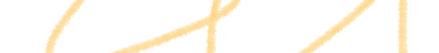Die Anforderungsaufnahme ist der Punkt, an dem viele Projekte tatsächlich scheitern – nicht, weil Teams keine Fragen stellen, das tun sie in der Regel. Projekte scheitern, weil Teams bei den ersten passenden Antworten stehen bleiben. Gute Anforderungsaufnahme bedeutet, über das hinauszugehen, was Stakeholder glauben, dass sie wollen, bis Sie das Problem vollständig verstehen, das sie lösen möchten. Führen Sie diesen Prozess korrekt durch, entwickeln Sie die richtigen Lösungen; überspringen Sie ihn, müssen Sie später nachbessern. Während Produktmanager und Business Analysten diesen Prozess typischerweise leiten, spielen QA-Teams eine entscheidende Rolle bei der Validierung der Testbarkeit und der Aufdeckung von Lücken. Hier sind acht Techniken, die Teams einsetzen, um Anforderungen zu ermitteln, die über den ersten Sprint hinaus Bestand haben.
19 November 2025